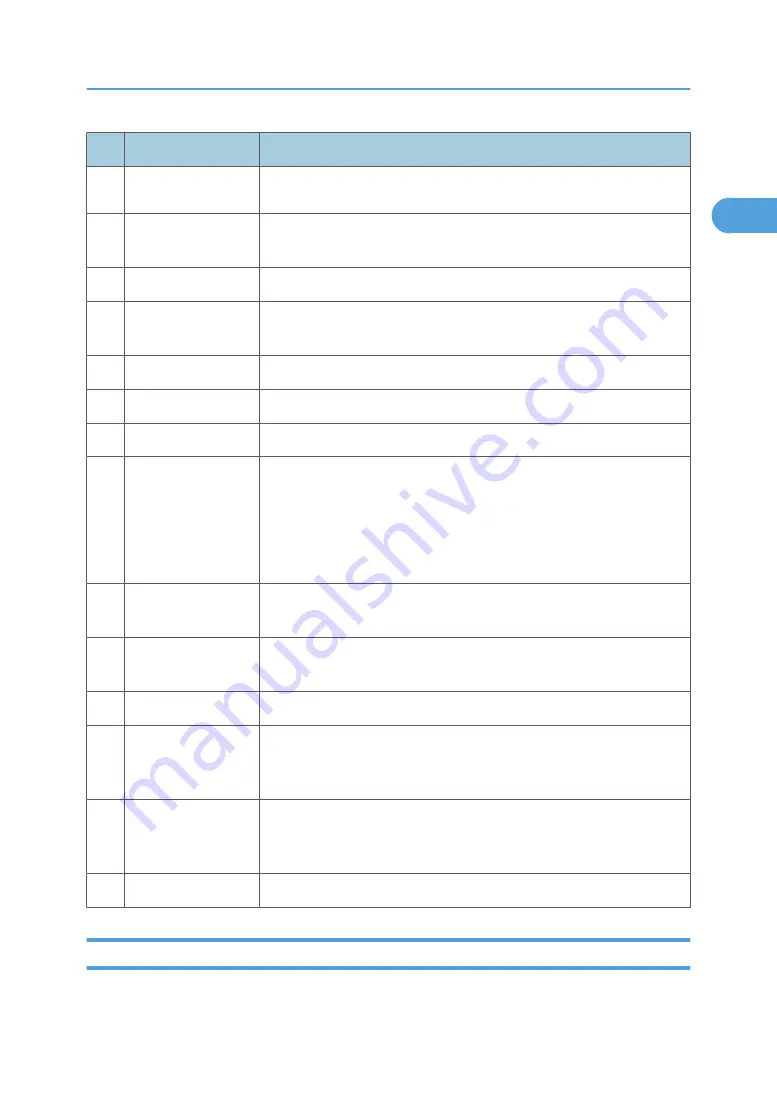
Key/Indicator
What It Does
• Clears all text from the line in the menu mode during text entry (line
delete to erase a line of entered text).
7
Clear Modes
Clears the current settings and resets the default settings. Settings other
than those specified for the current job are also reset.
8
Power
Depress for at least 1 sec. to switch the machine on and off.
9
Power LED
Lights and remains on while the machine is powered on. Flashes while the
machine is warming up.
10
Color Start
Press to scan in color.
11
B&W Start
Press to scan in black and white.
12
Numbers
Use to enter numbers (and text) in the operation display panel.
13
2-Sided Original /
2-Sided Copy
Pressing this key toggles the settings. The LED shows which function is
selected.
• 2-Sided Original. Enables scanning of double-sided originals
• 2-Sided Copy. Duplex prints an original with pages printed on one
side.
14
Select Paper Tray
Selects the paper feed source: Tray 1, Tray 2 (option), Multi Bypass Tray
(option).
15
Yes
Press to enter an item selected from a menu or a value entered with the
10-key pad.
16
No
Cancels an operation or returns to the previous display in the menu mode.
17
Resolution
Toggles the resolution settings for scanning: STD (Standard), H.Qty. (High
Quality), Fast (draft). Also selects the resolution for fax sending: Std, Detail,
S-Fine, F/Ht.
18
Form Feed
Press to print all data that remains in the machine when the Data-in LED is
on. Do this to force the machine too print data received but not printed
because the paper size or paper type settings do not match.
19
Function
Displays the operation screens of the printer, copier, or fax.
Entering Text
Occasionally you may need to enter text to do machine settings. Text entry is limited to these keys:
Using the Operation Panel
31
1
Summary of Contents for J012
Page 1: ...Toscana C1a C1b C1bN Machine Code J012 J013 J014 SERVICE MANUAL July 2007 Subject to change ...
Page 25: ...24 ...
Page 63: ...1 Installation 62 1 ...
Page 158: ...Self Diagnostic Test Flow Self Diagnostic Test Flow 157 4 ...
Page 159: ...4 Troubleshooting 158 4 ...
Page 160: ...Self Diagnostic Test Flow 159 4 ...
Page 199: ...4 Troubleshooting 198 4 ...
Page 330: ...Basic Operation Initialization Sequence at Power On Basic Operation 329 6 ...
Page 340: ...3 Original Feed Motor 4 Pick up Roller ADF 339 6 ...
Page 341: ...6 Detailed Section Descriptions 340 6 ...
Page 364: ...MEMO 363 ...
Page 365: ...MEMO 364 ...
















































