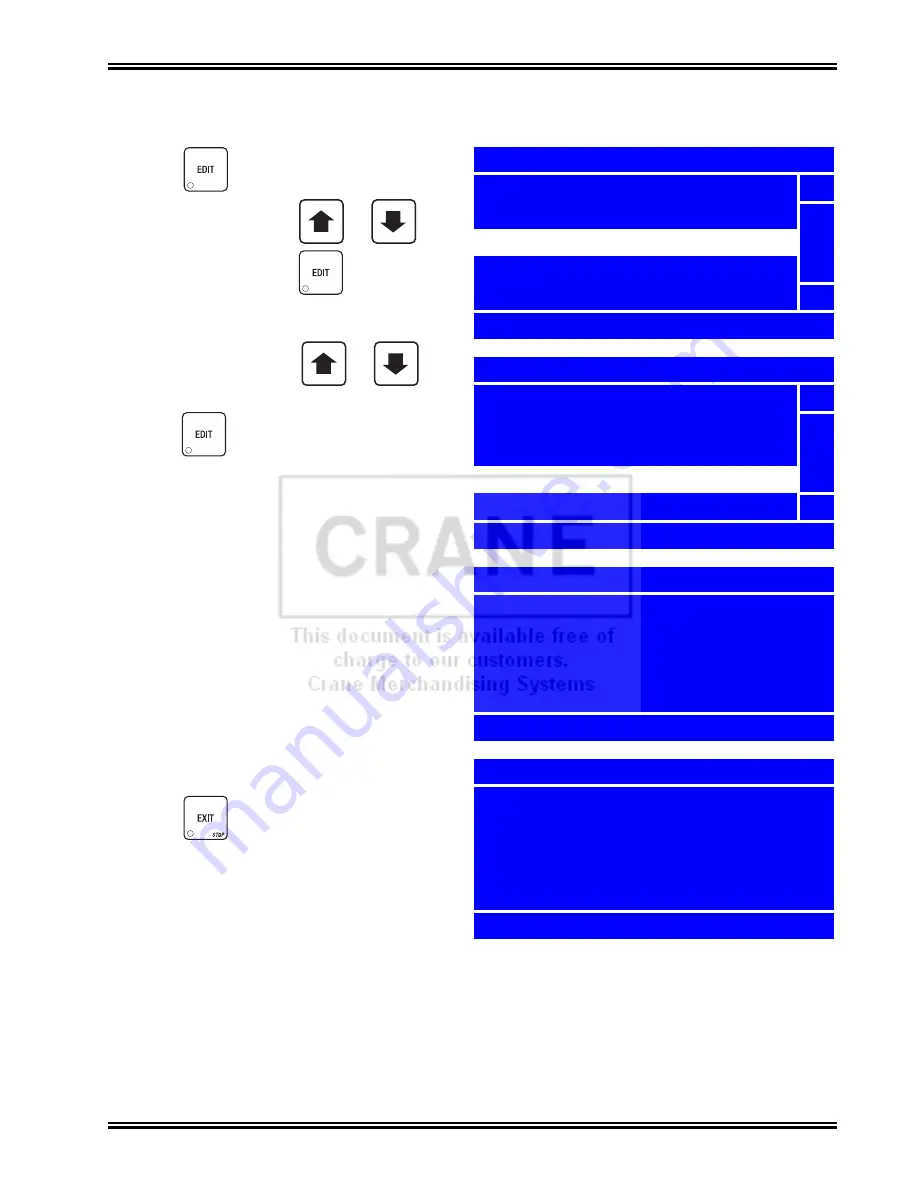
Merchant™ Operators’ Guide
Programming: Test
1810025
85
August 2009
Testing the Motors - Motor Test Summary
1. Press
until you reach the
Main Menu
, then use
or
to
select
Test
and press
.
2. In the
Test
menu, use
or
to select
Motor Test Summary
and
press .
3. The
Motor Test Summary
screen will
appear, and will cycle through one screen
while motors are being pinged.
4. The
Motor Test Summary
status screen
will then appear, indicating information on
homed and present motors and indicating
errors. If any motors are unhomed or have
any other error status, they will be indicated
as
Errors
. If this is the case, you will need to
home the motor(s.) See “Homing the Motors
- Motor Status Detail” on page 86.
5. Press
once to return to the
Test
menu, or twice to return to the
Main Menu
.
+
_
+
_
Main Menu
Data Recall
5
Diagnostic
Test
Price
Product Configuration
6
Press EDIT to Select
Test
Test Vend
5
Test Vend w/o SureVend
SureVend Detectors
Motor Test Summary
Motor Status Detail
6
Press EDIT to Select
Motor Test Summary
Pinging Motors
Please Wait......
* = CANCEL
Motor Test Summary
Status
Homed: 82 Present: 84
Errors: 2
RUN: * = ALL #=UNHOMED
Summary of Contents for Merchant Six 180
Page 1: ......
Page 7: ...Merchant Operators Guide Initial Setup 1810025 1 August 2009 FRONT EXTERIOR VIEWS ...
Page 9: ...Merchant Operators Guide Initial Setup 1810025 3 August 2009 ALL MODELS MONETARY STANDARD ...
Page 10: ...Initial Setup Merchant Operators Guide August 2009 4 1810025 INTERIOR VIEW ...
Page 204: ...Program System Settings Merchant Operators Guide August 2009 198 1810025 Service ...
















































