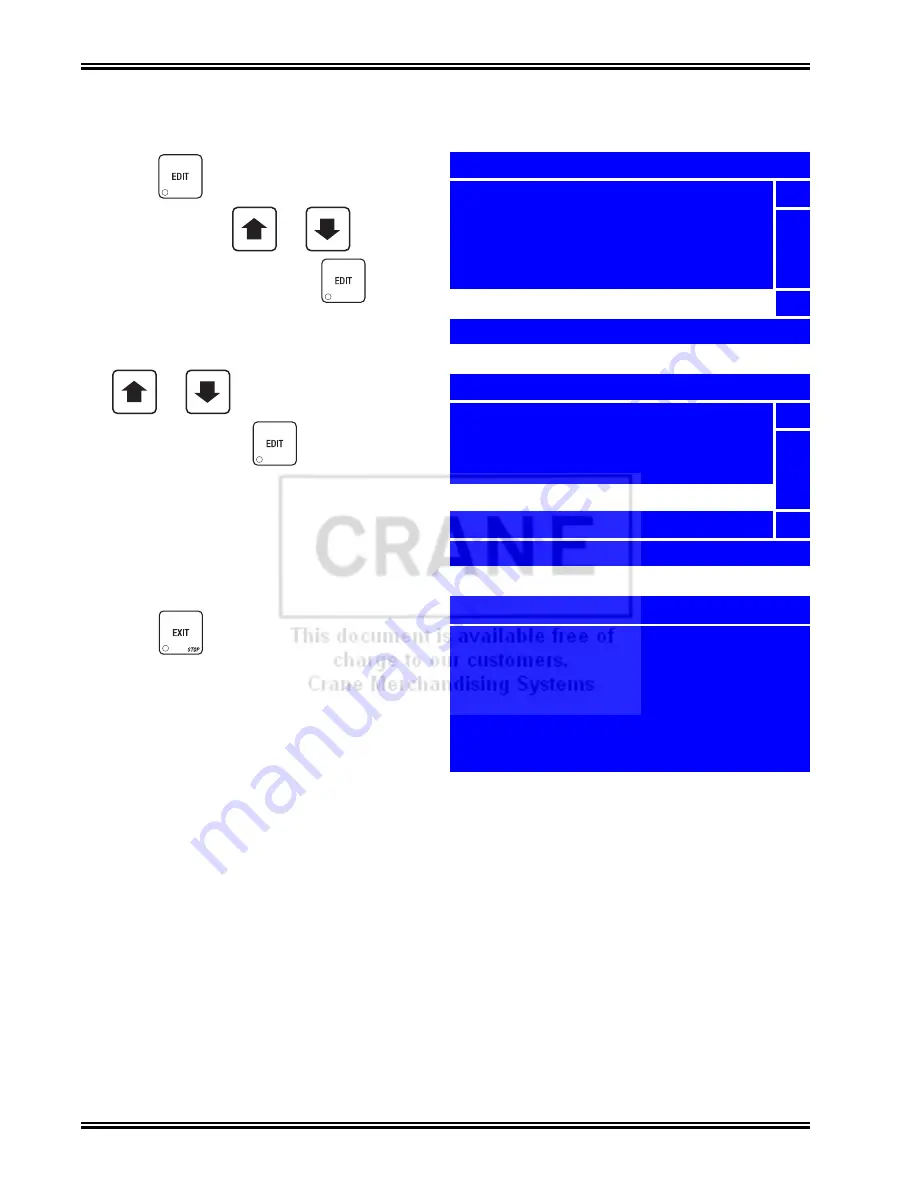
Program: System Settings
Merchant™ Operators’ Guide
August 2009
178
1810025
View SureVend™ Version
1. Press
until you reach the
Main
Menu
, then use
or
to select
System Settings
and press
.
2. In the
System Settings
menu, use
or
to select
SureVend
Version
and press
.
3. The
Software Version
screen displays
the identifying number of the current
SureVend™ software version.
4. Press
once to return to the
System Settings
menu or twice to return to
the
Main Menu
.
+
_
+
_
Main Menu
Test
5
Price
Product Configuration
Free Vend
System Settings
6
Press EDIT to Select
System Settings
Backup/Restore Data
5
Screen Contrast
Software Version
SureVend Version
IO Board Software
6
Version: 123
SureVend Version
Version: 123
Summary of Contents for Merchant Six 180
Page 1: ......
Page 7: ...Merchant Operators Guide Initial Setup 1810025 1 August 2009 FRONT EXTERIOR VIEWS ...
Page 9: ...Merchant Operators Guide Initial Setup 1810025 3 August 2009 ALL MODELS MONETARY STANDARD ...
Page 10: ...Initial Setup Merchant Operators Guide August 2009 4 1810025 INTERIOR VIEW ...
Page 204: ...Program System Settings Merchant Operators Guide August 2009 198 1810025 Service ...






























