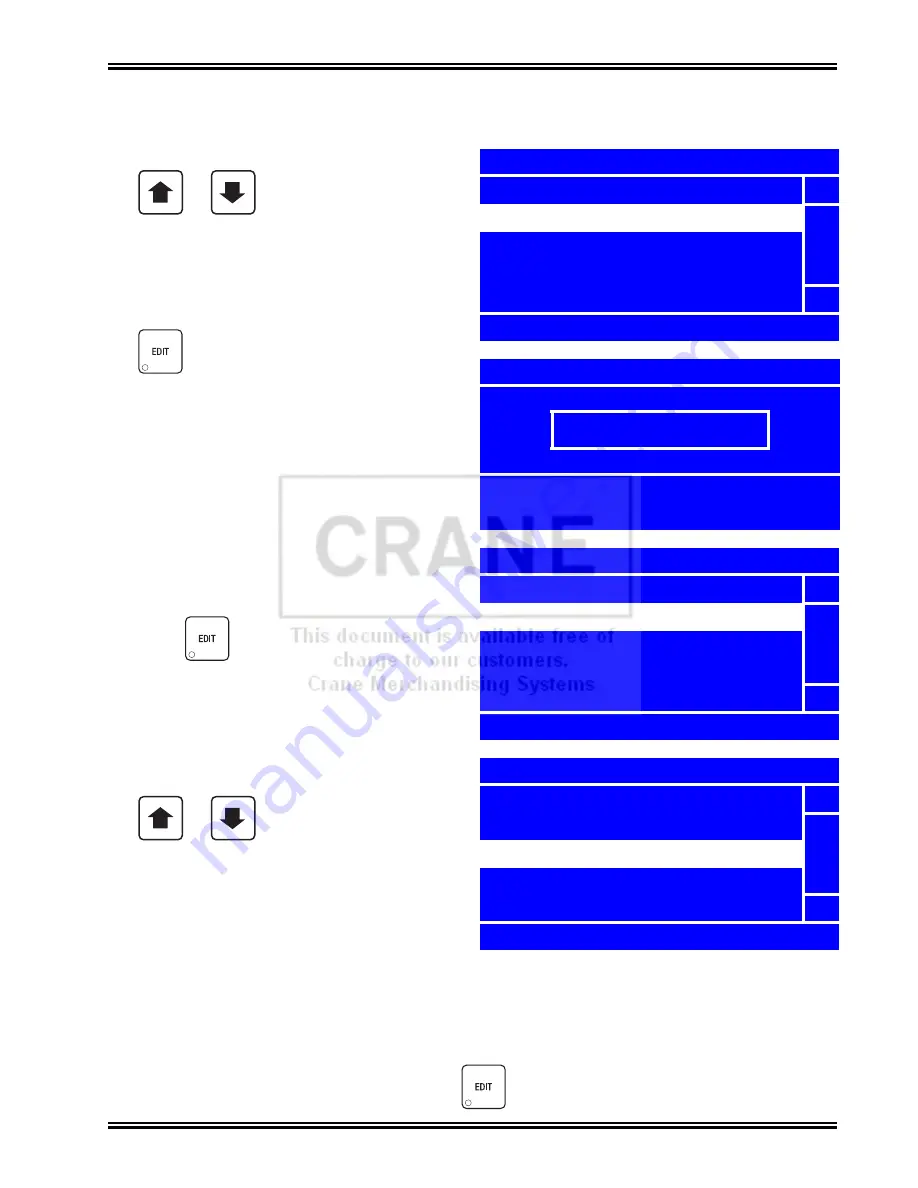
Merchant™ Operators’ Guide
Special Vend Modes
1810025
123
August 2009
Winner Mode (continued)
7. From the
Winner Mode
menu, use
or
to select
Winner
Frequency
. The status (bottom) line of the
will display how often the merchandiser is set
to vend a winner.
8. To change the winner frequency, press
with
Winner Frequency
selected.
9. Using the number keys on either keypad,
enter an interval for the
Winner Frequency
.
If the frequency of a winning vend is less
than 1,000, use leading zeros:
For example, if you wish to set the
merchandiser to vend a winner every 500
vends, press 0-5-0-0.
If you enter more than four numbers, the
display will scroll back to the first digit.
10. Press
to lock in the selection and
return to the
Winner Mode
menu. Verify that
the status (bottom) line displays the number
of vends that the
Winner
Frequency
has
been set for.
11. From the
Winner Mode
menu, use
or
to select
Winner Prize
.
The status (bottom) line of the
Winner Mode
menu will then indicate which spiral the
winner will vend from. If the status line of the
menu states
Prize Mode OFF
, then a
Winner
Prize
spiral has not yet been chosen.
+
_
+
_
Winner Mode
Winner State
5
Winner Frequency
Winner Prize
Winner Selection
6
Every 500 Vends
Winner Frequency
0750
# = Backspace, EDIT = Accept
EXIT = Cancel
Winner Mode
Winner State
5
Winner Frequency
Winner Prize
Winner Selection
6
Every 750 Vends
Winner Mode
Winner State
5
Winner Frequency
Winner Prize
Winner Selection
6
Prize Mode OFF
NOTE
The status (bottom) line will display
INVALID
if the selection is not valid or if the
selection is part of a FIFO group or is the coupled spiral of a coupled selection.
12. To set or change the
Winner Prize
spiral, press
with
Winner Prize
selected.
Summary of Contents for Merchant Six 180
Page 1: ......
Page 7: ...Merchant Operators Guide Initial Setup 1810025 1 August 2009 FRONT EXTERIOR VIEWS ...
Page 9: ...Merchant Operators Guide Initial Setup 1810025 3 August 2009 ALL MODELS MONETARY STANDARD ...
Page 10: ...Initial Setup Merchant Operators Guide August 2009 4 1810025 INTERIOR VIEW ...
Page 204: ...Program System Settings Merchant Operators Guide August 2009 198 1810025 Service ...






























