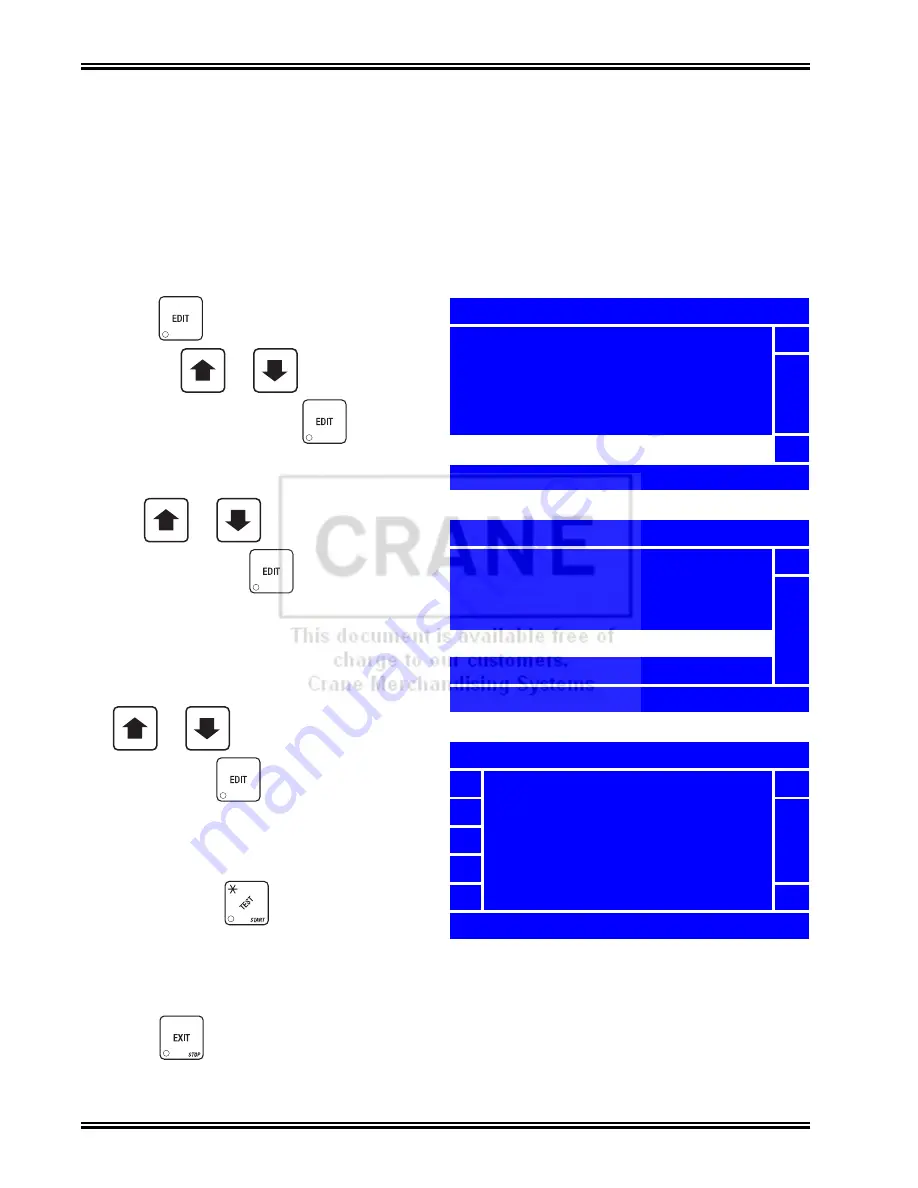
Program: Product Config.
Merchant™ Operators’ Guide
August 2009
108
1810025
Couple Motors
The Merchant™ can be set to couple adjacent product tray motors to vend together. There are times
when you will need to set adjacent motors on a tray to vend together, as in the case of vending wide
products. Follow this procedure to electronically couple adjacent motors.
NOTE
Once coupled, motors will never run separately. This includes when testing from
the Motor Test Summary (page 85) and/or the Motor Status Detail (page 86) menus.
1. Press
until you reach the
Main Menu
,
then use
or
to select
Product
Configuration
and press
.
2. In the
Product Configuration
menu,
use
or
to
select
Couple
Motors
and press
.
3. In the
Couple Motors
menu, you will see a
list of all Motor Pairs that are able to be
coupled to vend together. Select the Motor
Pair(s) you wish to couple by using the
or
to select a Motor Pair and
then pressing
to remove or add the
“
X
”(s) next to the Motor Pair(s).
NOTE
By pressing
, you are able to
quickly remove or add the “
X
”(s)
from all listed Motor Pairs.
+
_
+
_
+
_
Main Menu
Data Recall
5
Diagnostic
Test
Price
Product Configuration
6
Press EDIT to Select
Product Configuration
Configuration Version
5
Selection Configuration
FIFO Setup
Couple Motors
6
Press EDIT to Select
Couple Motors
X
101 + 102
5
105 + 106
107 + 108
X
111 + 112
201 + 202
6
* = Set or Clear All
4. Press
once to return to the
Product Configuration
menu or twice to return to
the
Main Menu
.
Summary of Contents for Merchant Six 180
Page 1: ......
Page 7: ...Merchant Operators Guide Initial Setup 1810025 1 August 2009 FRONT EXTERIOR VIEWS ...
Page 9: ...Merchant Operators Guide Initial Setup 1810025 3 August 2009 ALL MODELS MONETARY STANDARD ...
Page 10: ...Initial Setup Merchant Operators Guide August 2009 4 1810025 INTERIOR VIEW ...
Page 204: ...Program System Settings Merchant Operators Guide August 2009 198 1810025 Service ...






























