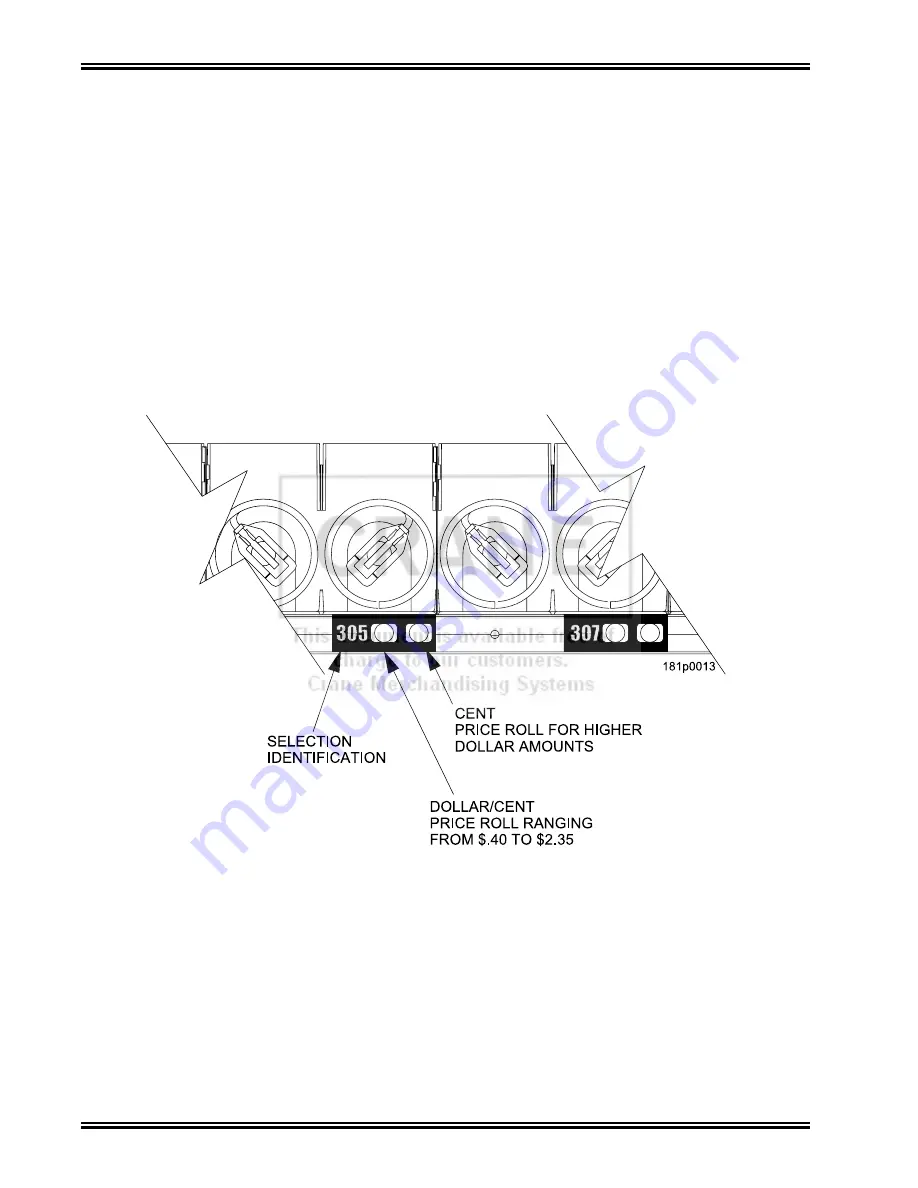
Initial Setup
Merchant™ Operators’ Guide
August 2009
34
1810025
Selection ID numbers are printed on clear plastic sheets. You will find these in the plastic bag that
contained this manual. You will need to separate them along the scored lines between the selections.
CAUTION
BE CAREFUL when doing this, because it is easy to split the labels.
TO INSTALL SELECTION ID NUMBERS
1.
Press together the two long edges of the selection ID label.
2.
Snap the selection ID label into position on the front of the tray as shown.
Installing Selection ID Labels
Summary of Contents for Merchant Six 180
Page 1: ......
Page 7: ...Merchant Operators Guide Initial Setup 1810025 1 August 2009 FRONT EXTERIOR VIEWS ...
Page 9: ...Merchant Operators Guide Initial Setup 1810025 3 August 2009 ALL MODELS MONETARY STANDARD ...
Page 10: ...Initial Setup Merchant Operators Guide August 2009 4 1810025 INTERIOR VIEW ...
Page 204: ...Program System Settings Merchant Operators Guide August 2009 198 1810025 Service ...
















































