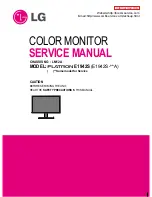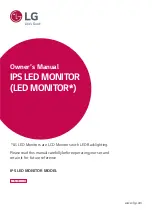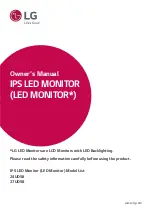30
Multiviewer Cabling
Mosaic Outputs
definition connection for the multiviewer output, which carries audio and video, and
supports resolutions up to 1920 × 1200.
The following table lists some (but not all) output formats supported on the HDMI
connection. You can customize your own timing rates for resolutions ranging from 1024 ×
768 up to 1920 × 1200 pixels (all progressive scan), by using XEdit.
HD-SDI Monitoring Outputs
There are two HD-SDI monitoring outputs: one for each head (see
, on page 141 for specification details).
Resolution
Format name
Refresh rates (Hz)
1024 × 768
XGA
50.00, 59.94
1280 × 720
Margay
50.00, 59.94
1280 × 768
WXGA
50.00, 59.94
1280 × 1024
SXGA
50.00, 59.94
1280 × 1024
Barco
59.94
1360 × 768
NEC
50.00, 59.94
1480 × 1200
Christie
50.00, 59.94
1600 × 1200
UXGA
50.00, 59.94
1920 × 1080
Baycat
50.00, 59.94
1920 × 1200
WUXGA
50.00, 59.94
Note:
To use an HDMI output connection as a DVI output, use an HDMI
cable with an HDMI-to-DVI adapter at one end. Alternatively, use an HDMI-
to-DVI cable.
IMPORTANT
Audio monitoring at the HD-SDI outputs is supported on recent
hardware only.
Support for audio monitoring at the HD-SDI outputs requires
version 5.30
(or later) of the Kaleido Software, and recent hardware. In the XAdmin Status
and Options page, under SYSTEM, the value indicated for the
Card revision
attribute must be
0x4
or more.
MV OUT 1/DVI OUT 1
MV OUT 2/DVI OUT 2
BNC connector for
Mosaic SDI OUT 2
BNC connector for
Mosaic SDI OUT 1
Summary of Contents for Grass Valley KALEIDO-X16
Page 20: ...20 Overview Functional block diagrams...
Page 26: ...26 Installation CompactFlash...
Page 42: ...42 Multiviewer Cabling Enabling EDID Auto Detection from the Monitor Wall...
Page 126: ...126 Configuring a Kaleido X16 Cascade Limitations...
Page 151: ...151 Kaleido X16 Hardware Description Installation Manual...