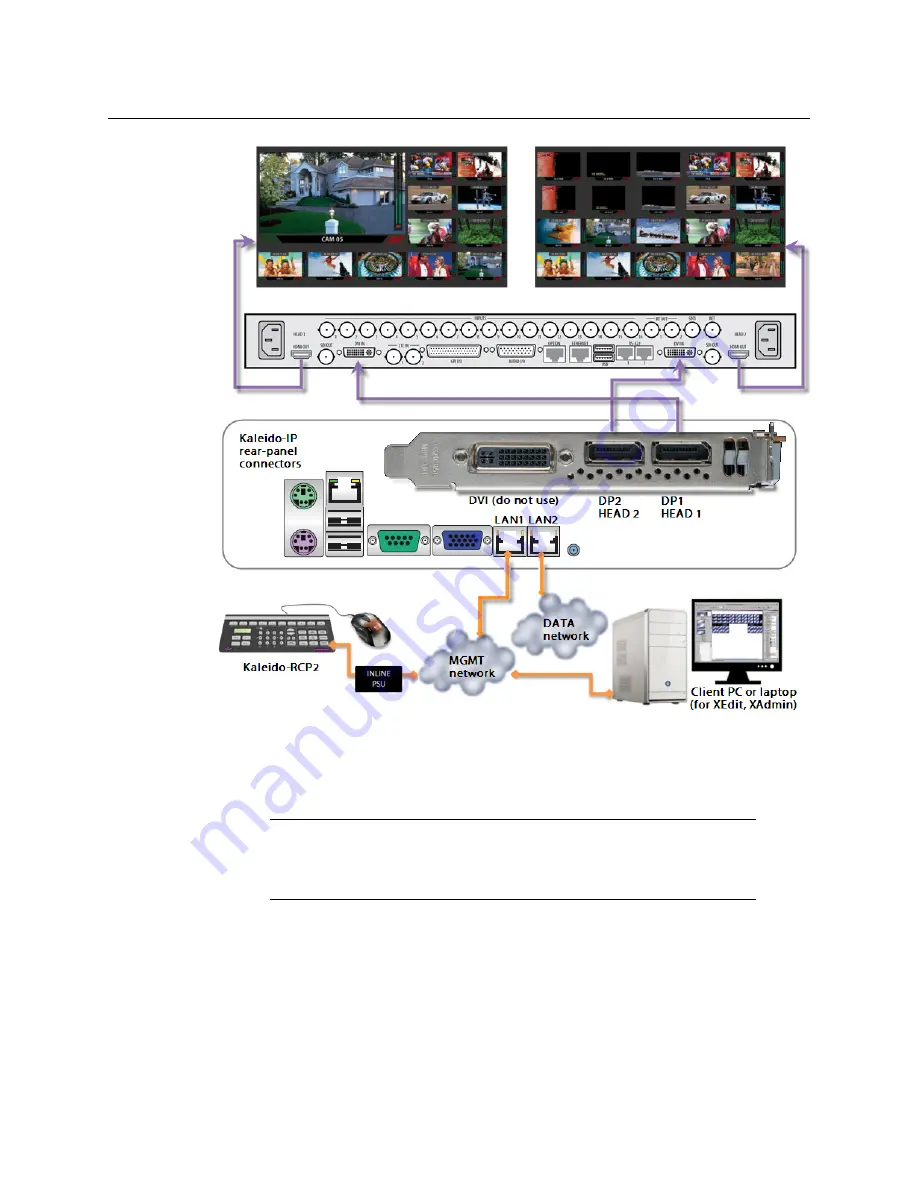
128
Kaleido-IP/Kaleido-X16 Cascade Step-by-Step Configuration
Physical Installation
To interconnect a Kaleido-IP and a Kaleido-X16 into a cascade
1 Connect one of the Kaleido-IP’s DisplayPort outputs to a DVI input on the Kaleido-X16.
2 In the case of a cascade room with two output heads, connect the second DisplayPort
output on the Kaleido-IP to the second DVI input on the Kaleido-X16.
3 Connect the appropriate HDMI outputs on the Kaleido-X16 to one or two monitor wall
displays, depending on the multiviewer model (dual or single) and on your specific
purposes.
Note:
Although nothing prevents you from connecting any DisplayPort
output to any DVI input, the recommended practice is to choose the most
logical signal path, by connecting DP1 to DVI IN 1, and DP2 to DVI IN 2.
Configuring your cascade system in XEdit will then be straightforward.
Summary of Contents for Grass Valley KALEIDO-X16
Page 20: ...20 Overview Functional block diagrams...
Page 26: ...26 Installation CompactFlash...
Page 42: ...42 Multiviewer Cabling Enabling EDID Auto Detection from the Monitor Wall...
Page 126: ...126 Configuring a Kaleido X16 Cascade Limitations...
Page 151: ...151 Kaleido X16 Hardware Description Installation Manual...
















































