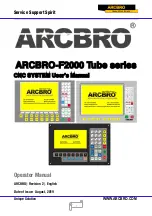Service Support Spirit
Unique Solution
WWW.ARCBRO.COM
14
2. CNC System Instruction
2.1 Introduction of System Operation Board
Fig 2.1 F2000 Series System Board
【
F1
】
-
【
F8
】
Function key in different interface
【
S
↑
/PgUp
】
page-up key of code interface or Torch up in other interface
【
S
↓
/PgDn
】
page-down key of code interface or Torch down in other interface
【
F+/HOME
】
Accelerate or skip to the head of code line
【
F-/END
】
Decelerate or skip to the tail of code line
【
1
】
-
【
9
】
During the cutting process, change the cutting speed to ratio of the speed limit
you have set, for example press
【
1
】
, change the cutting speed to 10% of the speed limit you
have set, press
【
2
】
, change the cutting speed to 20% of the speed limit you have set
【
G
】、【
X
】、【
Y
】、【
F
】
Frequently-used keys in operation box can quickly modify the
parameters in the main interface.