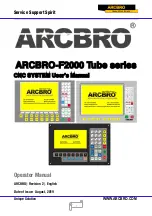Service Support Spirit
Unique Solution
WWW.ARCBRO.COM
9
In the main interface, press
【
F4
】
, then enter into Setups interface. It will show
【
F1
Common
】
parameter function interface as figure 2.3.
Press down
【↑】
or
【↓】
to select parameter
【
System mode
】
, press down
【←】
or
【→】
to switch between two modes:
【
Tube cutting
】
and
【
Plate cutting
】
.
Note: after switch system mode, the user needs to save parameters and power off to restart
system, then switches between tube cutting and plate cutting mode.
2.3 Chuck Pulse Number
F1 Common F2 YAG Laser F3 Plasma
F5 System
F6 Import F7 Export
F8 Save
Horizontal Axis Pulse s
125.000
n/mm
Vertical Axis Pulses
125.000
n/mm
Max cutting speed
2000.000
mmpm
Max G00 speed
3000.000
mmpm
Small arc limit
1000.000
mmpm
Laser adjust time
0.40
s
Plasma adjust time
0.30
s
Emergency stop time
0.08
s
Start speed
250.000
mm
Max +X
100000.000
mm
Max +Y
100000.000
mm
Min -X
-100000.000
mm
Min -Y
-100000.000
mm
Chuck pulse number 125.000 n/deg
F4 Powder
Fig 2.4 Chuck Pulse Number
【
Chuck Pulse Number
】
: This parameter sets that chuck needs how many pulses to rotate 1°.
In the cutting tube mode, use
【
Chuck Pulse Number
】
to calculate chuck’s position value.