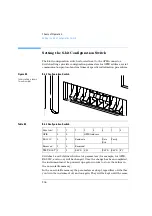243
Theory of Operation
The Main Power Supply Assembly
Figure 46
To disconnect the instrument from line, unplug the power cord. The power supply
still uses some power, even if the power switch on the front panel is turned off.
No accessible hardware fuse is needed because the main power supply is
safe against any short circuits or overload conditions on the output lines.
When overload conditions occur, the power supply turns off all output
voltages. Turning the line power off and on again resets the power supply
to normal operation if the cause of the overload condition has been
removed.
An over-temperature sensor in the main power supply is used to turn off
output voltages if the temperature exceeds the acceptable limit (for
example, if the cooling fan of the instrument fails). To reset the main
power supply to normal operating conditions, turn the instrument off,
wait until it is approximately at ambient temperature and turn the
instrument on again.
The following table gives the specifications of the main power supply.
Table 61
Main Power Supply Specifications
Maximum
power
130 W
Continuous output
Line Input
100 – 120 or 220 – 240 volts AC
± 10 %, line frequency of
50/60 Hz
Wide ranging
Output 1
+ 24 V / 4.5 A (maximum)
total power consumption of
+ 24 V and + 36 V must not
exceed 107 W.
Output 2
+ 36 V / 2.5 A (maximum)
Output 3
+ 5 V / 3 A
Output 4
+ 15 V / 0.3 A
Output 5
- 15 V / 0.3 A
Summary of Contents for G1313A
Page 1: ...s1 Agilent 1100 Series Standard Micro and Preparative Autosamplers Reference Manual ...
Page 3: ...Reference Manual Agilent 1100 Series Standard Micro and Preparative Autosamplers ...
Page 12: ...12 Contents ...
Page 39: ...2 2 Optimizing Performance How to optimize the autosamplers to achieve best results ...
Page 93: ...93 Troubleshooting and Test Functions Step Commands ...
Page 216: ...216 Introduction to the Autosampler Electrical Connections ...
Page 244: ...244 Theory of Operation The Main Power Supply Assembly ...
Page 265: ...265 Introduction to the Control Module Diagnostics and Tests ...
Page 268: ...268 Introduction to the Control Module Diagnostics and Tests ...
Page 274: ...274 Specifications Performance Specifications ...
Page 275: ...10 Legal Safety and Warranty Information ...
Page 286: ...286 Agilent Technologies on Internet ...
Page 290: ...290 Index ...
Page 291: ......