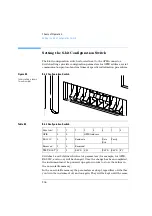236
Theory of Operation
Setting the 8-bit Configuration Switch
Setting the 8-bit Configuration Switch
The 8-bit configuration switch is located next to the GPIB connector.
Switch settings provide configuration parameters for GPIB address, serial
communication protocol and instrument specific initialization procedures.
Figure 44
8-bit Configuration Switch
Switches 1 and 2 define which set of parameters (for example, for GPIB,
RS-232C, and so on) will be changed. Once the change has been completed,
the instrument must be powered up again in order to store the values in
the non-volatile memory.
In the non-volatile memory the parameters are kept, regardless of whether
you turn the instrument off and on again. They will be kept until the same
Table 53
8-bit Configuration Switch
Mode Select
1
2
3
4
5
6
7
8
GPIB
0
0
GPIB Address
RS-232C0
1
Baudrate
Data
Bits
Parity
Reserved
1
0
Reserved
TEST/BOOT 1
1
RSVD
SYS
RSVD
RSVD
FC
factory setting is shown
for autosampler
1
8
1
0
Summary of Contents for G1313A
Page 1: ...s1 Agilent 1100 Series Standard Micro and Preparative Autosamplers Reference Manual ...
Page 3: ...Reference Manual Agilent 1100 Series Standard Micro and Preparative Autosamplers ...
Page 12: ...12 Contents ...
Page 39: ...2 2 Optimizing Performance How to optimize the autosamplers to achieve best results ...
Page 93: ...93 Troubleshooting and Test Functions Step Commands ...
Page 216: ...216 Introduction to the Autosampler Electrical Connections ...
Page 244: ...244 Theory of Operation The Main Power Supply Assembly ...
Page 265: ...265 Introduction to the Control Module Diagnostics and Tests ...
Page 268: ...268 Introduction to the Control Module Diagnostics and Tests ...
Page 274: ...274 Specifications Performance Specifications ...
Page 275: ...10 Legal Safety and Warranty Information ...
Page 286: ...286 Agilent Technologies on Internet ...
Page 290: ...290 Index ...
Page 291: ......