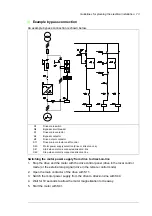72 Guidelines for planning the electrical installation
Using a contactor between the drive and the motor
Implementing the control of the output contactor depends on how you select the drive to
operate.
When you have selected to use DTC motor control mode and motor ramp stop, open the
contactor as follows:
1. Give a stop command to the drive.
2. Wait until the drive decelerates the motor to zero speed.
3. Open the contactor.
When you have selected to use DTC motor control mode and motor coast stop, or scalar
control mode, open the contactor as follows:
1. Give a stop command to the drive.
2. Open the contactor.
WARNING!
When the DTC motor control mode is in use, never open the output
contactor while the drive controls the motor. The DTC motor control operates
extremely fast, much faster than it takes for the contactor to open its contacts.
When the contactor starts opening while the drive controls the motor, the DTC control will
try to maintain the load current by immediately increasing the drive output voltage to the
maximum. This will damage, or even burn the contactor completely.
Implementing a bypass connection
If bypassing is required, employ mechanically or electrically interlocked contactors
between the motor and the drive and between the motor and the power line. Ensure with
interlocking that the contactors cannot be closed simultaneously.
WARNING!
Never connect the drive output to the electrical power network. The
connection may damage the drive.
Summary of Contents for ACS880-07XT Series
Page 1: ...ABB industrial drives Hardware manual ACS880 07XT drives 400 to 1200 kW ...
Page 4: ......
Page 12: ...12 ...
Page 20: ...20 Safety instructions ...
Page 26: ...26 Introduction to the manual ...
Page 54: ...54 Mechanical installation ...
Page 89: ...Electrical installation 89 PE 11 8 4 9 11 ...
Page 94: ...94 Electrical installation ...
Page 112: ...112 Fault tracing ...
Page 123: ...Maintenance 123 5 6 7 ...
Page 124: ...124 Maintenance 8 10 9 ...
Page 126: ...126 Maintenance 6 5 4 ...
Page 127: ...Maintenance 127 9 8 7 ...
Page 128: ...128 Maintenance 12 11 10 ...
Page 149: ...Dimensions 149 Dimension drawing examples Frame 2 R11 R10 with brake chopper ...
Page 150: ...150 Dimensions Frame 2 R11 R10 without brake chopper ...
Page 153: ...Dimensions 153 Location of input terminals ACS880 07XT 12 pulse ...
Page 154: ...154 Dimensions Location of output terminals ACS880 07XT R10 with du dt ...
Page 155: ...Dimensions 155 Location of output terminals ACS880 07XT R10 without du dt ...
Page 156: ...156 Dimensions Location of output terminals ACS880 07XT R11 with du dt ...
Page 157: ...Dimensions 157 Location of output terminals ACS880 07XT R11 without du dt ...
Page 158: ...158 Dimensions Location of PE terminals ACS880 07XT ...
Page 159: ...Dimensions 159 Location of resistor terminals ACS880 07XT R10 ...
Page 160: ...160 Dimensions Location of resistor terminals ACS880 07XT R11 ...
Page 168: ...www abb com drives www abb com drivespartners 3ABD00043579 Rev C EN 2018 01 01 Contact us ...