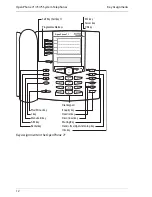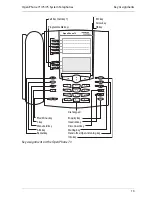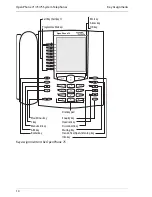OpenPhone 71/73/75 System Telephones
Key Assignments
17
1.2.4 Redial Key
W
Pressing this key opens a list of the last-dialled numbers.
1.2.5 ABC Key
A
■
Short key press: Opens the MenuCard for the telephone book.
■
Long key press: Opens the list of the available display languages.
Note:
You need the appropriate authorisation to operate
this key on your system telephone. Consult your system ad-
ministrator if your authorisation has to be changed.
1.2.6 MenuCard Key
M
Shows MenuCards in the display.
■
Short key press: A selection of features that can be used in the current device
status (e. g. during a call) is shown.
■
Long key press: The MenuCard for the main menu with all available settings is
shown.
Note:
You need the appropriate authorisation to operate
this key on your system telephone. Consult your system ad-
ministrator if your authorisation has to be changed.
1.2.7 C Key
C
(Clear key) to delete input, entries and lists.
■
Short key press: Input (for example the last digit of an entered call number) or
list entries in the menu (for example, an entry in the call list) will be deleted.
■
Long key press: A complete entry or an entire list (for example, the call list) will
be deleted.
Summary of Contents for OpenPhone 73
Page 1: ...OpenPhone 71 73 75 on the Communications Systems OpenCom 100 and OpenCom X300 User Guide ...
Page 8: ...6 ...
Page 136: ...Index 134 Notes ...
Page 137: ...Index 135 Notes ...
Page 138: ...Index 136 Notes ...
Page 139: ......