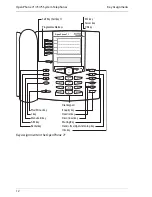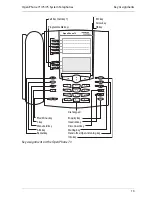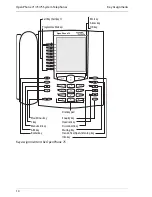OpenPhone 71/73/75 System Telephones
Key Assignments
20
■
It adjusts the volume of the ringer tone during a call.
■
It sets the contrast of the display when the telephone is the idle state.
■
It switches features on/off quickly.
■
It changes the volume of the ringer tone and the melody in the “Phone set-
tings” menu.
■
It moves the cursor when entering telephone numbers or text.
Tip:
If you have already used the plus/minus key to open a menu
to set the display contrast or the volume, your current setting
will automatically be applied after three seconds, without
your using the OK key
O
to confirm.
1.2.15 ESC Key
e
(Escape key) navigates the menu.
■
Short key press: Exits an open input window without changing its contents/or
returns you to the menu branches.
■
Long key press: Exits the menu
1.2.16 Arrow Key
P
This key is used to scroll through the MenuCards and lists.
1.2.17 OK Key
O
This key is used to confirm the selected menu item, function or setting.
Summary of Contents for OpenPhone 73
Page 1: ...OpenPhone 71 73 75 on the Communications Systems OpenCom 100 and OpenCom X300 User Guide ...
Page 8: ...6 ...
Page 136: ...Index 134 Notes ...
Page 137: ...Index 135 Notes ...
Page 138: ...Index 136 Notes ...
Page 139: ......