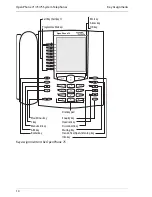OpenPhone 71/73/75 System Telephones
Display and MenuCards
28
1.3.6 Setting Windows and their Characteristics,
Toggling
OpenPhone 73’s display
Two dots following a MenuCard item mean: After pressing the OK key
O
a
sub-menu is opened in which you can select options or make enter input. The set-
tings in the sub-menu are stored after pressing the OK key
O
.
A “+” sign to the left of the name of a feature indicates that it is activated and a “-”
sign that it is deactivated.
The plus/minus key
=
lets you toggle between the on/off states, while
the OK key moves you to the next item in the setting window.
OK key
O
Pressing this key confirms your selection or setting. De-
pending on the feature, it is now executed and you can
exit the MenuCard, or additional setting windows are dis-
played.
Escape key, short
press
e
This cancels your selection/entry without making any
changes and takes you back to the next highest branch of
the menu tree.
Escape key long
press
e
This closes the MenuCard without making any changes.
Selecting Items from MenuCard Lists
ESC
OK
11
Peters
11:45
1 - Immediately..
2 - After delay..
3 + busy ) 32
Call div.
Summary of Contents for OpenPhone 73
Page 1: ...OpenPhone 71 73 75 on the Communications Systems OpenCom 100 and OpenCom X300 User Guide ...
Page 8: ...6 ...
Page 136: ...Index 134 Notes ...
Page 137: ...Index 135 Notes ...
Page 138: ...Index 136 Notes ...
Page 139: ......