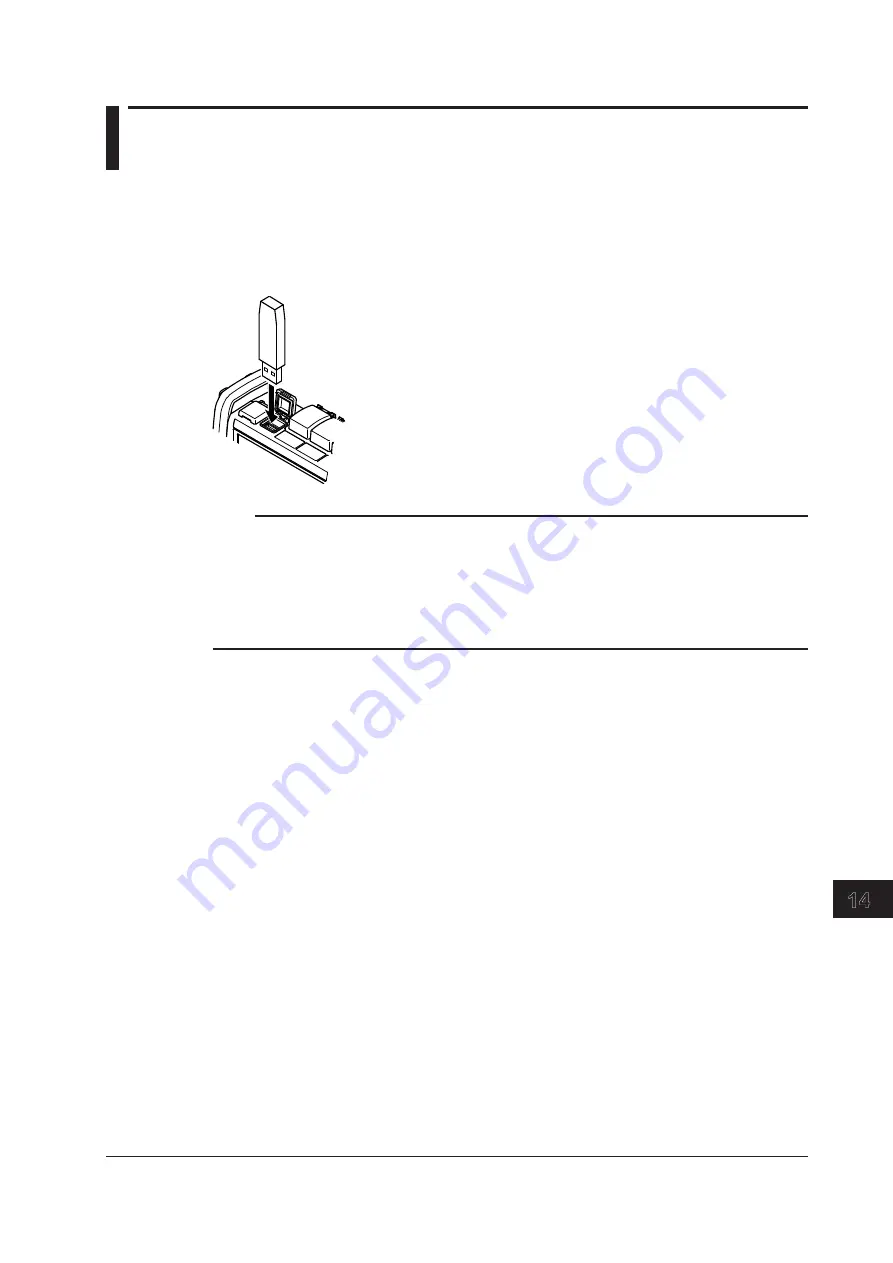
14-1
IM AQ1300-01EN
File Operation
3
2
1
4
5
6
7
8
9
10
11
12
13
14
15
16
App
Index
14.1 Connecting a USB Storage Medium to the USB
Port
Use a portable USB storage medium. Connect it directly to the USB Type A port on the AQ1300/
AQ1301.
Hot-plugging is supported: you can connect or disconnect the USB device at any time, regardless of
whether the AQ1300/AQ1301 is on or off. When the power is on, the AQ1300/AQ1301 automatically
detects the USB storage medium after it is connected.
Note
• Connect USB storage devices to the AQ1300/AQ1301 directly, not through a USB hub.
• Use a portable USB storage medium. Do not connect an incompatible USB storage medium.
• Do not connect and disconnect a USB device repetitively. Provide a 10-second interval between removal
and connection.
• Do not connect or disconnect a USB device during the time from when the AQ1300/AQ1301 is turned on
until key operation becomes available.
• You can use USB storage devices that comply with USB 1.1.
Chapter 14 File Operation
















































