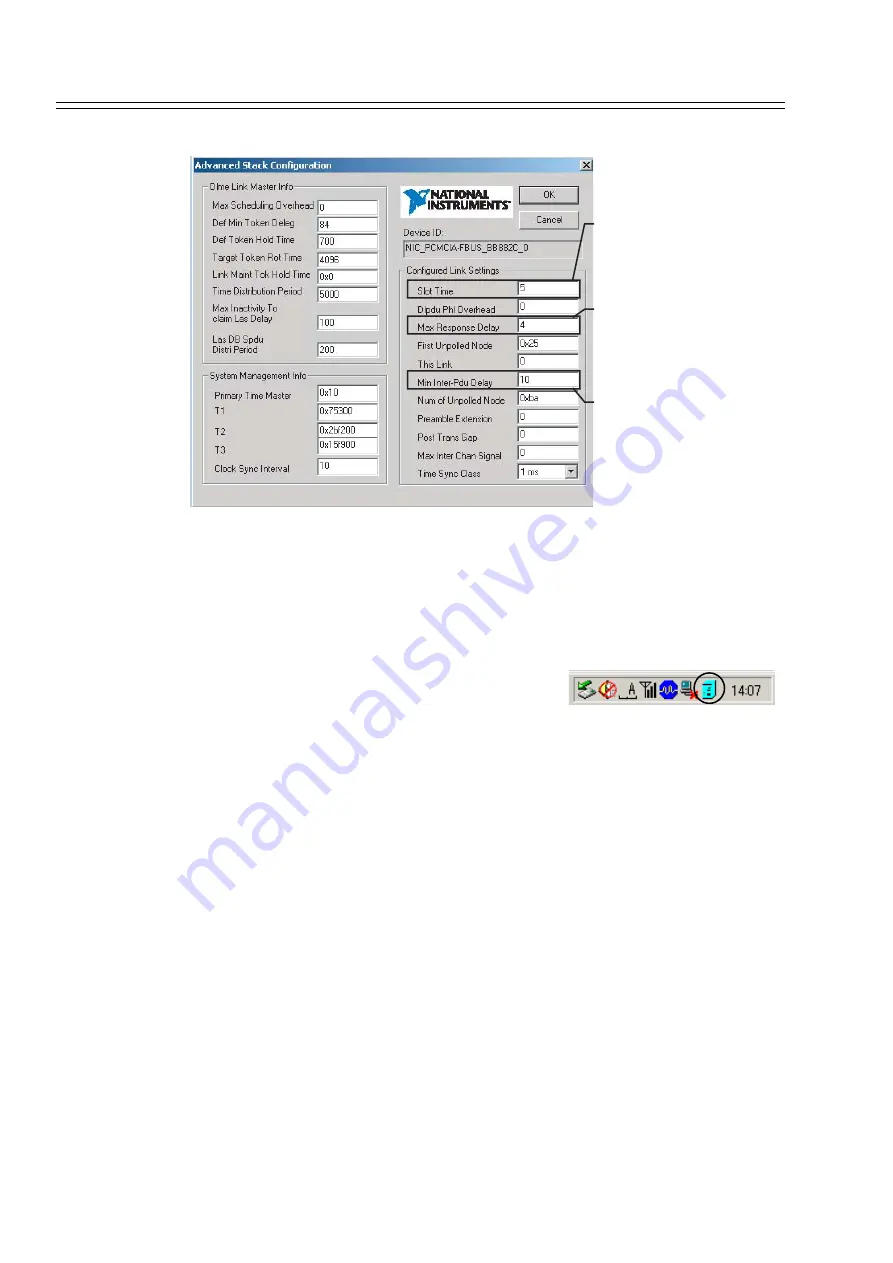
Operation
Yamatake Corporation
3-10
Model HGC303 - Heat Value Gas Chromatograph
(6) Click [Advanced...].
(10) Click [OK].
(11) Click [OK].
(12) Click [OK] (close Interface Configuration Utility).
8. Run the [NIFB.exe] program.
If the NIFB software is running, [NI-FB] icon will
automatically be displayed on the taskbar. Rung
the [hgmdrv.exe] program.
9. Run the [hgm.exe] program.
(7) Set Configured Link
Settings 1st parameter
[Slot Time] to 5.
(8) Set Configured Link
Settings 3rd parameter
[Max Response
Delay] to 4.
(9) Set Configured Link
Settings 6th
parameter [Min Inter
Pdu Delay] to 10.
Содержание HGC303
Страница 10: ...Safety Yamatake Corporation viii Model HGC303 Heat Value Gas Chromatograph ...
Страница 42: ...Installation Yamatake Corporation 2 22 Model HGC303 Heat Value Gas Chromatograph ...
Страница 109: ...Yamatake Corporation Operation Model HGC303 Heat Value Gas Chromatograph 3 67 Figure 3 28 User report GPA mode ...
Страница 110: ...Operation Yamatake Corporation 3 68 Model HGC303 Heat Value Gas Chromatograph ...
Страница 112: ...Maintenance Yamatake Corporation 4 2 Model HGC303 Heat Value Gas Chromatograph ...
Страница 127: ...Yamatake Corporation Appendix Model HGC303 Heat Value Gas Chromatograph A 13 Drawings HGC00 ...
Страница 128: ...Appendix Yamatake Corporation A 14 Model HGC303 Heat Value Gas Chromatograph ...






























