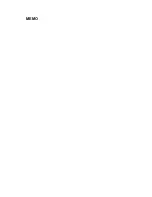131
CHAPTER2 PROFIBUS Unit
2-13 Other operations
2-13-1 Serial I/O display
Serial I/O (input/output) status can be displayed on the screen. Both initial screen and
OPRT screen are used for display.
2)
Since the parallel input/output state con-
tinues displayed, press
DIO
here.
For the display meaning of the parallel
input/output status, refer to "How to see
the screen" in "Instruction Manual for
Controller".
[MENU]
select menu
1EDIT2OPRT3SYS 4MON
DI
10000000 00000000
10000000
DO
00000000 10100000
XO:1 YO:1 XS:1 YS:1
SI
10000000 10000000
00000000 00000000
SO
10100000 01000001
00000000 00000000
SI
00000000 00000000
00000000 00000000
SO
00001000 00000000
00000000 00000000
1)
Press
F4
(MON) on the initial screen.
3)
The serial input/output statuses of Qn+1.7
to Qn.0, Qn+3.7 to Qn+2.0, Im+1.7 to
Im.0 and Im+3.7 to Im+2.0 are continu-
ously displayed from the upper row.
4)
Press
DIO
above in 3), and the display
will be switched to the serial input/output
status display of Qn+5.7 to Qn+4.0,
Qn+7.7 to Qn+6.0, Im+5.7 to Im+4.0 and
Im+7.7 to Im+6.0.