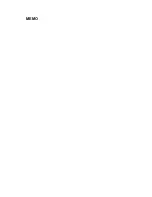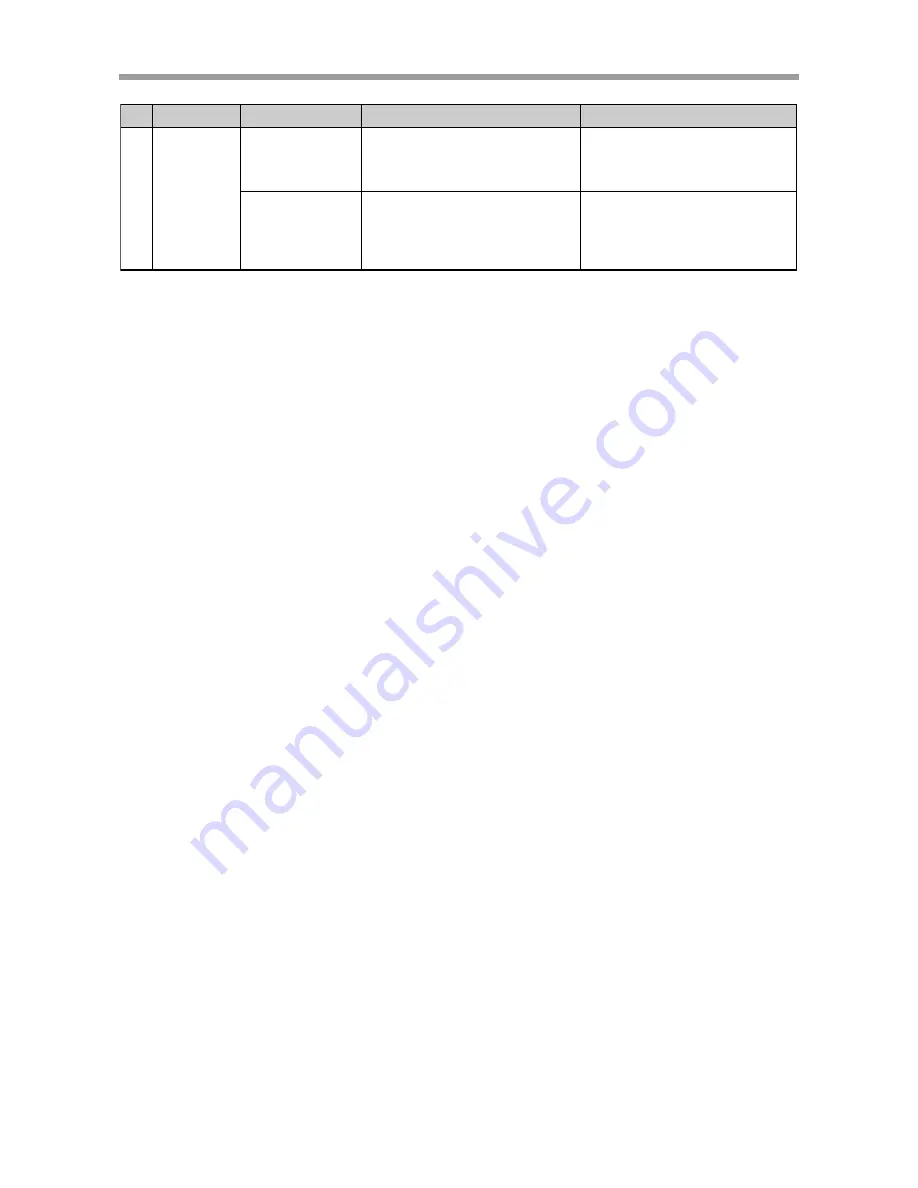
137
CHAPTER2 PROFIBUS Unit
Checkpoints
• Check if an error has occurred by
monitoring the network status
information on master PLC.
• Referring to “2-5-1 Validating the
PROFIBUS unit”, invalidate the
PROFIBUS unit and try operating the
robot separately with the controller.
Remedy
• Check for any problems with noise or
the wiring specifications, and
eliminate factors causing errors on the
PROFIBUS system.
• If the program stops by itself even
during independent controller
operation, then the controller is
probably defective, so replace the
controller.
No.
3
Causes
Error occurred on
the PROFIBUS
system during
communication.
Controller is
defective.
1)
2)
Symptom
Program
stops by itself
during
automatic
operation.