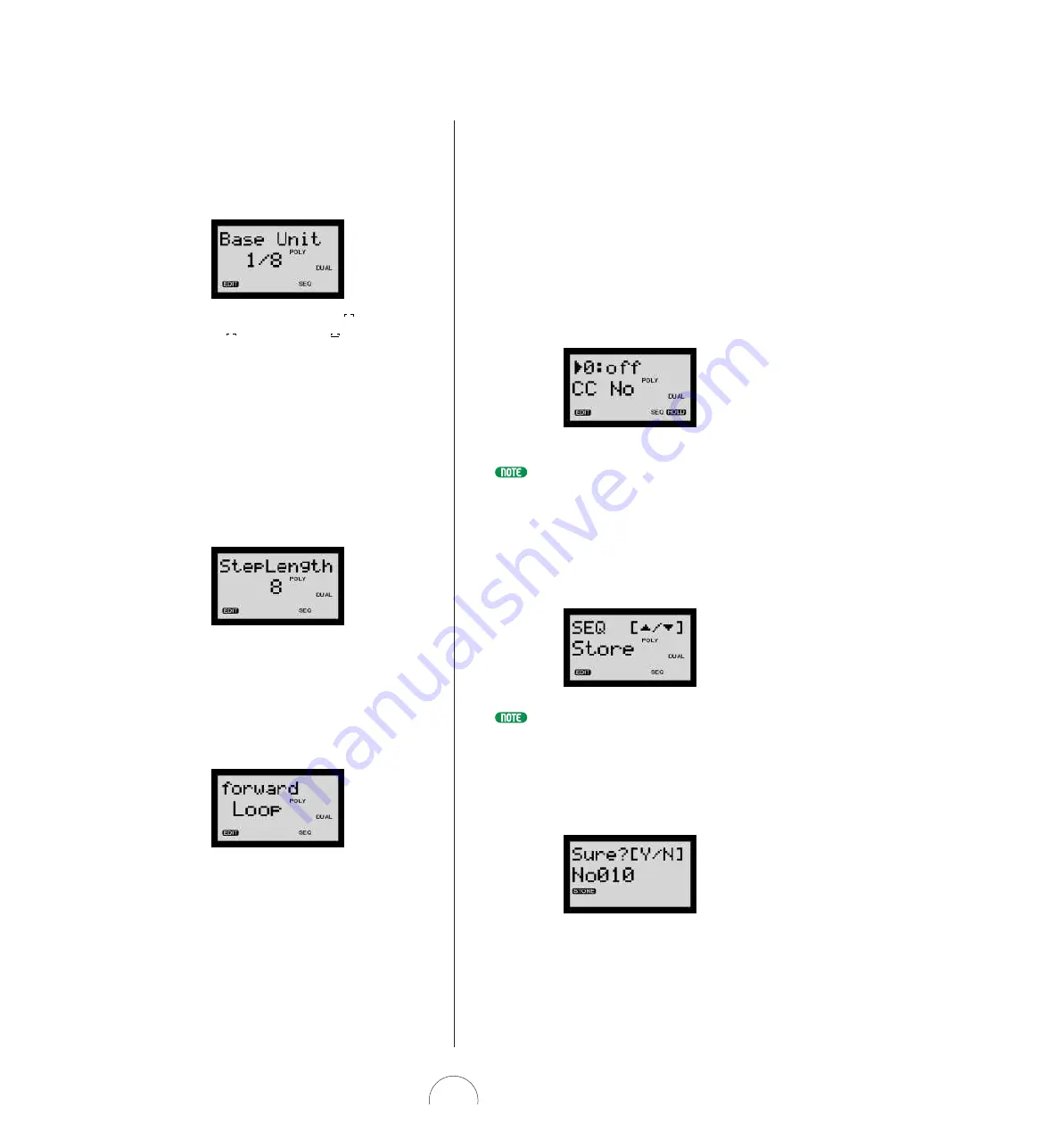
●
Ba se U ni t
The Base Unit parameter desig nates the timing
reso lutio n fo r the sequence pattern. This, to g ether with
the current Tempo setting (see pag e 7 7 ), determines the
interval between steps.
Settings:
3 / 8 =
q.
, 1 / 4 =
q
, 3 / 1 6 =
e.
, 1 / 6 =
, 1 / 8 =
e
,
3 / 3 2 =
x.
, 1 / 1 2 =
, 1 / 1 6 =
x
, 1 / 2 4 =
, 1 / 3 2 =
r
●
Le ng t h
The Leng th parameter setting determines the leng th o f
the sequence pattern based o n number o f steps.
O ne step is equivalent to o ne no te, so based o n the
Base Unit setting (see abo ve), yo u can also select o dd-
numbered steps to create o dd-numbered beats (such as
setting the Leng th to " 3 " fo r 3 / 4 -time, o r to " 5 " fo r
5 / 4 -time), as well as create co mpletely unco nventio nal
rhythms.
Settings:
1 ~ 1 6 (Steps)
●
Lo o p Ty p e
The Lo o p Type parameter lets yo u determine the type o f
lo o p cycle fo r the sequence pattern. The pattern always
lo o ps, and yo u can desig nate o ne o f fo ur ways fo r it to
do so .
Settings:
forw a rd:
The pattern lo o ps fro m first step to last repeatedly.
ba ck w a rd:
The pattern lo o ps fro m last step to first repeatedly.
a lterna teA:
The pattern plays fro m first step to last
(fo rward), then fro m last step to first (backward), then lo o ps in
this manner repeatedly (e.g ., 1 -2 -3 -4 -4 -3 -2 -1 -1 -etc.).
a lterna teB:
The pattern plays fro m first step to last
(fo rward), then reverses starting fro m the next to last step, then
lo o ps in this manner repeatedly (e.g ., 1 -2 -3 -4 -3 -2 -1 -2 -3 -4 -3 -
etc.).
qqq
3
qqq
3
hhh
3
91
●
Ct r l N o
(Control N um ber)
The Co ntro l N umber setting determines the type o f
MIDI Co ntro l Chang e which can be o utput upo n
sequencer play. O nce the Co ntro l N umber is set, the
Co ntro l Chang e event is selected with Kno b Event
parameter [UP/ DO W N ] and the value to be o utput via
each step is edited with the CO N TRO L kno bs.
Fo r example, if yo u set the Co ntro l N umber to “ CC N o
1 0 : Pan Po t” , then selecting a different Co ntro l Chang e
event value setting at each step lets yo u po sitio n the
individual pattern no tes fro m left to rig ht in the stereo
field.
Settings:
0 (o ff), Co ntro l Chang e (1 ~ 9 5 ), After To uch
For more information about MIDI and MIDI Control Change messages, see page
1 0 9 .
SEQ Store
(Sequence Store)
Sequence Sto re lets yo u sto re yo ur edited Step
Sequence pattern in o ne o f the User bank pattern
lo catio ns.
The Sequence Store operation stores the pattern currently held in the edit buffer in
the User Pattern bank. This is different from the Voice Store operation ( see page
9 8 ) .
1 . Press SEQ Store [UP/ DO W N ] to select a
User pa ttern num ber. "SURE?[Y/ N ]" w ill
sta rt fla shing in the LCD.






























