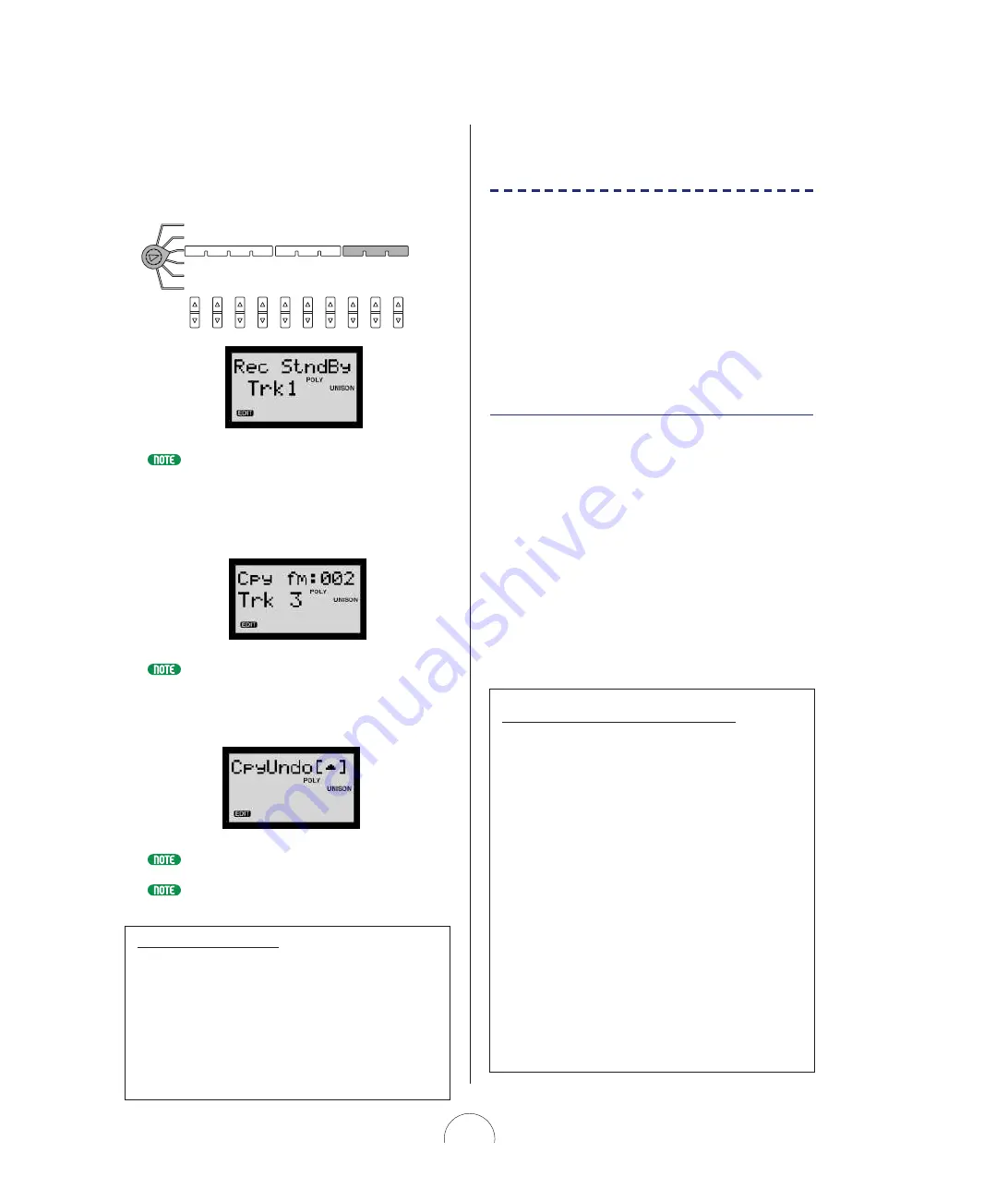
49
Tra ck Job Pa ra m e te rs
Rec (Record):
Determines ho w a Free EG reco rd
o peratio n will be executed (i.e., either the selected
track o r all tracks). Pressing a key o n the keybo ard
starts reco rding .
For more information, see page 8 3 .
Copy :
Fo r co pying the Free EG data o f a track in
the current vo ice to the currently selected track, o r
co pying the data o f any track in any vo ice to the
currently selected track o f the current vo ice.
For more information, see page 8 3 .
Undo:
Lets yo u “ undo ” as well as “ redo ” the mo st
previo us Free EG co py o r reco rd o peratio n.
For more information, see page 8 4 .
When copying a track, only track data is copied. Scene status is not copied.
Free EG Ba se Position
Kno b po sitio ns are reco rded in a Free EG track as increases
(po sitive values) and decreases (neg ative values) to the
“ base” po sitio n o f the kno b, o r the po sitio n at which the
kno b is lo cated when yo u first mo ve it. After Free EG
reco rding , if yo u chang e the kno b parameter, yo u also
chang e the base po sitio n acco rding ly. Fo r example, if the
kno b base po sitio n is set to o hig h, the Free EG data chang es
may o ccur o ut o f the rang e o f the assig ned track parameter.
Therefo re, take care no t to set the kno b base po sitio n to o
hig h.
Track Common
Trigger
LoopType
VOICE
FREE EG
Length
Key Track
Param
Track
Track No
Scene Sw
Track Job
Rec
Copy
Undo
Usi ng The Control
Fe a ture s
The AN 1 x is equipped w ith a va riety of control
fea tures tha t ca n be used w hile pla y ing (or
editing) the instrum ent, a nd flex ible controller
a ssignm ent fea tures w hich determ ine the
pa ra m eter tha t w ill be controlled by a ny given
controller. These functions w ork together to give
y ou sophistica ted ex pressive control over the
sound of both the AN 1 x itself a s w ell a s a ny
connected M IDI instrum ents.
Re a l- ti m e Control
The AN 1 x' s real-time co ntro llers include all o n-bo ard
so und co ntro l features manipulated by hand o r fo o t, which
also can o utput co ntinuo us Co ntro l Chang e data via MIDI,
including the eig ht CO N TRO L kno bs, the [MO DULATIO N ]
wheel, the [PITCH] wheel, the [RIBBO N ] co ntro ller (with
bo th ho riz o ntal X-axis and Z-axis push co ntro l), and [FO O T
CO N TRO LLER], [FO O T VO LUME] and co ntro llers (as
assig ned in the Utility Co ntro l Assig n functio n).
Also included are the vario us switches, such as the
[FO O TSW ITCH] and [PO RTAMEN TO ] and o ther panel
switches, which o utput a specific discrete (o n/ o ff) MIDI
Co ntro l Chang e messag e each time they are pressed. The
PRO G RAM CHAN G E keypad o utputs MIDI Pro g ram
Chang e messag es each time a vo ice is selected.
Continuous And Discrete Controllers
Co ntinuo us type co ntro llers send a co ntinuo us stream o f
Co ntro l Chang e data (between 0 0 0 , o r minimum, and 1 2 7 ,
o r maximum) as yo u mo ve them.
The [FO O T CO N TRO LLER] and [FO O T VO LUME] jacks o n
the AN 1 x’s rear panel is fo r use with “ co ntinuo us” Fo o t
Co ntro llers (such as the Yamaha FC7 ). The [FO O TSW ITCH]
jack is fo r use with “ discrete” o n/ o ff Fo o tswitches (such as
the Yamaha FC4 o r FC5 ). These can be used to co ntro l
vario us AN 1 x functio ns as well as external MIDI devices.
Co ntinuo us parameters which can be co ntro lled include
Mo dulatio n Depth, Vo lume, Panpo t, Expressio n, Pitch Co ntro l,
Attack, Decay, Release, Vibrato Speed, Pan Rang e, Effect
Depth, Reverb Depth, and much mo re, if yo u make
appro priate setting s in the Co ntro l Matrix.
Co ntinuo us/ discrete parameters which can be co ntro lled
include Sustain, So stenuto and So ft.
Yo u can use a co ntinuo us co ntro ller to send discrete
messag es, where 0 0 0 ~0 6 3 represents “ o ff” and 0 6 4 ~1 2 7
represents “ o n” , but fo r best results and ease o f o peratio n,
use an o n/ o ff Fo o tswitch.






























