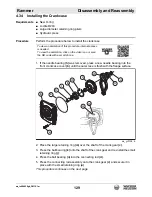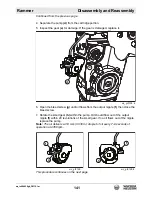wc_tx004029gb_FM10.fm
134
Rammer
Disassembly and Reassembly
4.37
Removing the Clutch Drum
Requirements
■
Upper machinery removed
■
Engine removed
■
Hydraulic press
■
Slide hammer
■
Engine removed
Procedure
Perform the procedure below to remove the clutch drum.
1. Remove the upper machinery. See topic
Removing the Upper Machiner
y.
2. Remove the engine. See topic
Removing the Engine
.
Note: The front cover cannot be removed until the connecting rod is disconnected
from the ram.
3. Remove the four screws
(g)
from the front cover.
4. Insert a screwdriver into the slots on each side of the front cover
(h)
and pry off
the front cover. The front cover will come off with the crank gear and connecting
rod
(j)
attached.
This procedure continues on the next page.
To view an animation of this procedure, internet access
is needed.
To view the animation, click on the video icon or scan
the QR code with a smart phone.
g
wc_gr012868
wc_gr012869
h
j
Содержание BS 50-4s, BS 50-4As
Страница 1: ...Repair Manual Vibratory Rammer 5100018465 01 1015 5 1 0 0 0 1 8 4 6 5 EN...
Страница 6: ...wc_tx004061gb_FM10 fm 6 Rammer Foreword...
Страница 10: ...Table of Contents Rammer wc_br5100018465_FM10TOC fm 10...
Страница 180: ...wc_td000553gb_FM10 fm 180 Rammer Technical Data Notes...
Страница 192: ......
Страница 193: ......