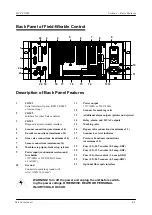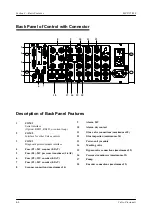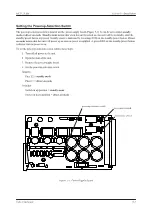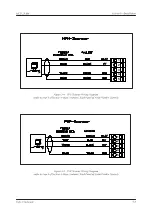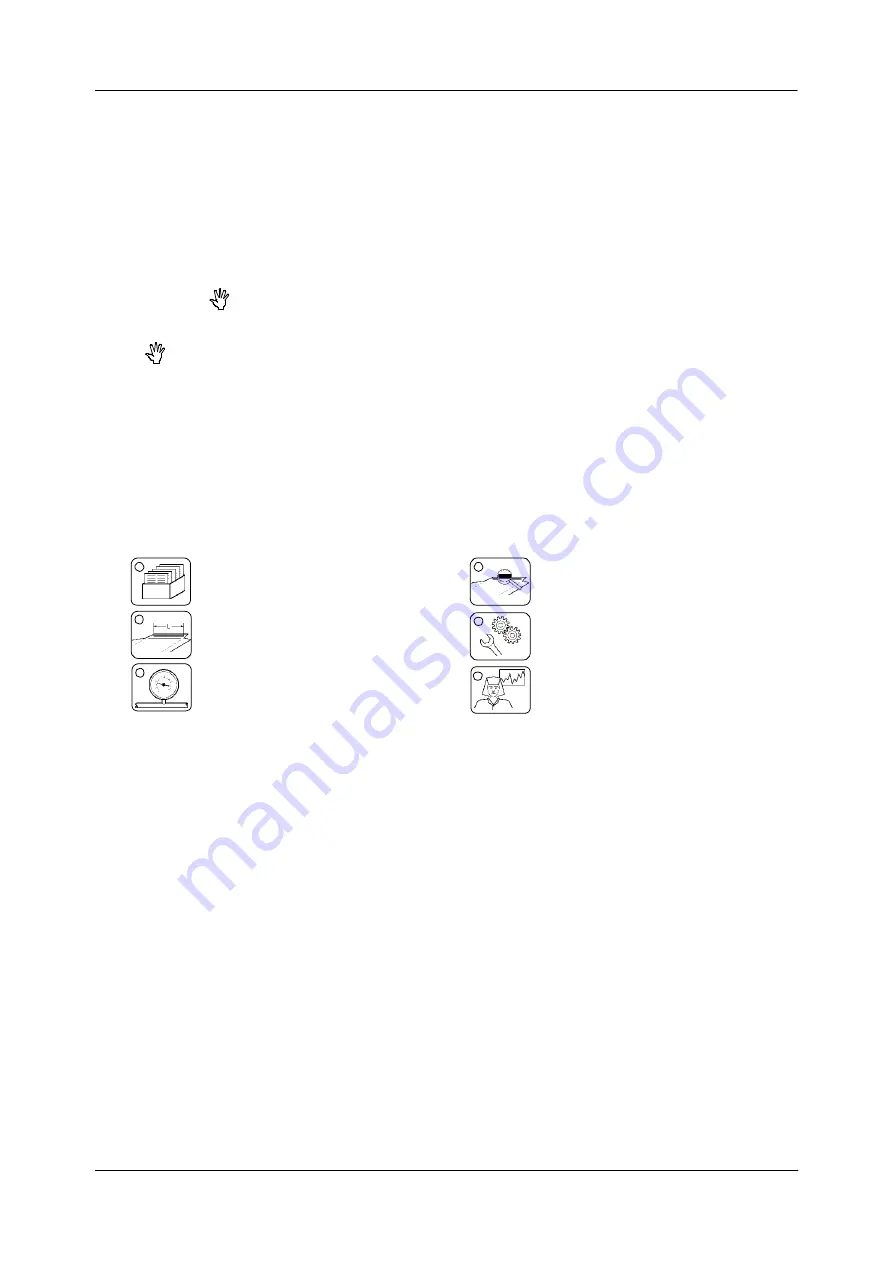
Section 4
—
Basic Features
MCP-25/MS
Valco Cincinnati
4-2
Description of Front-Panel Features (cont.)
4 Standby (power) switch and LED
Orange
= Standby status
Green
= Indicates that power is on
Red
= Indicates a power-supply defect
5
Mode button ( )
The mode button is used to choose the function of valve-selection buttons 1 to 4.
— When the green LED is on, the control is in
purge mode
and the valve-selection buttons
function as purge buttons. When the green LED is off, the control is in
valve-selection mode
and the valve-selection buttons function as on/off buttons.
6 Learn button
Pressing this button enables the “Learn” function. The “Learn” function allows you to teach glue volume,
reference values, and glue-pattern positions to the system (see
Section 7—The Learn Function
).
7
Main-menu buttons
The main-menu buttons are used to select the main menus. A red LED on the button illuminates when the
menu has been selected.
Note
! The main menu buttons are active in all menus. You can switch to another main menu at any time.
Job-Management Menu
Glue-Pattern-Edit Menu
Glue-Pressure-Edit Menu
Inspection Menu
Setup Menu
Diagnostic Menu
8
LCD display
9
Plus/minus scroll buttons
Use the scroll buttons to enter alpha characters and numeric values by ones or tens.
10
Numeric keypad, escape, enter and arrow buttons
•
Use the numeric keypad to enter numbers.
•
Press the ENTER button to move the cursor to the next entry field.
•
Press the ESC button to return to the original numeric value for the field in which you are
working.
•
Use the cursor buttons to move the on-screen cursor within a menu.
11
Scanner LEDs (6)
•
If LEDs 1 to 6 illuminate, corresponding scanner is detecting product.
•
If LED U illuminates, scanner supply voltage is OK.
Содержание MCP-25/MS
Страница 1: ...MCP 25 MS Control Manual Number MC051 Release Date June 2004 ...
Страница 25: ......
Страница 27: ......
Страница 28: ......
Страница 29: ...3 4 5 1 2 2 4 5 3 1 ...
Страница 30: ......
Страница 31: ......
Страница 33: ...4 8 12 11 10 9 6 7 5 3 2 1 ...
Страница 34: ...3 7 9 10 8 5 6 4 1 2 1 4 3 2 ...
Страница 35: ...1 3 4 2 ...
Страница 36: ...7 9 10 8 3 5 6 4 1 2 ...
Страница 37: ...SHD NPN 5 4 3 24V Low Level Detector 0V 1 2 ...
Страница 38: ......
Страница 39: ......
Страница 40: ......
Страница 41: ......
Страница 42: ......
Страница 43: ...3 4 5 6 2 3 1 5 6 4 1 2 ...
Страница 44: ......
Страница 45: ......
Страница 46: ......
Страница 47: ......
Страница 48: ......
Страница 49: ...RODUCT 7 10 9 8 3 5 6 4 1 2 8 10 9 2 5 7 6 3 4 1 ...
Страница 50: ......
Страница 51: ......
Страница 52: ...6 8 10 9 7 1 3 5 4 2 ...
Страница 53: ......
Страница 54: ......
Страница 55: ...6 8 10 9 7 1 3 5 4 2 ...
Страница 56: ...VA LC O CI NCIN NA TI INC 513 87 4 6550 5 13 87 4 6550 VALC O C INCIN NATI INC ...
Страница 57: ......
Страница 58: ......
Страница 59: ......
Страница 60: ......
Страница 61: ......
Страница 62: ......
Страница 87: ......
Страница 99: ...F1 F2 F3 F4 F5 ...