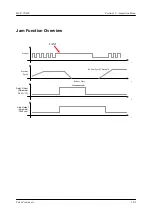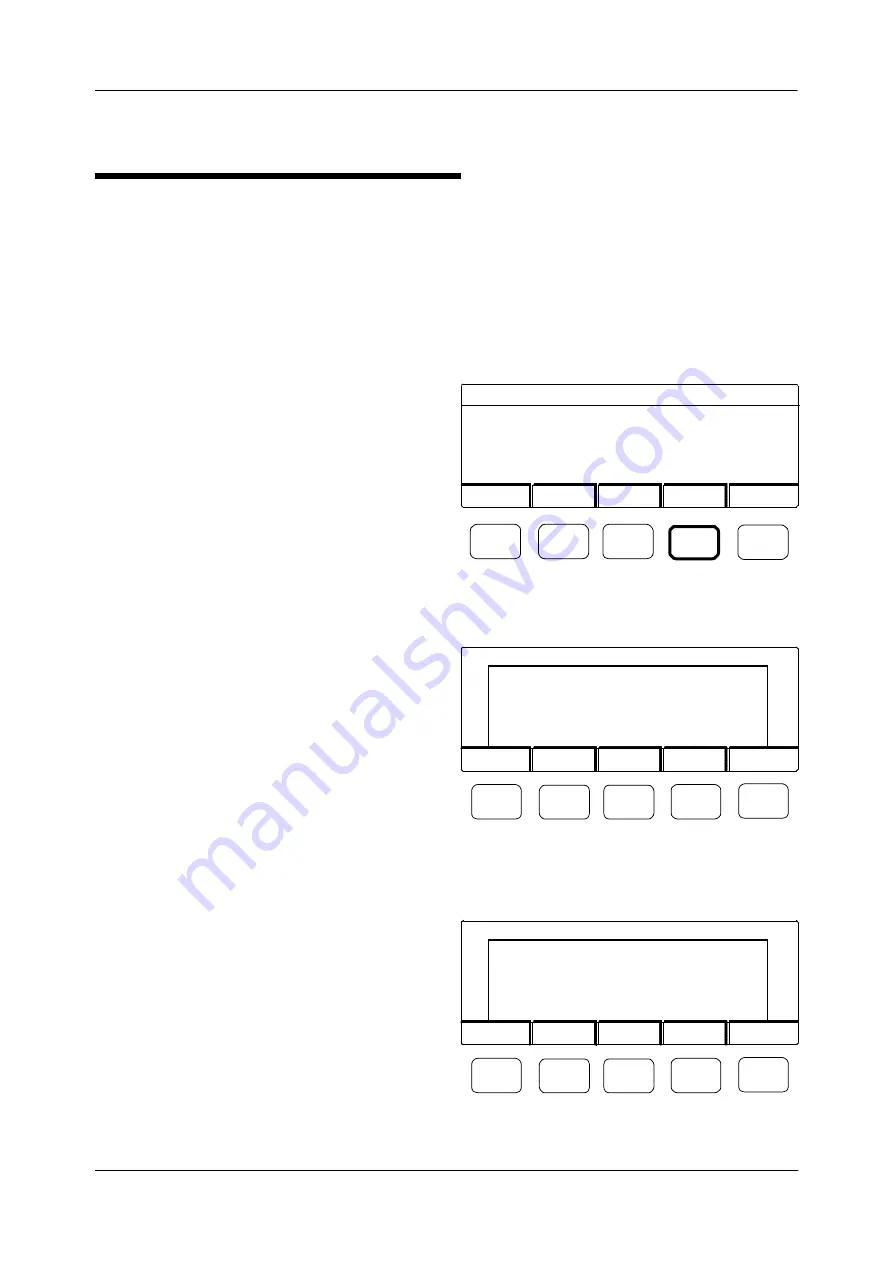
Section 13—The Learn Function
MCP-25/MS
Valco Cincinnati
13-6
To learn the glue-pattern position, follow these steps:
1. At the “Learn data” screen (Figure 13-17) press
F4 (Pattern). The screen in Figure 13-18
displays.
2. Start the machine and gluing.
3. Press F2 (Yes). The measuring cycle starts and
the “Measuring glue-pattern values...please
wait” message displays (Figure 13-19).
Note!
If the machine speed is increased, the
glue line will move back, which will
cause faults to occur. If you change the
pressure, the glue-volume learn function
must be repeated!
Note!
The glue-pattern-edit screen values will
not match the actual inspected values. If
the values in the glue-pattern-edit screen
are changed, the learned values will be
overwritten.
Figure 13-17. The Learn-Data Screen
Volume
Dist.
Refer.
Pattern
Learn data
F1:
Glue volume
F2:
Distance Sensor <-> ejector
F3:
Reference value
F4
Learn glue pattern
End
F1
F2
F3
F4
F5
F1
F2
F3
F4
F5
Yes
Learn glue pattern for
channel 1,2
Start machine and gluing
and press F2 to start
Cancel
Figure 13-18.
F1
F2
F3
F4
F5
Measuring glue pattern
values...
...please wait!
Cancel
Figure 13-19.
Learning Glue-Pattern Positions
If all the data (ratio comp and/or valve comp) in the setup screen is correct, it should not be necessary to teach the
glue-pattern position. However, if these settings are
incorrect
when the machine speed is increased, the glue line
will move back, which will cause faults to occur. It is then necessary to adjust the glue-pattern position by using the
learn function.
It can also happen that, at a certain speed, the glue position does not match up with the values on the glue-pattern-
edit screen. Then, the measured length /position won’t be right and the product will be considered a fault.
If the situation cannot be corrected by adjusting the ratio compensation and valve compensations, the glue-pattern
learn function can be used to “capture” the glue pattern which is correct. After the pattern has been captured, all
boxes will be compared with the position of the “learned” box.
Содержание MCP-25/MS
Страница 1: ...MCP 25 MS Control Manual Number MC051 Release Date June 2004 ...
Страница 25: ......
Страница 27: ......
Страница 28: ......
Страница 29: ...3 4 5 1 2 2 4 5 3 1 ...
Страница 30: ......
Страница 31: ......
Страница 33: ...4 8 12 11 10 9 6 7 5 3 2 1 ...
Страница 34: ...3 7 9 10 8 5 6 4 1 2 1 4 3 2 ...
Страница 35: ...1 3 4 2 ...
Страница 36: ...7 9 10 8 3 5 6 4 1 2 ...
Страница 37: ...SHD NPN 5 4 3 24V Low Level Detector 0V 1 2 ...
Страница 38: ......
Страница 39: ......
Страница 40: ......
Страница 41: ......
Страница 42: ......
Страница 43: ...3 4 5 6 2 3 1 5 6 4 1 2 ...
Страница 44: ......
Страница 45: ......
Страница 46: ......
Страница 47: ......
Страница 48: ......
Страница 49: ...RODUCT 7 10 9 8 3 5 6 4 1 2 8 10 9 2 5 7 6 3 4 1 ...
Страница 50: ......
Страница 51: ......
Страница 52: ...6 8 10 9 7 1 3 5 4 2 ...
Страница 53: ......
Страница 54: ......
Страница 55: ...6 8 10 9 7 1 3 5 4 2 ...
Страница 56: ...VA LC O CI NCIN NA TI INC 513 87 4 6550 5 13 87 4 6550 VALC O C INCIN NATI INC ...
Страница 57: ......
Страница 58: ......
Страница 59: ......
Страница 60: ......
Страница 61: ......
Страница 62: ......
Страница 87: ......
Страница 99: ...F1 F2 F3 F4 F5 ...