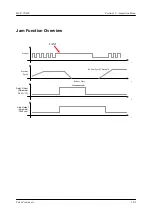Section 14
—
Job-Management Menu
MCP-25/MS
Valco Cincinnati
14-2
Saving a Job
The current job is highlighted on the job-manage-
ment menu screen (Figure 14-4). To save the current
job to memory, follow these steps:
1. Press F1 (Save).
Note!
If the job has already been named, the
job name displays. If the current job
has not yet been named, the “To save
this job, enter a job name:” message
displays.
2. Enter a name if the job has not yet been
named.
Note!
The job name can consist of any
combination of alphanumeric charac-
ters. You use the scroll buttons to
enter letters and the “-” sign and the
numeric keypad to enter numbers.
Pressing the right arrow key advances
you to the next character place;
pressing the left arrow key takes you
back to the previous character.
3. Press F2 (Yes) to answer yes to the “Save
job?” message.
To save a current job that was loaded from memory
and then modified:
1. Press F1 (Save). The “Data have been
changed” message displays (Figure 14-5).
2. Either press F2 (Yes) to replace the
previous job (all data that was saved under
the old job will be overwritten)
or
press F3
(Name?) to save the current job under a
new name (old job remains in memory).
Note!
An asterisk next to the current job
name indicates that some changes to
the current job data have been made;
(i.e., it differs from the stored ver-
sion).
F1
Figure 14-4. Job-Management Menu
Figure 14-5. Job-Management Menu with Message
Testjob1
05.10.01
Testjob2
15.12.01
Save
Load
Copy
Delete
>>>
F1
F2
F3
F4
F5
Avai lable : 9 8 Jobs / 16.02.2001
01:57
Cur r ent Job:
16.01.01
Avai lable : 9 8 Jobs / 16.02.2001
01: 57
Cur r ent Job:
16.01.01
Testjob1
Testjob2
Yes
Name?
Cancel
F1
F2
F3
F4
F5
D at a have been chang ed!
- Pre ss F2 to repl ace
exi sti ng job
- Pre ss F 3 to s ave j ob
under a new nam e
Содержание MCP-25/MS
Страница 1: ...MCP 25 MS Control Manual Number MC051 Release Date June 2004 ...
Страница 25: ......
Страница 27: ......
Страница 28: ......
Страница 29: ...3 4 5 1 2 2 4 5 3 1 ...
Страница 30: ......
Страница 31: ......
Страница 33: ...4 8 12 11 10 9 6 7 5 3 2 1 ...
Страница 34: ...3 7 9 10 8 5 6 4 1 2 1 4 3 2 ...
Страница 35: ...1 3 4 2 ...
Страница 36: ...7 9 10 8 3 5 6 4 1 2 ...
Страница 37: ...SHD NPN 5 4 3 24V Low Level Detector 0V 1 2 ...
Страница 38: ......
Страница 39: ......
Страница 40: ......
Страница 41: ......
Страница 42: ......
Страница 43: ...3 4 5 6 2 3 1 5 6 4 1 2 ...
Страница 44: ......
Страница 45: ......
Страница 46: ......
Страница 47: ......
Страница 48: ......
Страница 49: ...RODUCT 7 10 9 8 3 5 6 4 1 2 8 10 9 2 5 7 6 3 4 1 ...
Страница 50: ......
Страница 51: ......
Страница 52: ...6 8 10 9 7 1 3 5 4 2 ...
Страница 53: ......
Страница 54: ......
Страница 55: ...6 8 10 9 7 1 3 5 4 2 ...
Страница 56: ...VA LC O CI NCIN NA TI INC 513 87 4 6550 5 13 87 4 6550 VALC O C INCIN NATI INC ...
Страница 57: ......
Страница 58: ......
Страница 59: ......
Страница 60: ......
Страница 61: ......
Страница 62: ......
Страница 87: ......
Страница 99: ...F1 F2 F3 F4 F5 ...