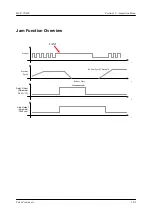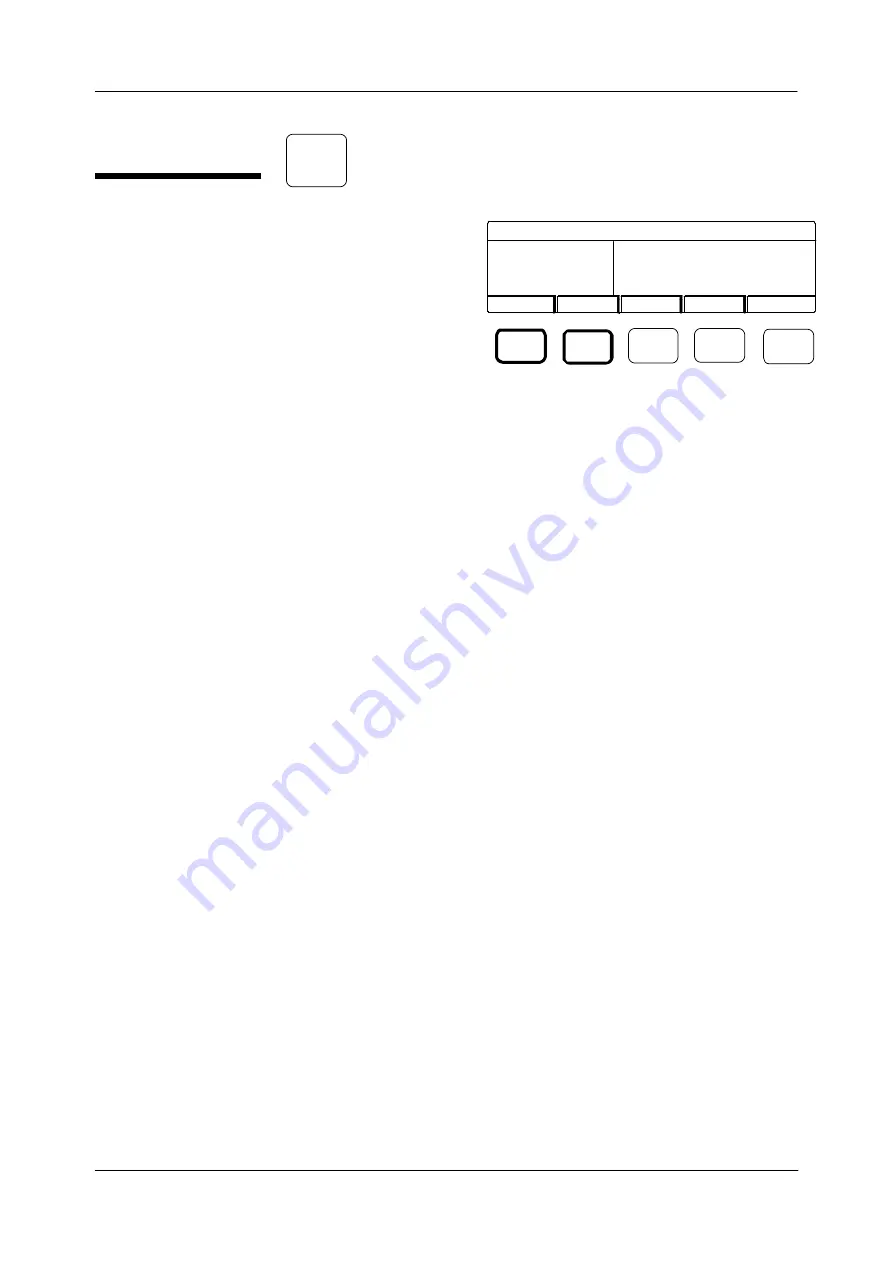
Section 12
—
Inspection Menu
MCP-25/MS
Valco Cincinnati
12-8
Jam Preventer
The jam-preventer setup screen allows you to transfer
scanner lockout values to the jam preventer. (The jam-
preventer function is not active when the value is set
to “00000.”)
To access the jam-preventer setup screen, follow these steps:
1. At the inspection screen, press F5 (Jam) to
display the jam-preventer setup screen (Fig. 12-17).
2. Press F2 (On) to activate the jam preventer or F3
(off) to deactivate the jam preventer.
3. Press F4 (Yes) to transfer the scanner lockout values
to the jam preventer.
Note!
If lockout values were not entered in the glue-pattern-edit menu, you must enter the product length
plus 0.4 inches (10 mm) for each jam preventer scanner.
The Jam Preventer function is designed to prevent the same jam from stopping the machine again while the operator
clears the machine. It also keeps the operator from having to constantly go to the control to clear and re-arm the
JAM Preventer
function.
•
If a jam is detected on any of the activated scanners, the outputs defined by parameters 7441 and 7442
are switched on and a message is shown on the screen. By default, parameter 7441 is set to 11 so the
Machine Stop
relay will switch on and the dry contact will either be closed (when selection switch is in
N.O. position) or opened (when selection switch is in the N.C. position).
•
To reset the relay automatically, the control waits for the machine to stop. Then, after additional time
expires, the contact (or any other alarm output defined by parameter 7441) will be released and the ‘Jam’
message disappears from the screen. The release time is adjustable between 1 and 10 seconds.
•
To re-arm the control automatically after a jam, the machine speed has to reach a defined speed thresh-
old. The output defined by parameter 7442 will stay on until the
Jam Preventer
function has been re-
armed.
•
Besides the automatic release function, the existing manual release (pressing
F3
while the
Jam Message
appears) is still functional.
The speed threshold and the release time are adjustable in the Jam Preventer menu.
Resetting the Alarm Contact
If the jam-preventer function is active, a screen message displays if a jam occurs, and the alarm-signal contact
activates an external alarm if one is connected.
To reset the alarm, follow these steps:
1. Remove the jammed product.
2. Press “OK” to reset the alarm contact. (Press “OFF” if you do not want to use the jam-preventer function.)
F5
Figure 12-17. Jam-Preventer Setup Screen
Statu s: J a m pr e ve nte r
O N
[Inch ]
On
Scan 1 = 35.00
Machine Stop Settings:
Scan 2 = 00.00
Scan 3 = 20.00
Re-Arm Spd: 100 ft /min
Scan 4 = 30.00
Relay -On-: 5 Sec.
F 1
F2
F 3
F 4
F5
Off
=ScLock
End
Содержание MCP-25/MS
Страница 1: ...MCP 25 MS Control Manual Number MC051 Release Date June 2004 ...
Страница 25: ......
Страница 27: ......
Страница 28: ......
Страница 29: ...3 4 5 1 2 2 4 5 3 1 ...
Страница 30: ......
Страница 31: ......
Страница 33: ...4 8 12 11 10 9 6 7 5 3 2 1 ...
Страница 34: ...3 7 9 10 8 5 6 4 1 2 1 4 3 2 ...
Страница 35: ...1 3 4 2 ...
Страница 36: ...7 9 10 8 3 5 6 4 1 2 ...
Страница 37: ...SHD NPN 5 4 3 24V Low Level Detector 0V 1 2 ...
Страница 38: ......
Страница 39: ......
Страница 40: ......
Страница 41: ......
Страница 42: ......
Страница 43: ...3 4 5 6 2 3 1 5 6 4 1 2 ...
Страница 44: ......
Страница 45: ......
Страница 46: ......
Страница 47: ......
Страница 48: ......
Страница 49: ...RODUCT 7 10 9 8 3 5 6 4 1 2 8 10 9 2 5 7 6 3 4 1 ...
Страница 50: ......
Страница 51: ......
Страница 52: ...6 8 10 9 7 1 3 5 4 2 ...
Страница 53: ......
Страница 54: ......
Страница 55: ...6 8 10 9 7 1 3 5 4 2 ...
Страница 56: ...VA LC O CI NCIN NA TI INC 513 87 4 6550 5 13 87 4 6550 VALC O C INCIN NATI INC ...
Страница 57: ......
Страница 58: ......
Страница 59: ......
Страница 60: ......
Страница 61: ......
Страница 62: ......
Страница 87: ......
Страница 99: ...F1 F2 F3 F4 F5 ...