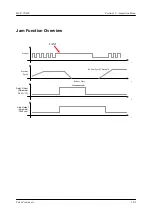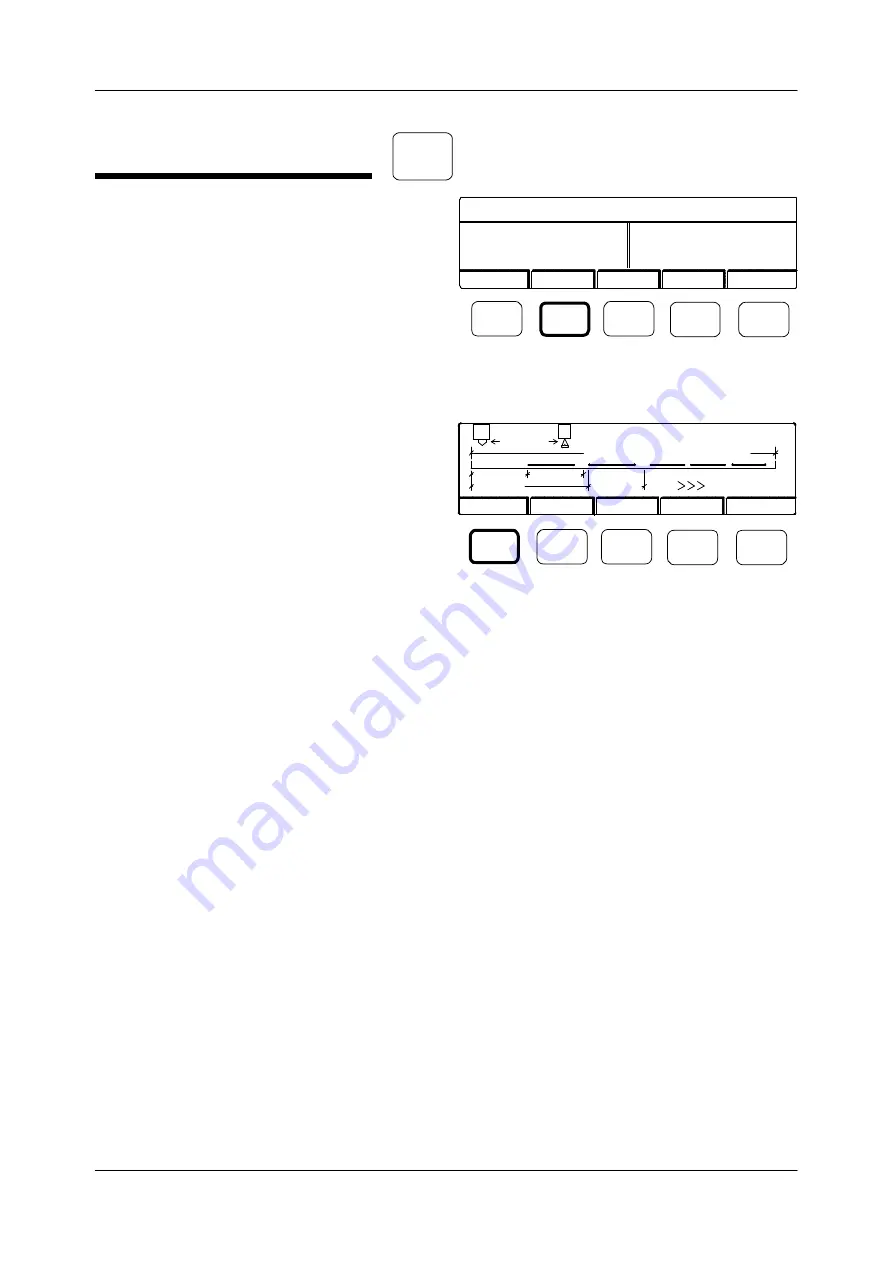
Section 14
—
Job-Management Menu
MCP-25/MS
Valco Cincinnati
14-7
Editing a Job in Memory
To edit a job in memory, follow these steps:
1. Using the arrow keys, select the desired job
from the list displayed.
2. Press F2 (Change). The glue-pattern-edit
menu displays (Figure 14-17).
Note
! The glue-pattern-edit menu that
appears depends on which mode is
selected in the setup menu (see
Section
8—Setup Menu
). To select a new
mode, see
Section 9—Glue-Pattern-
Edit Menu
,
Selecting a Mode
.
3. Using the arrow keys, move the cursor to the
desired field.
4. Using either the scroll buttons or the
numeric keypad, enter the new value.
Note!
Press F2 (Press.) (menu page 1) to
change the glue-pressure values, F2
(Delete) (menu page 2) to delete glue-
pattern data, and F3 (Copy) (menu
page 2) to copy glue-pattern data to
another channel. (See
Section 9—Glue-
Pattern-Edit Menu
and
Section 11—
Glue-Pressure-Edit Menu
for param-
eter descriptions.)
5. Press F1 (End) when you have finished
editing a job in memory. The job-manage-
ment menu displays.
F2
Avai lable :
98 Jobs / 16.02.2001 01:57
Cur r ent Job:
1
16.01.01
Testjob1
05.10.01
Testjob2
15.12.01
New
Change
Prepare
Rename <<<
F1
F2
F3
F4
F5
End
Press.
Forward
Back
F1
F2
F3
F4
F5
1
1
0000 0
0000 0
00000
00000
00000
Job:
1 [mm]
Loc kout = 000000
Repeat factor = 01
>>>
Mode 0
Figure 14-16. Job-Management Menu
Figure 14-17. Glue-Pattern-Edit Menu
Содержание MCP-25/MS
Страница 1: ...MCP 25 MS Control Manual Number MC051 Release Date June 2004 ...
Страница 25: ......
Страница 27: ......
Страница 28: ......
Страница 29: ...3 4 5 1 2 2 4 5 3 1 ...
Страница 30: ......
Страница 31: ......
Страница 33: ...4 8 12 11 10 9 6 7 5 3 2 1 ...
Страница 34: ...3 7 9 10 8 5 6 4 1 2 1 4 3 2 ...
Страница 35: ...1 3 4 2 ...
Страница 36: ...7 9 10 8 3 5 6 4 1 2 ...
Страница 37: ...SHD NPN 5 4 3 24V Low Level Detector 0V 1 2 ...
Страница 38: ......
Страница 39: ......
Страница 40: ......
Страница 41: ......
Страница 42: ......
Страница 43: ...3 4 5 6 2 3 1 5 6 4 1 2 ...
Страница 44: ......
Страница 45: ......
Страница 46: ......
Страница 47: ......
Страница 48: ......
Страница 49: ...RODUCT 7 10 9 8 3 5 6 4 1 2 8 10 9 2 5 7 6 3 4 1 ...
Страница 50: ......
Страница 51: ......
Страница 52: ...6 8 10 9 7 1 3 5 4 2 ...
Страница 53: ......
Страница 54: ......
Страница 55: ...6 8 10 9 7 1 3 5 4 2 ...
Страница 56: ...VA LC O CI NCIN NA TI INC 513 87 4 6550 5 13 87 4 6550 VALC O C INCIN NATI INC ...
Страница 57: ......
Страница 58: ......
Страница 59: ......
Страница 60: ......
Страница 61: ......
Страница 62: ......
Страница 87: ......
Страница 99: ...F1 F2 F3 F4 F5 ...