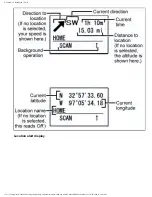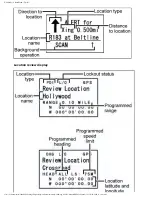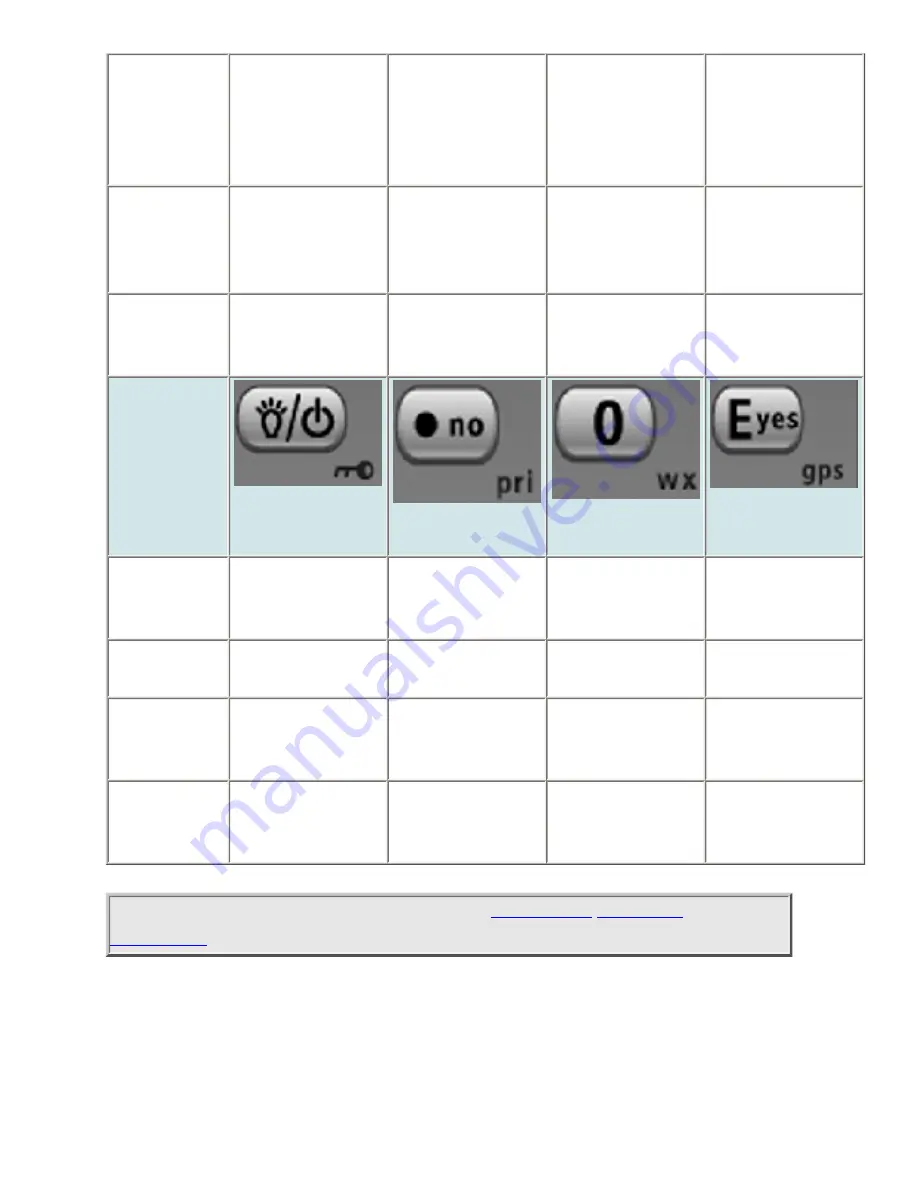
BandScopeMode < UnidenMan4 < TWiki
Tap
Press this key to
close the setting
screen and return
to the Normal
Screen.
NA
NA
NA
FUNCTION
+ Tap
Press this key to
restart searching.
Toggle the
attenuator state
for the current
signal.
NA
Change the
modulation.
FUNCTION
+ Press &
hold
NA
Toggle the
attenuator state
for all signals.
NA
NA
Key Name
(2nd
operation)
Action on:
Backlight
(Power, Lock)
No (Decimal,
Priority)
0 (Weather)
Yes (Enter,
GPS)
Tap
Turn on the LCD
backlight.
Press this key to
select the next
setting item.
NA
NA
Press & hold Turn the scanner
on or off.
NA
NA
NA
FUNCTION
+ Tap
Lock or unlock
the keypad.
NA
Change the
Weather Alert
Priority settings.
Enter GPS mode.
FUNCTION
+ Press &
hold
NA
NA
Enter Weather
mode.
NA
This page applies to the following scanner(s):
file:///C|/Documents%20and%20Settings/POpitz/My%20D...ments/temp/CDImage_090515/Manual/BandScopeMode.html (4 of 4)5/26/2009 11:13:58 AM
Содержание BC346XT
Страница 515: ...266 ...
Страница 516: ...267 ...
Страница 517: ...268 ...
Страница 518: ...269 ...
Страница 519: ...270 ...
Страница 520: ...271 Character pattern of 8 x 8 dot This character pattern is Small Font ...
Страница 521: ...272 ...
Страница 522: ...273 ...
Страница 814: ...256 ...
Страница 815: ...257 ...
Страница 816: ...258 ...
Страница 817: ...259 ...
Страница 818: ...260 ...
Страница 819: ...261 Character pattern of 8 x 8 dot This character pattern is Small Font ...
Страница 820: ...262 ...
Страница 821: ...263 ...
Страница 831: ......