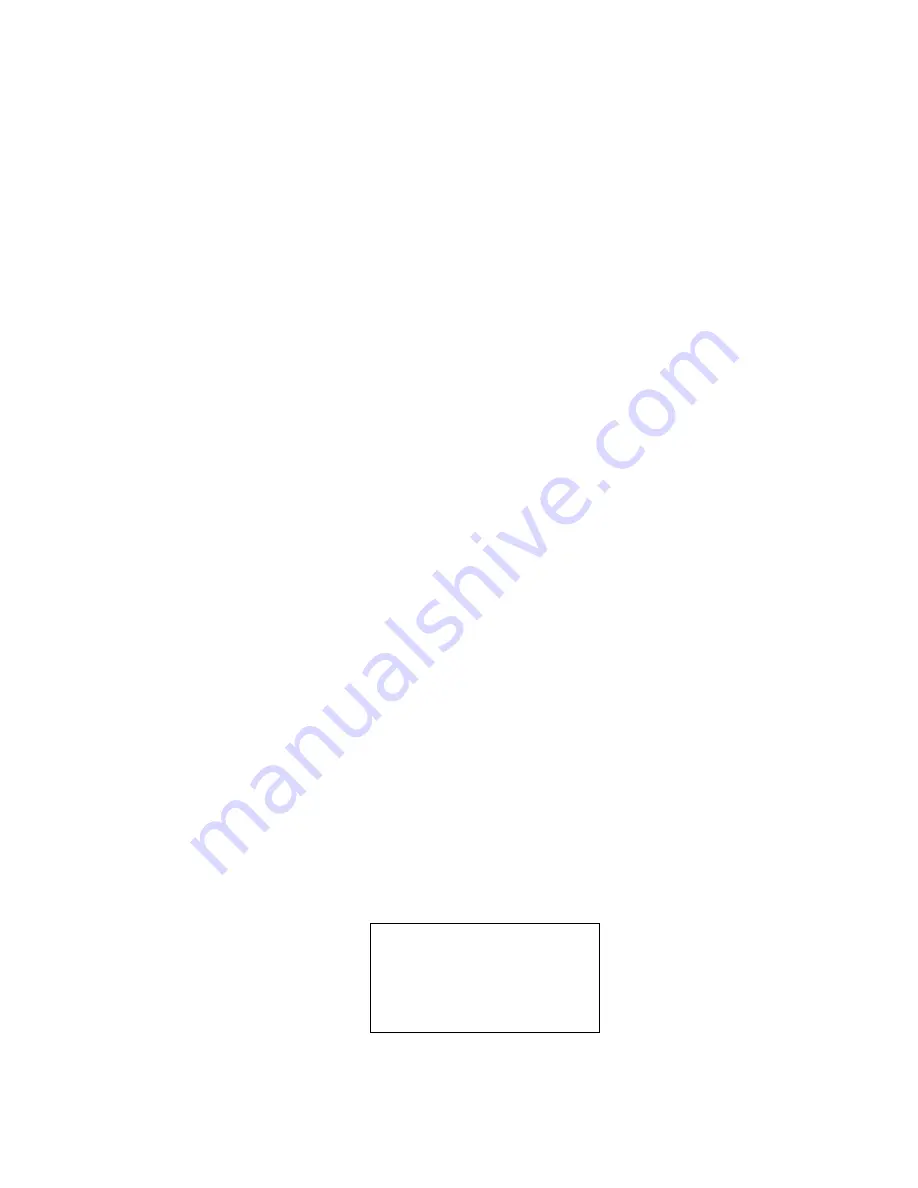
Thursday, May 14, 2009
99
The following modulation setting values will be shown.
AM
set the current band as AM modulation
NFM
set the current band as NFM modulation
FM
set the current band as FM modulation
WFM
set the current band as WFM modulation
FMB
set the current band as FMB modulation
Turn [Scroll Control] to select the value, press [E / yes / gps] to set the selection and go to the Step Setting
menu.
Selectable step values are:
5.0 kHz
6.25kHz
7.5kHz
8.33kHz
10.0 kHz
12.5 kHz
15.0 kHz
20.0 kHz
25.0 kHz
50.0 kHz
100.0 kHz
Turn [Scroll Control] to select the value, press [E / yes / gps] to set the selection and return to the Band
Defaults setting menu.
See Scanner Info
This menu lets you see some information about the scanner, including the memory usage.
Select from the following items.
% Memory Used
Firmware Version
Press [E / yes / gps] to go to each setting.
% Memory Used
When you select this option, the scanner displays the percent of memory that is used, the number and
percent of systems, sites and channels that are created.
This display is as follows.
Memory Used: 62%
SYSTEM 135: 27%
SI TE 921: 92%
CHN 15758: 63%
The Value is displayed until you press any key and return to the previous menu.
Содержание BC346XT
Страница 515: ...266 ...
Страница 516: ...267 ...
Страница 517: ...268 ...
Страница 518: ...269 ...
Страница 519: ...270 ...
Страница 520: ...271 Character pattern of 8 x 8 dot This character pattern is Small Font ...
Страница 521: ...272 ...
Страница 522: ...273 ...
Страница 814: ...256 ...
Страница 815: ...257 ...
Страница 816: ...258 ...
Страница 817: ...259 ...
Страница 818: ...260 ...
Страница 819: ...261 Character pattern of 8 x 8 dot This character pattern is Small Font ...
Страница 820: ...262 ...
Страница 821: ...263 ...
Страница 831: ......
















































