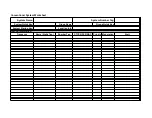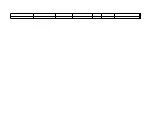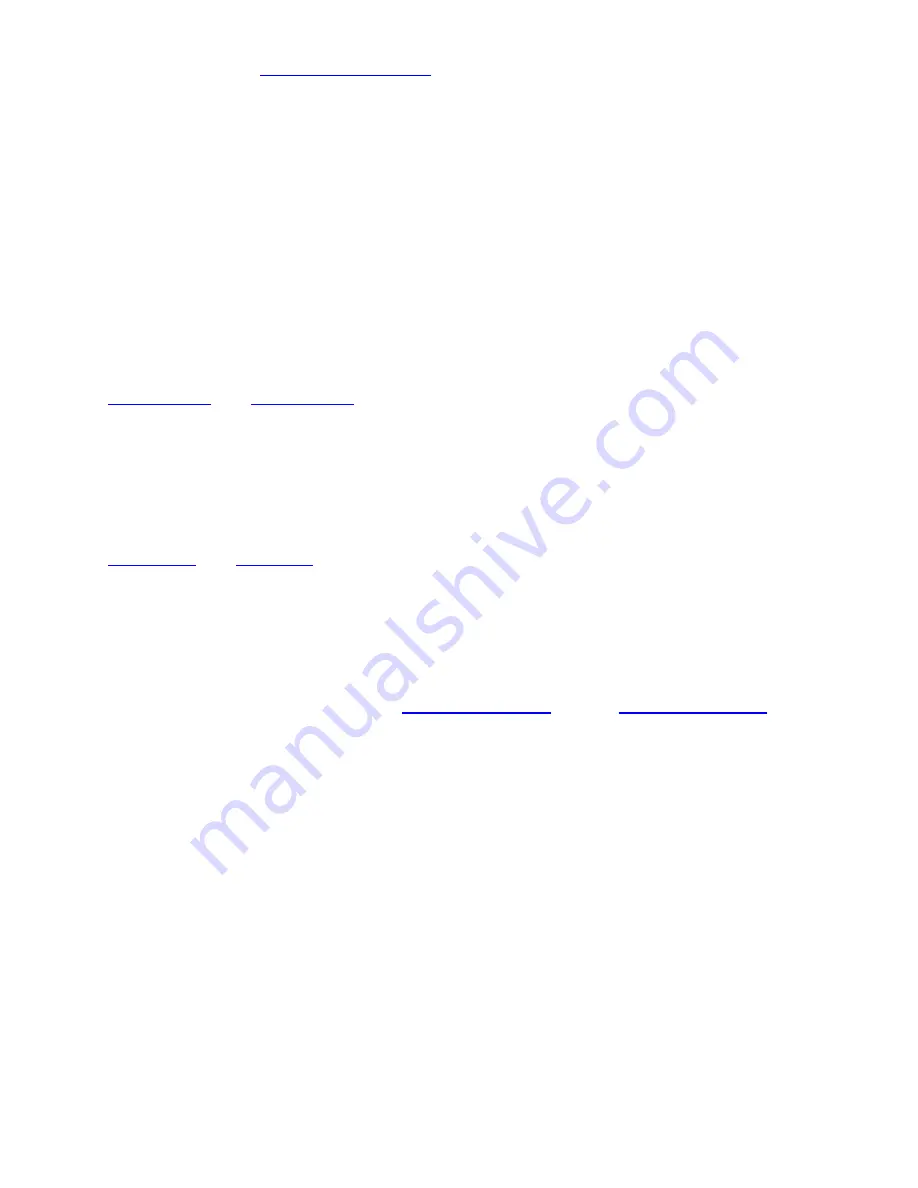
EditSysOption < UnidenMan4 < TWiki
Set Status Bit
Choose Yes to have the scanner check the status bit in each TalkGroup ID, or choose
Ignore to ignore all status bits in this system.
Set End Code
Choose whether the scanner recognizes any end transmission codes when deciding to
leave a channel. You have the following options:
:
●
Analog: The scanner recognizes only analog end transmission codes.
●
Analog-Digital: The scanner recognizes both analog and digital end codes.
●
Ignore: The scanner waits for the carrier to drop before leaving a channel.
●
Yes: The scanner recognizes end transmission codes.
●
Ignore: The scanner waits for the carrier to drop before leaving a channel.
Only)
The following options are available when only when you're editing a P25 system:
P25 NAC Option
(P25 single frequency systems only)Choose whether the scanner limits reception to
transmissions that include a specific Network Access Code (NAC) for this system or
frequency.
●
Search: The scanner opens squelch for any digital signal, but displays the NAC
being used.
●
Set P25 NAC: The scanner opens squelch only for signals that include the NAC
you enter here. Enter a hexadecimal number between 0 and FFF.
file:///C|/Documents%20and%20Settings/POpitz/My%20Documents/temp/CDImage_090515/Manual/EditSysOption.html (6 of 7)5/26/2009 11:14:43 AM
Содержание BC346XT
Страница 515: ...266 ...
Страница 516: ...267 ...
Страница 517: ...268 ...
Страница 518: ...269 ...
Страница 519: ...270 ...
Страница 520: ...271 Character pattern of 8 x 8 dot This character pattern is Small Font ...
Страница 521: ...272 ...
Страница 522: ...273 ...
Страница 814: ...256 ...
Страница 815: ...257 ...
Страница 816: ...258 ...
Страница 817: ...259 ...
Страница 818: ...260 ...
Страница 819: ...261 Character pattern of 8 x 8 dot This character pattern is Small Font ...
Страница 820: ...262 ...
Страница 821: ...263 ...
Страница 831: ......