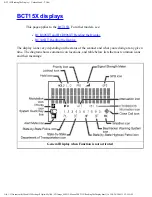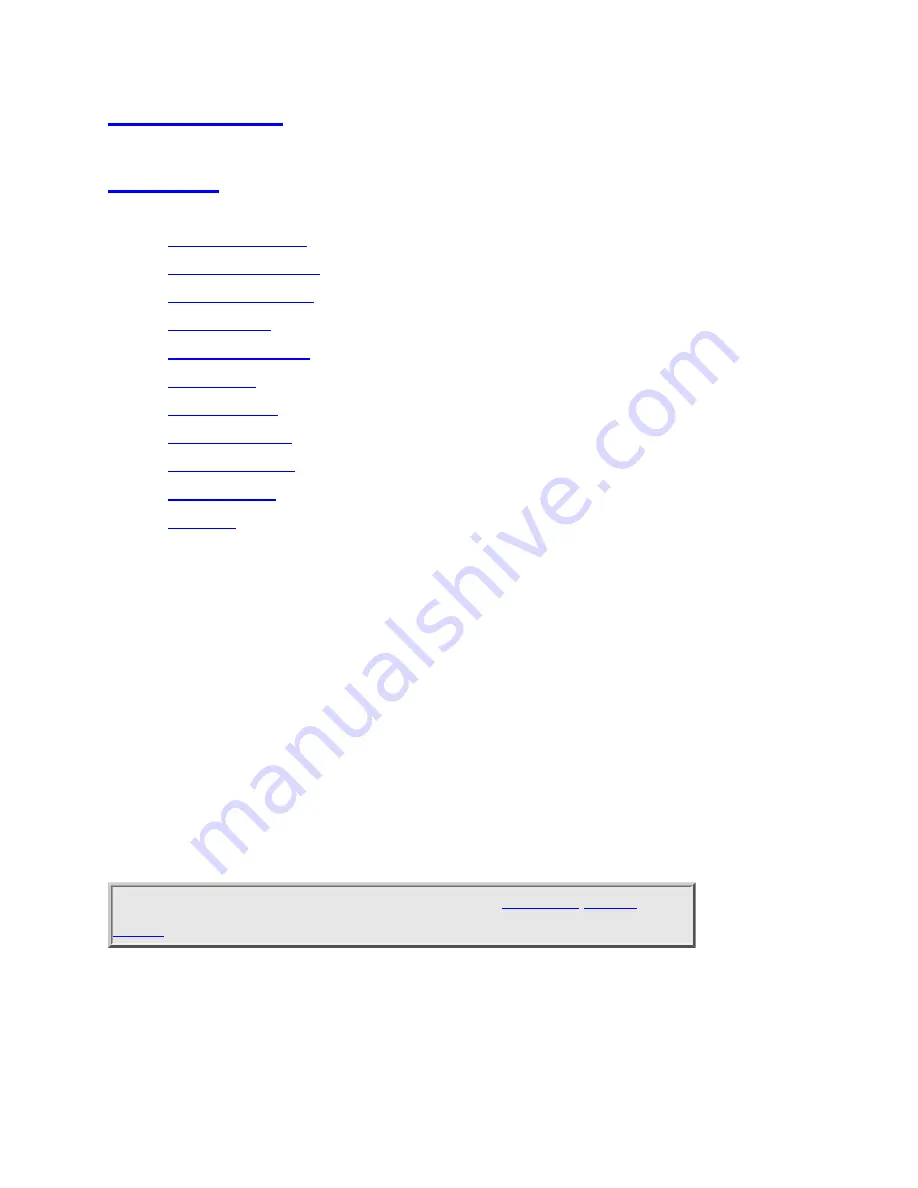
BCT15XMenuTree < UnidenMan4 < TWiki
main menu
●
●
●
●
●
●
●
●
●
●
●
Using the menu
●
To open the menu, tap MENU .
●
Turn the Scroll/Function knob to move the cursor and highlight menu items. The
currently highlighted item appears in reversed-out text.
●
To select the highlighted item or confirm an option setting, tap E-YES or press
down on the Scroll/Function knob.
●
To cancel an option setting, press NO .
●
To go back one level in the menu, tap MENU .
●
To exit the menu, press LOCKOUT . The scanner goes back to the operating
mode it was in before you entered the menu.
This page applies to the following scanner(s):
file:///C|/Documents%20and%20Settings/POpitz/My%20Documents/temp/CDImage_090515/Manual/BCT15XMenuTree.html5/26/2009 11:12:50 AM
Содержание BC346XT
Страница 515: ...266 ...
Страница 516: ...267 ...
Страница 517: ...268 ...
Страница 518: ...269 ...
Страница 519: ...270 ...
Страница 520: ...271 Character pattern of 8 x 8 dot This character pattern is Small Font ...
Страница 521: ...272 ...
Страница 522: ...273 ...
Страница 814: ...256 ...
Страница 815: ...257 ...
Страница 816: ...258 ...
Страница 817: ...259 ...
Страница 818: ...260 ...
Страница 819: ...261 Character pattern of 8 x 8 dot This character pattern is Small Font ...
Страница 820: ...262 ...
Страница 821: ...263 ...
Страница 831: ......