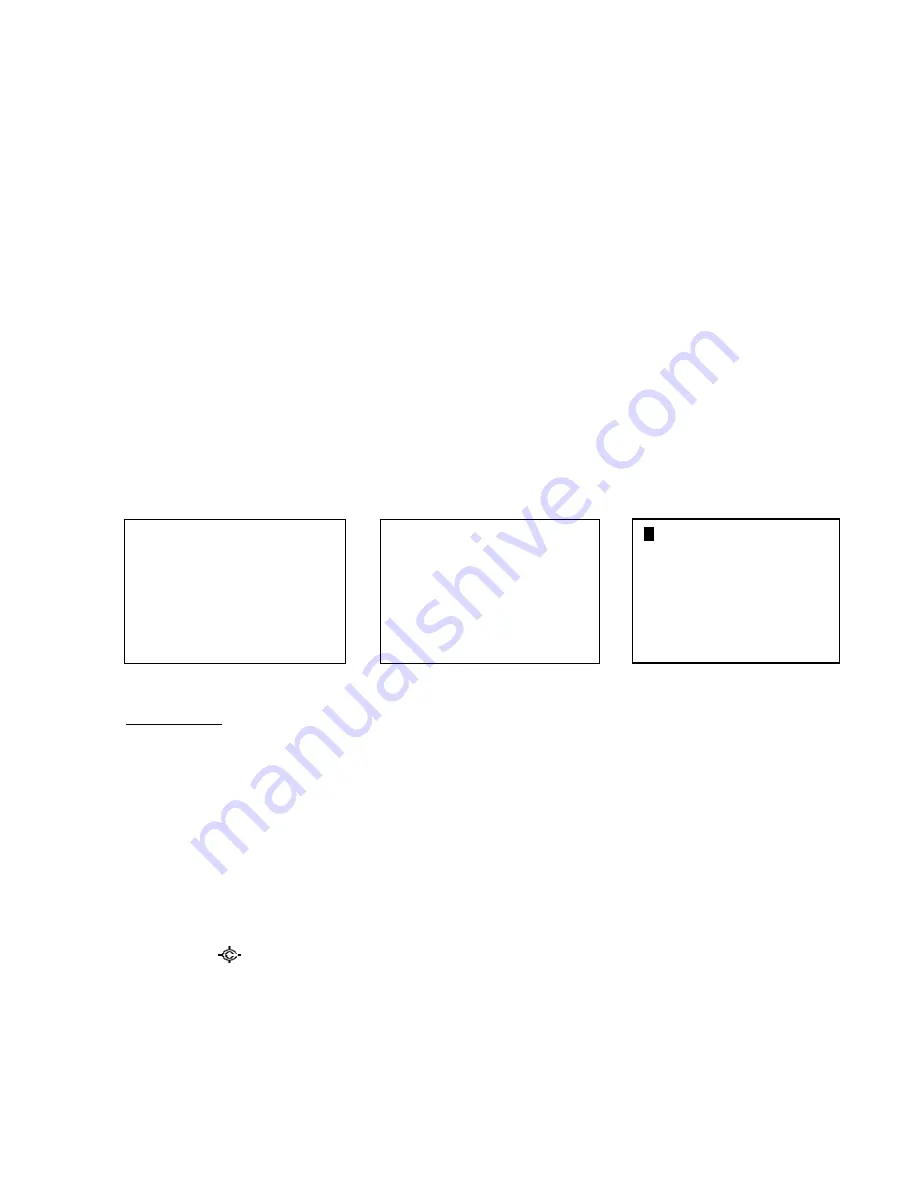
Thursday, May 14, 2009
185
F _
POI
__
L/O
_ _ _ _ _
G P S
Revi ew
_
Locati on
Hollywood
R A N G E : 0 . 1 0 M I L E
_ _
N
_
0 0
º
0 0 ' 0 0 . 0 0
_ _
W 0 0 0
º
0 0 ' 0 0 . 0 0
F _
DXG
_
L/O
_ _ _ _ _
G P S
Revi ew
_
Locati on
Crossroad
H E A D : A L L
_
L S : 7 5 M
_ _
N
_ _
0 0
º
0 0 ' 0 0 . 0 0
_ _
W 0 0 0
º
0 0 ' 0 0 . 0 0
F _
DRD
_
L/O
_ _ _ _ _
G P S
Revi ew
_
Locati on
Crossroad
H E A D : N W
_ _
L S : 7 5 K
_ _
N
_
0 0 . 0 0 0 0 0 0
_ _
W 0 0 0 . 0 0 0 0 0 0
Review Location Mode
*In this mode, scanning/searching operation, navigation and Location Alert operation are invalid.
You can review all created Locations.
In GPS Mode, press [E / yes / gps] to go to Review Location Mode.
At first, the last displayed Location is selected.
The first line displays "Review Location" and the second line displays the Name of the Location. Location
Type, Lockout status and GPS icon are displayed above the first line. Other parameters are displayed under
the second line.
For POI, Range is displayed as "RANGE:0.10 MILE" or "RANGE:0.10 KM". For Dangerous Xing or Dangerous
Road, Heading and Limit Speed are displayed as "HEAD:
xxx
" and "LS: 75M" ( or "LS:75K"). The
xxx
is one of
ALL, N, NE, E, SE, S, SW, W and NW.
Latitude and Longitude are displayed at the bottom of the screen.
Displays of each Type are as follows.
POI
Dangerous Xing
Dangerous Road
Key Operation
Key Operation of Review Location Mode is different from normal GPS Mode.
Turn [Scroll Control]:
Select a Location from all stored Locations. In this mode, Locations are
sorted by Location Type. The order of Type is POI, Dangerous Xing and
Dangerous Road. Locations are sorted by Name in each Type.
Turn [Scroll Control] in
Function Mode:
This skips to the location that starts with the next letter of the alphabet.
Press [SCAN / srch]:
Go to Scan Mode.
Press [Hold /
]:
Go to Scan Hold Mode.
Press [L/O] key:
Change the lockout status of the displayed Location.
Long press [L/O]:
Unlock all Locations of the current Type. "Unlocked All
TTT
s?" and
"Yes="E" / No="."" are displayed. The "
TTT
" shows Location Type as POI,
DXG or DRD.
Содержание BC346XT
Страница 515: ...266 ...
Страница 516: ...267 ...
Страница 517: ...268 ...
Страница 518: ...269 ...
Страница 519: ...270 ...
Страница 520: ...271 Character pattern of 8 x 8 dot This character pattern is Small Font ...
Страница 521: ...272 ...
Страница 522: ...273 ...
Страница 814: ...256 ...
Страница 815: ...257 ...
Страница 816: ...258 ...
Страница 817: ...259 ...
Страница 818: ...260 ...
Страница 819: ...261 Character pattern of 8 x 8 dot This character pattern is Small Font ...
Страница 820: ...262 ...
Страница 821: ...263 ...
Страница 831: ......
















































