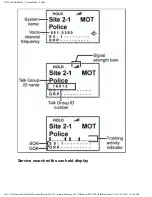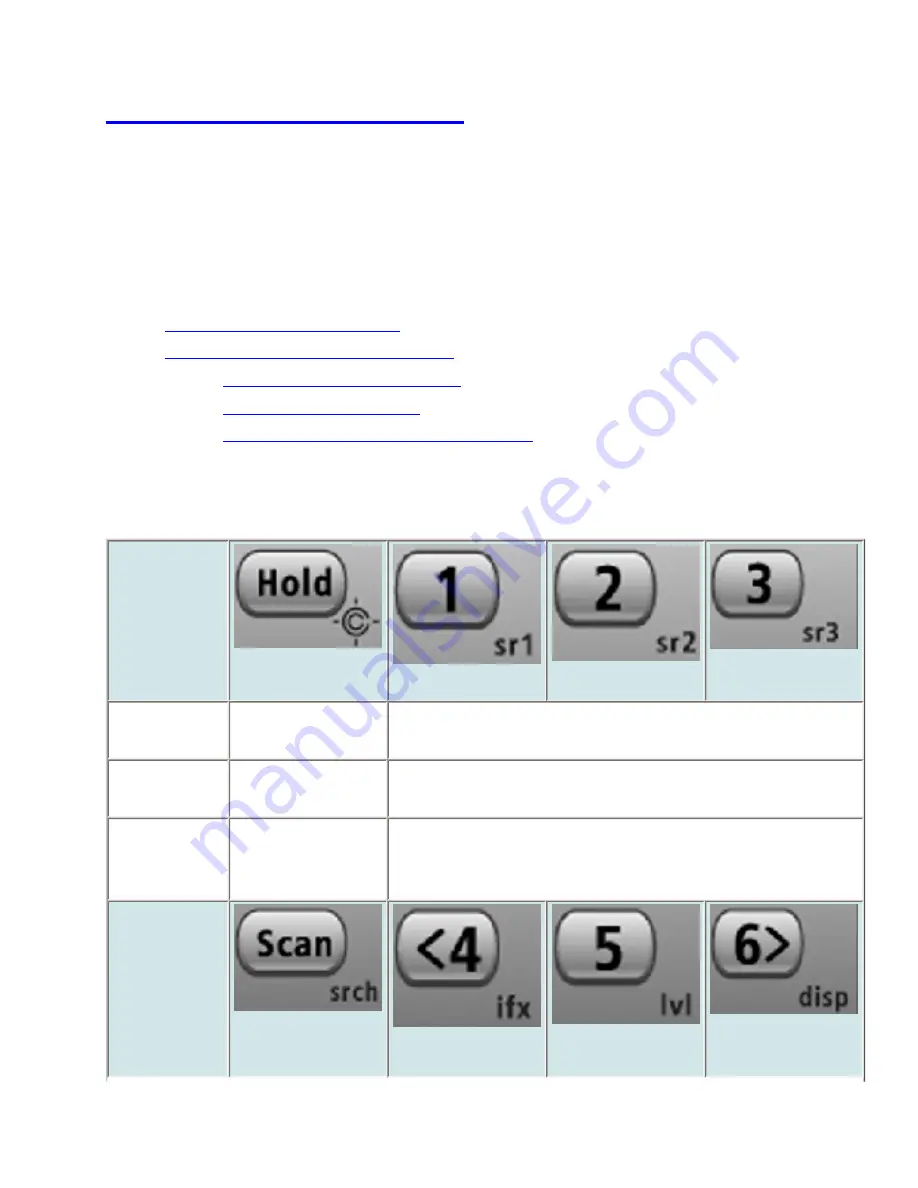
BC346XTHoldMode < UnidenMan4 < TWiki
To determine whether the information on this page applies to your scanner,
see the tags at the bottom of the page.
Hold mode lets you edit the current frequency, system, site, or channel. You can access
these functions by using the different key operations:
●
●
Reading the displays in Hold mode
❍
❍
❍
Service search with scan hold display
Key operation in Hold mode
Key Name
(2nd
operation)
Action on:
Hold (Close
call)
1 (Search 1)
2 (Search 2)
3 (Search 3)
Tap
Resume previous
mode.
Enter the number on the key
FUNCTION
+ Tap
Toggle Close
Call mode.
Start the Quick Search assigned to this key.
FUNCTION
+ Press &
hold
Enter Close Call
Only mode.
NA
Key Name
(2nd
operation)
Action on:
Scan (Search)
4 (IF exchange)
5 (Volume
offset)
6 (Display
mode)
file:///C|/Documents%20and%20Settings/POpitz/My%20...ts/temp/CDImage_090515/Manual/BC346XTHoldMode.html (1 of 6)5/26/2009 11:16:46 AM
Содержание BC346XT
Страница 515: ...266 ...
Страница 516: ...267 ...
Страница 517: ...268 ...
Страница 518: ...269 ...
Страница 519: ...270 ...
Страница 520: ...271 Character pattern of 8 x 8 dot This character pattern is Small Font ...
Страница 521: ...272 ...
Страница 522: ...273 ...
Страница 814: ...256 ...
Страница 815: ...257 ...
Страница 816: ...258 ...
Страница 817: ...259 ...
Страница 818: ...260 ...
Страница 819: ...261 Character pattern of 8 x 8 dot This character pattern is Small Font ...
Страница 820: ...262 ...
Страница 821: ...263 ...
Страница 831: ......