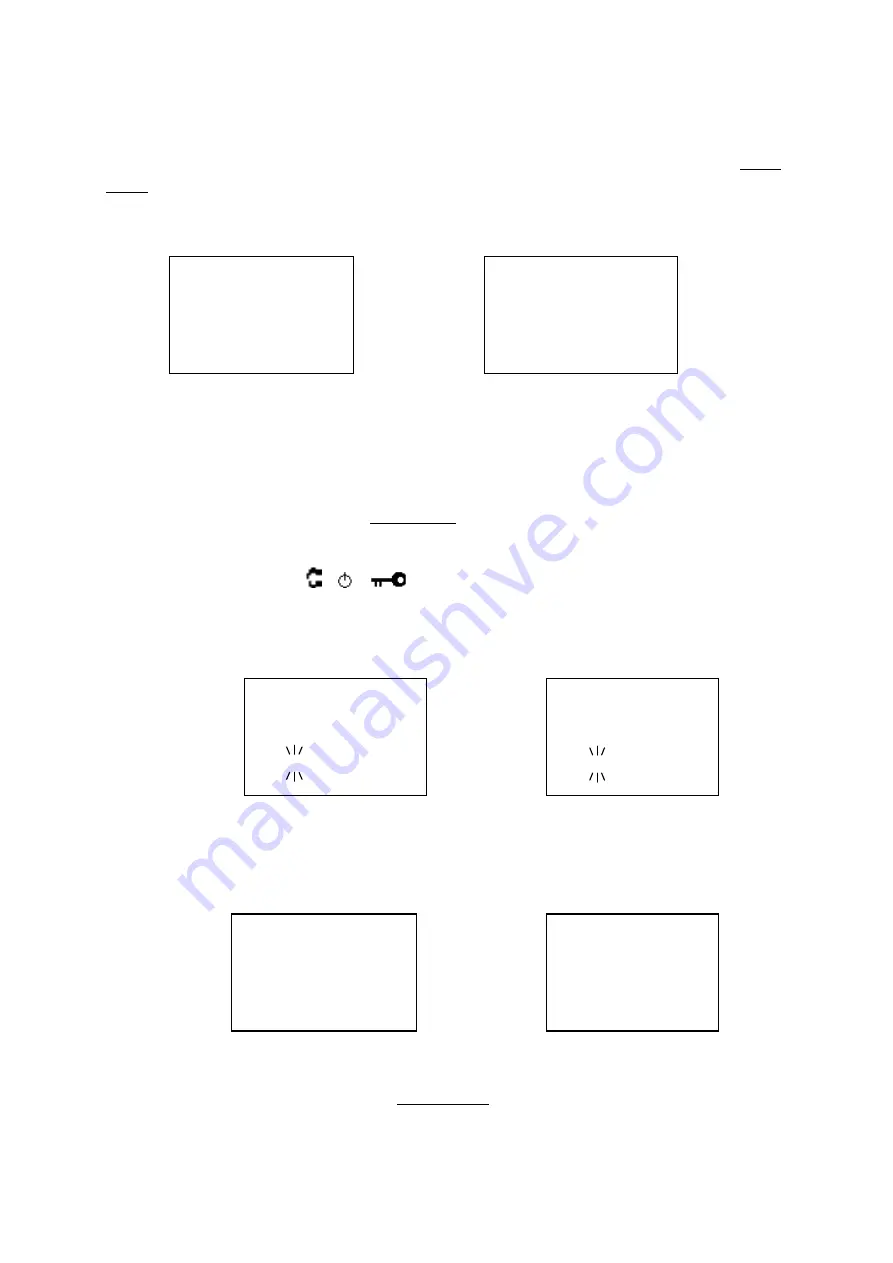
196
WIRED CLONE MODE
You can clone almost all the data of one scanner to another.
After connecting the two scanners, turn on the two scanners. Then select "Master" or "Slave"
Confirm State
First, you select Master or Slave.
Press [Scan / srch] on the Slave Unit, then on the Master Unit. The Master Unit checks whether the Slave
Unit is connected correctly. When the Master Unit receives an acceptable response from the Slave Unit,
the data transfer is started from the Master Unit to the Slave Unit. If the Master Unit doesn't receive an
acceptable response in 10 second, it fails with an error.
Press [L/O] to return to Menu Mode at
In the Slave Unit, when [Scan / srch] key is pressed and the display is "Clone Slave Waiting Data", the
only control that will work is [
/
/
] for turning off the scanner and turning on the backlight.
Transferring State
During the data transfer, the scanners display a progress message. ("=" shows progressing transfer.)
Complete State
When the data transfer is completed, the scanners display "Complete".
Press [L/O] on the Master Unit to return to
When you reboot the Slave Unit, it is has the new cloned data.
Clone Master
Press SCAN Key
Clone Slave
Press SCAN Key
Master Unit
Slave Unit
Master Unit
Slave Unit
Clone Master
=== >
Clone Slave
=== <
Clone Master
Complete
Clone Slave
Complete
Master Unit
Slave Unit
Содержание BC346XT
Страница 515: ...266 ...
Страница 516: ...267 ...
Страница 517: ...268 ...
Страница 518: ...269 ...
Страница 519: ...270 ...
Страница 520: ...271 Character pattern of 8 x 8 dot This character pattern is Small Font ...
Страница 521: ...272 ...
Страница 522: ...273 ...
Страница 814: ...256 ...
Страница 815: ...257 ...
Страница 816: ...258 ...
Страница 817: ...259 ...
Страница 818: ...260 ...
Страница 819: ...261 Character pattern of 8 x 8 dot This character pattern is Small Font ...
Страница 820: ...262 ...
Страница 821: ...263 ...
Страница 831: ......






























