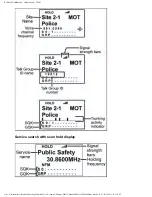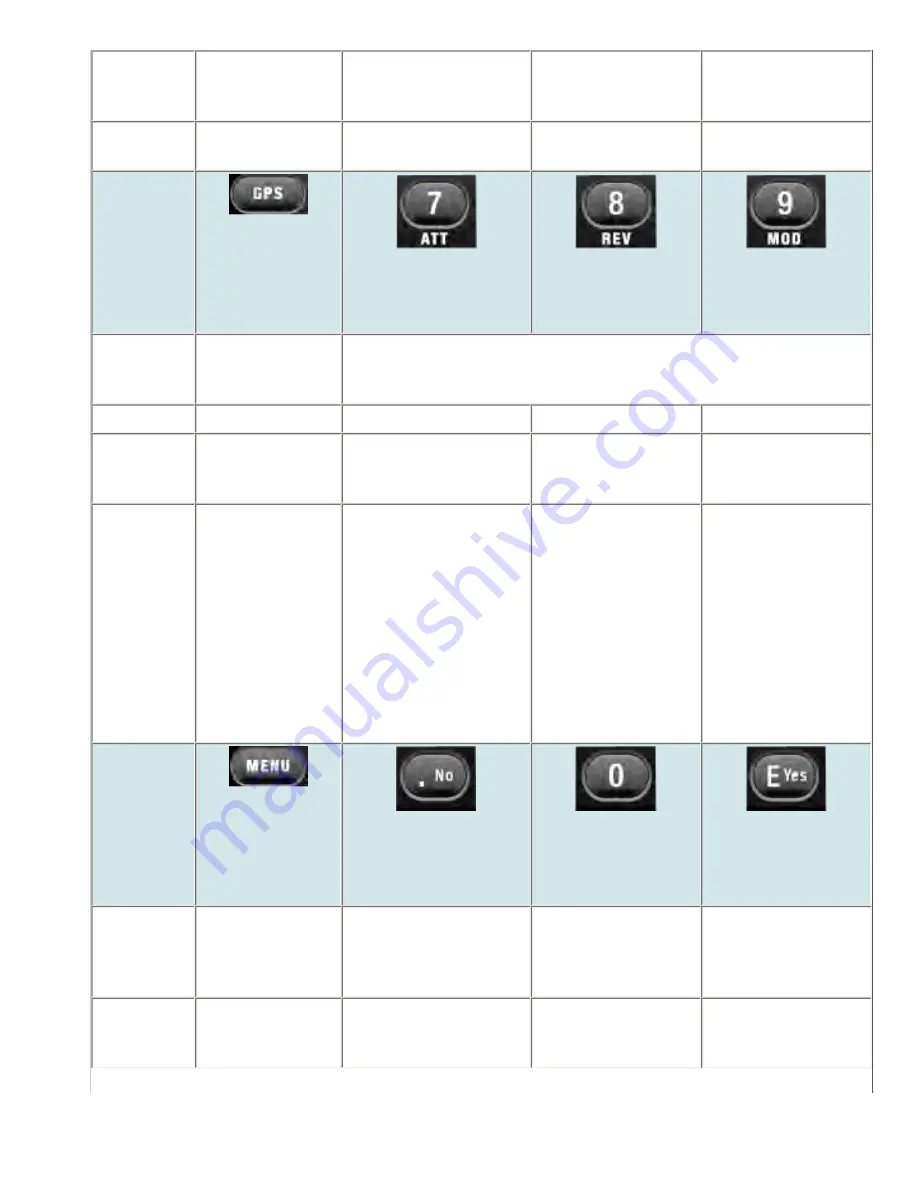
BCD996XTScanMode < UnidenMan4 < TWiki
FUNCTION
+ Tap
Toggle Weather
Priority Mode
When monitoring a
frequency, toggle the IF
for that frequency.
NA
Switch the display
mode.
Press &
Hold
Go to Weather
Scan mode.
NA
NA
NA
Key Name
(2nd
operation)
Action on:
GPS
7 (Attenuation)
8 (Reverse freq.)
9 (Modulation)
Tap
Switch to the GPS
Navigation
display.
Disable the custom search range assigned to this key. Tap again to
enable.
Press & hold
NA
NA
NA
NA
FUNCTION
+ Tap
Switch to the GPS
Navigation
display.
Toggle the attenuator
state.
NA
Change the
modulation.
FUNCTION
+ Press &
hold
NA
Toggle the attenuator
state for all signals.
If stopped on a
frequency that has a
valid reverse (input)
frequency, show the
repeater reverse
frequency for the
current frequency (the
scanner returns to the
original frequency
when you release the
key).
NA
Key Name
(2nd
operation)
Action on:
Menu
. / No (Decimal)
0
Yes (Enter)
Tap
Enter the Menu
Mode.
NA
Disable the search
range assigned to this
key. Tap again to
enable.
If stopped on a
frequency, store the
current frequency.
FUNCTION
+ Tap
Enter the "Search
for..." Menu.
NA
NA
If stopped on a
frequency, store the
current frequency.
file:///C|/Documents%20and%20Settings/POpitz/My%20...s/temp/CDImage_090515/Manual/BCD996XTScanMode.html (7 of 9)5/26/2009 11:15:46 AM
Содержание BC346XT
Страница 515: ...266 ...
Страница 516: ...267 ...
Страница 517: ...268 ...
Страница 518: ...269 ...
Страница 519: ...270 ...
Страница 520: ...271 Character pattern of 8 x 8 dot This character pattern is Small Font ...
Страница 521: ...272 ...
Страница 522: ...273 ...
Страница 814: ...256 ...
Страница 815: ...257 ...
Страница 816: ...258 ...
Страница 817: ...259 ...
Страница 818: ...260 ...
Страница 819: ...261 Character pattern of 8 x 8 dot This character pattern is Small Font ...
Страница 820: ...262 ...
Страница 821: ...263 ...
Страница 831: ......