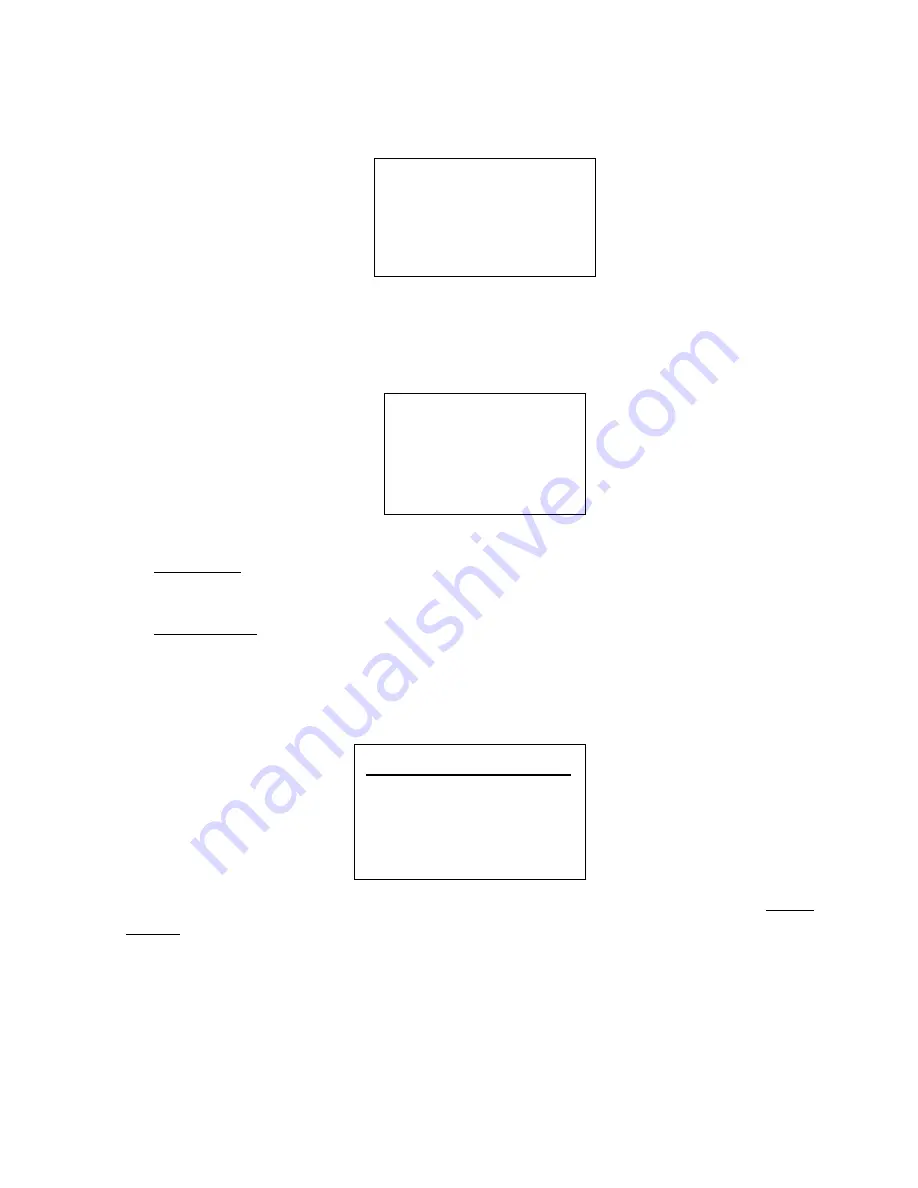
Thursday, May 14, 2009
40
Clr All L/O IDs
Selecting this causes the scanner to prompt "Confirm ?" and "Unlock All(Y/N)".
Confi rm?
Unlock All(Y/N)
Press [E / yes / gps] to unlock all TGIDs.
Press [. / no / pri] to cancel this selection.
The scanner returns to the previous menu.
If all TGIDs are unlocked, it displays "Nothing Locked". Then press any key to return to previous menu.
Nothi ng Locked
Press Any Key
Edit Site
See
Program Site
.
Edit Group
See
Program Group
.
Copy System
You can copy the System and all associated settings by select this menu item. The scanner prompts you for
a new System Name.
Press [E / yes / gps] to copy the System with the entered System name.The scanner goes to the
System
Settings
menu with the new System active.
Note: This operation also copies all sites, Groups and Channels belonging to the System.
New Sys Name?
4
←
cursor
→
6
Содержание BC346XT
Страница 515: ...266 ...
Страница 516: ...267 ...
Страница 517: ...268 ...
Страница 518: ...269 ...
Страница 519: ...270 ...
Страница 520: ...271 Character pattern of 8 x 8 dot This character pattern is Small Font ...
Страница 521: ...272 ...
Страница 522: ...273 ...
Страница 814: ...256 ...
Страница 815: ...257 ...
Страница 816: ...258 ...
Страница 817: ...259 ...
Страница 818: ...260 ...
Страница 819: ...261 Character pattern of 8 x 8 dot This character pattern is Small Font ...
Страница 820: ...262 ...
Страница 821: ...263 ...
Страница 831: ......
















































