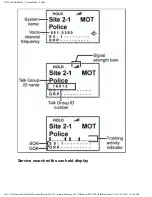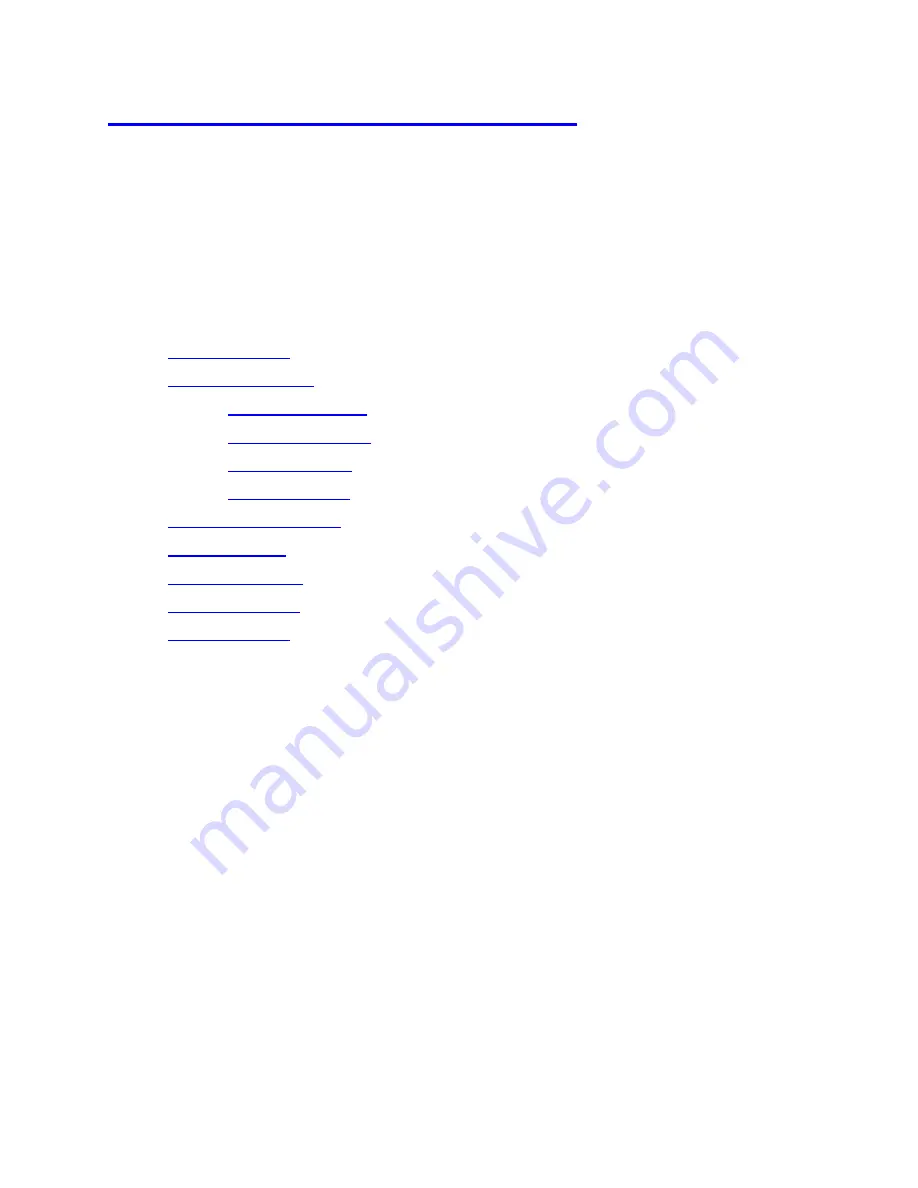
BC346XTSrchCloCallOpt < UnidenMan4 < TWiki
To determine whether the information on this page applies to your
scanner, see the tags at the bottom of the page.
This menu lets you set general options for how the scanner operates in Search and Close
Call modes.
●
●
❍
❍
❍
❍
●
●
●
●
●
Freq Lockouts
●
Rvw Search L/O : This option displays a list of all locked out frequencies. To
unlock any frequency on the list, just select it and press YES .
●
Unlock All : This option removes the locks on all frequencies at once.
Broadcast Screen
Choose whether you want the scanner to screen out common broadcast bands and ignore
hits on these bands. You can screen out signals on 5 preset bands and up to 10 custom
bands. The preset bands are:
●
Pager
●
FM (88.1000 - 107.9000 MHz)
file:///C|/Documents%20and%20Settings/POpitz/My%20...p/CDImage_090515/Manual/BC346XTSrchCloCallOpt.html (1 of 3)5/26/2009 11:16:48 AM
Содержание BC346XT
Страница 515: ...266 ...
Страница 516: ...267 ...
Страница 517: ...268 ...
Страница 518: ...269 ...
Страница 519: ...270 ...
Страница 520: ...271 Character pattern of 8 x 8 dot This character pattern is Small Font ...
Страница 521: ...272 ...
Страница 522: ...273 ...
Страница 814: ...256 ...
Страница 815: ...257 ...
Страница 816: ...258 ...
Страница 817: ...259 ...
Страница 818: ...260 ...
Страница 819: ...261 Character pattern of 8 x 8 dot This character pattern is Small Font ...
Страница 820: ...262 ...
Страница 821: ...263 ...
Страница 831: ......