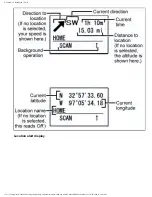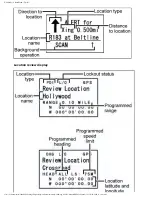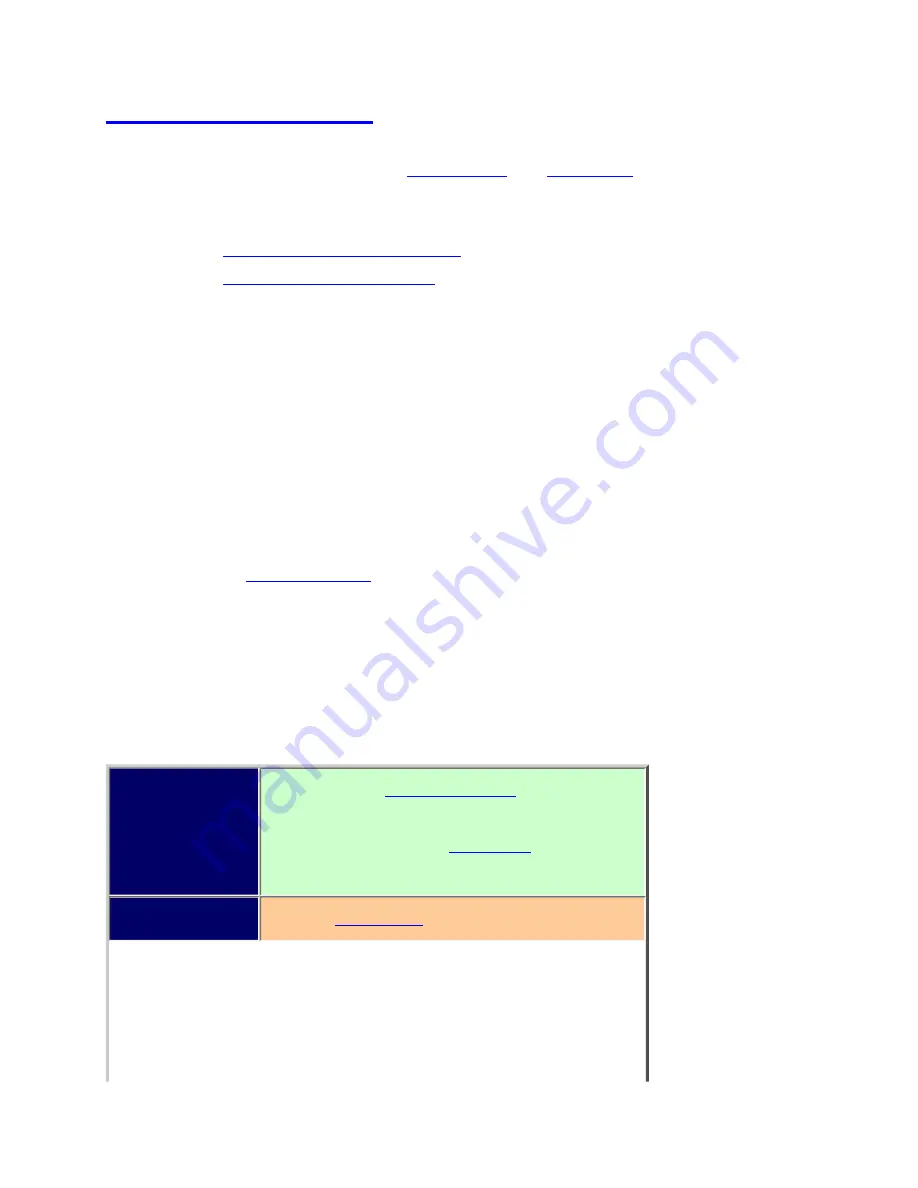
ToneOutMode < UnidenMan4 < TWiki
This page applies only to the
. For other models
see:
●
●
With the tone out feature, the scanner monitors up to 10 different channels for paging tones
(two-tone sequential, single tone, and group tone). Normally, the scanner monitors each of
the 10 channels in turn. However, if any tone-out channels share the same frequency,
modulator, and attenuator settings, the scanner checks these channels simultaneously.
Configuring Tone Out channels
To configure Tone-Out channels:
1. Go to the
2. Select Tone-Out Setup .
3. Select the Tone-Out channel ( Tone-Out 1 through Tone-Out 10 ) you want to
configure.
4. Select Set Frequencies and choose the frequencies for this channel
5. Select Set Tone and program Tone A and Tone B.
6. Set any of the other properties as you prefer (they aren't required).
Required
Frequencies (
Tone A and Tone B (
Recommended
Name (
)
file:///C|/Documents%20and%20Settings/POpitz/My%20Documents/temp/CDImage_090515/Manual/ToneOutMode.html (1 of 4)5/26/2009 11:13:54 AM
Содержание BC346XT
Страница 515: ...266 ...
Страница 516: ...267 ...
Страница 517: ...268 ...
Страница 518: ...269 ...
Страница 519: ...270 ...
Страница 520: ...271 Character pattern of 8 x 8 dot This character pattern is Small Font ...
Страница 521: ...272 ...
Страница 522: ...273 ...
Страница 814: ...256 ...
Страница 815: ...257 ...
Страница 816: ...258 ...
Страница 817: ...259 ...
Страница 818: ...260 ...
Страница 819: ...261 Character pattern of 8 x 8 dot This character pattern is Small Font ...
Страница 820: ...262 ...
Страница 821: ...263 ...
Страница 831: ......