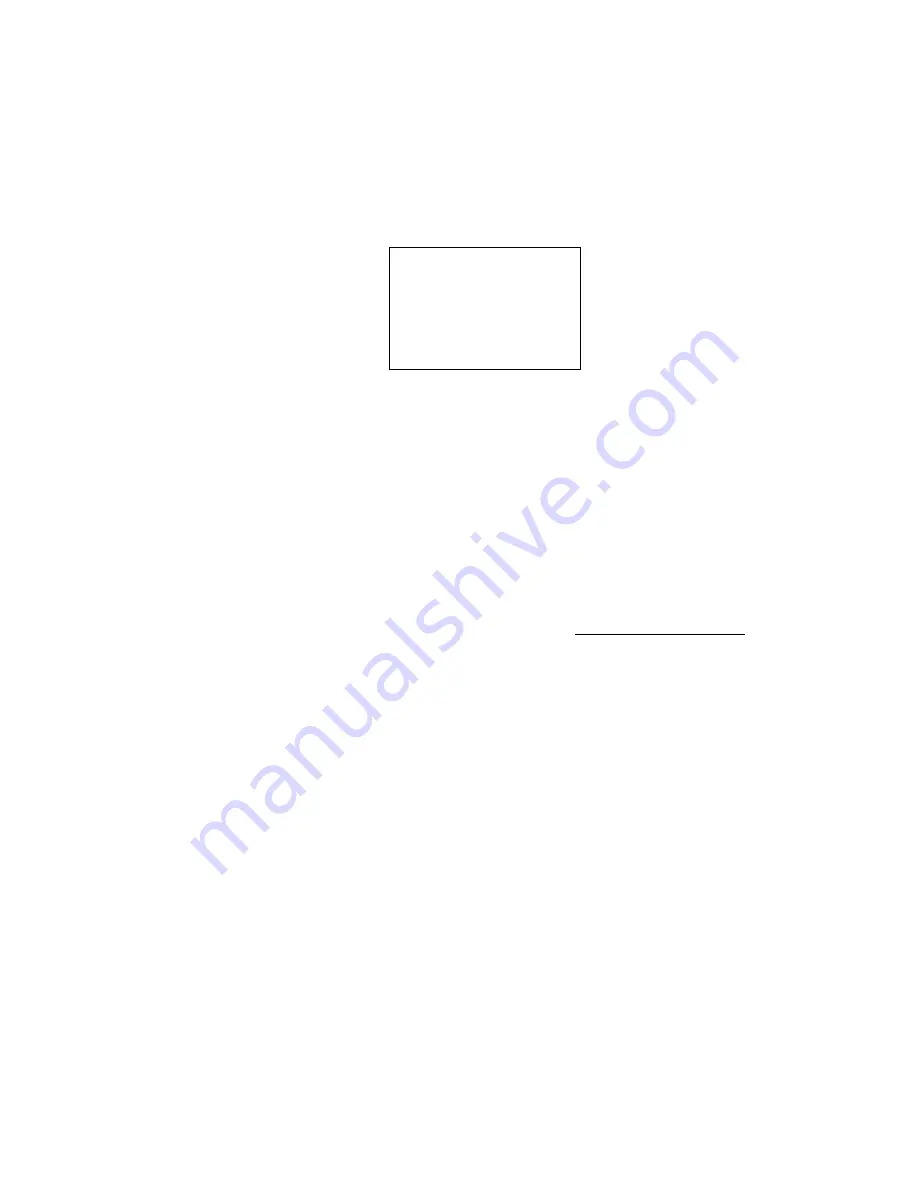
Thursday, May 14, 2009
139
Quick Search for frequency
The scanner searches from the current channel frequency when the Quick Search starts from monitoring /
holding in conventional systems, Close Call Mode, Weather Scan Mode and Tone-Out Mode.
The range of this searching is all ranges of the scanner.
Turn [Scroll Control] to change the searching direction.
Qui ck Search
29. 7000MHz
↑
NFM
If the scanner finds a transmission, it stops on the frequency and the second line displays the frequency.
While monitoring the frequency, press [SCAN / srch] in Function Mode or turn [Scroll Control] to resume
searching.
Press [L/O] once to lock out the frequency temporarily. The scanner displays "Temporary L/O".
Press [L/O] twice in a second to lock out the frequency permanently. The scanner displays “Locked Out”,
then resumes searching from the next frequency.
Quick Search for TalkGroup ID
When the scanner is on a trunked system in Scan Hold Mode, the scanner performs ID Search operation on
the current System. The setting of ID Scan/Search is ID Search. See
Scan for Trunked Systems
.
Содержание BC346XT
Страница 515: ...266 ...
Страница 516: ...267 ...
Страница 517: ...268 ...
Страница 518: ...269 ...
Страница 519: ...270 ...
Страница 520: ...271 Character pattern of 8 x 8 dot This character pattern is Small Font ...
Страница 521: ...272 ...
Страница 522: ...273 ...
Страница 814: ...256 ...
Страница 815: ...257 ...
Страница 816: ...258 ...
Страница 817: ...259 ...
Страница 818: ...260 ...
Страница 819: ...261 Character pattern of 8 x 8 dot This character pattern is Small Font ...
Страница 820: ...262 ...
Страница 821: ...263 ...
Страница 831: ......















































