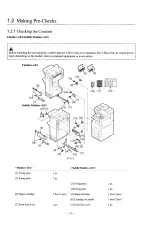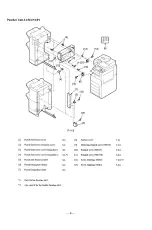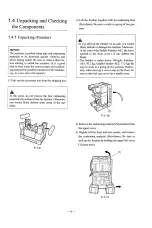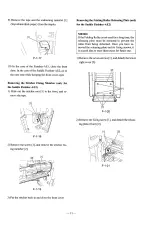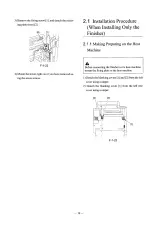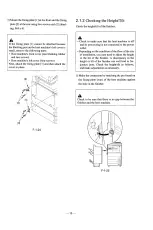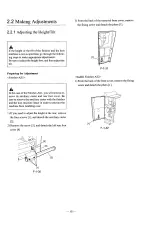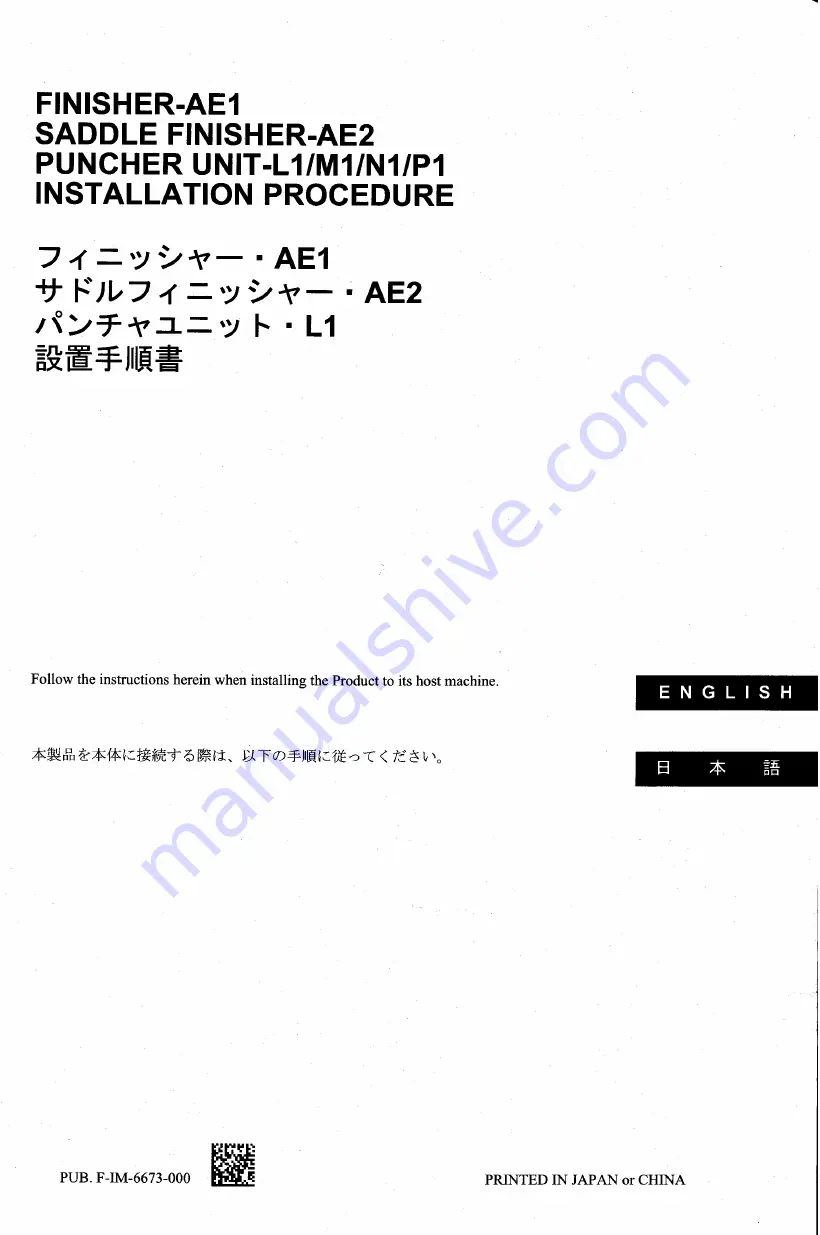Отзывы:
Нет отзывов
Похожие инструкции для AE-1

Pixma G1000 series
Бренд: Canon Страницы: 2

Pixma G1000 series
Бренд: Canon Страницы: 80

NXT5000
Бренд: BadgePass Страницы: 2

TALLY MIP480
Бренд: Dascom Страницы: 138

T2150
Бренд: Dascom Страницы: 166

K320
Бренд: Gainsborough Страницы: 2

Gala
Бренд: Gardener's Страницы: 2

Cubelite
Бренд: Lastolite Страницы: 3

RS24
Бренд: WÄRTSILÄ Страницы: 64

CK3300
Бренд: Parrot Страницы: 19

Minikit+
Бренд: Parrot Страницы: 88

Minikit+
Бренд: Parrot Страницы: 2

CK3100 LCD
Бренд: Parrot Страницы: 2

MINIKIT CHIC
Бренд: Parrot Страницы: 11

CK 3000 Evolution
Бренд: Parrot Страницы: 8

CK 3000 Evolution
Бренд: Parrot Страницы: 106

Phaser 5335
Бренд: Xerox Страницы: 2

EXP39
Бренд: Yealink Страницы: 6