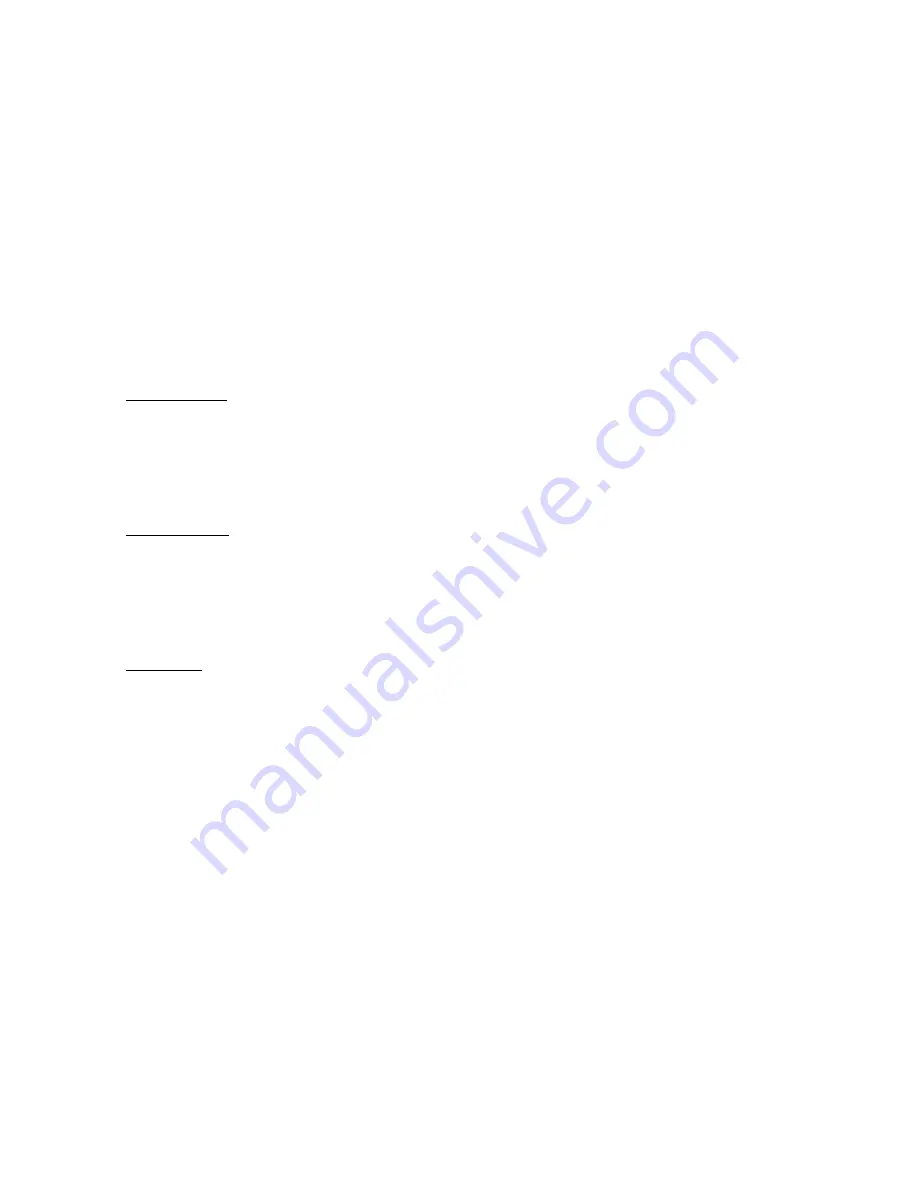
Thursday, May 14, 2009
105
Adjust Audio AGC
You can set the following items.
Press [E / yes / gps] to enter each setting.
Analog AGC
You can set the following items in this menu.
Response Time
Reference Gain
Gain Range
Press [E / yes / gps] to enter each setting.
Response Time
In this menu, you can set the Response Time for Analog AGC.
Selectable values are from –4 to +6, by steps of 1.
Press [E / yes / gps] to accept the selection and return to the previous menu.
Reference Gain
In this menu, you can set the Reference Gain for Analog AGC.
Selectable values are from –5 to +5, by steps of 1.
Press [E / yes / gps] to accept the selection and return to the previous menu.
Gain Range
In this menu, you can set the Gain Range for Analog AGC.
Selectable values are from 0 to 15, by steps of 1.
Press [E / yes / gps] to accept the selection and return to the previous menu.
Содержание BC346XT
Страница 515: ...266 ...
Страница 516: ...267 ...
Страница 517: ...268 ...
Страница 518: ...269 ...
Страница 519: ...270 ...
Страница 520: ...271 Character pattern of 8 x 8 dot This character pattern is Small Font ...
Страница 521: ...272 ...
Страница 522: ...273 ...
Страница 814: ...256 ...
Страница 815: ...257 ...
Страница 816: ...258 ...
Страница 817: ...259 ...
Страница 818: ...260 ...
Страница 819: ...261 Character pattern of 8 x 8 dot This character pattern is Small Font ...
Страница 820: ...262 ...
Страница 821: ...263 ...
Страница 831: ......
















































