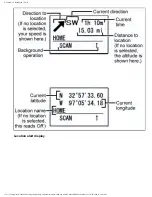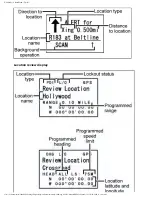CloseCallMode < UnidenMan4 < TWiki
Tap
When the
scanner detects a
Close Call hit:
Enter Hold
mode.
Disable the Close Call band associated with this key.
Tap again to enable.
FUNCTION
+ Tap
Toggle Close
Call mode.
Start the search assigned to this Search Key.
Key Name
(2nd
operation)
Action on:
Scan (Search)
4 (IF exchange)
5 (Volume
offset)
6 (Display
mode)
Tap
Enter Scan
mode.
Disable the Close Call band associated with this key.
Tap again to enable.
FUNCTION
+ Tap
Display the
Quick Search
screen (enter
Search mode).
Switch to the
intermediate
frequency (IF).
NA
NA
Key Name
(2nd
operation)
Action on:
Lockout
7 (Attenuation)
8 (Reverse
freq.)
9 (Modulation)
Tap
Temporarily lock
out the current
Close Call
frequency (until
you turn the
scanner off).
Disable the
Close Call band
associated with
this key. Tap
again to enable.
NA
NA
Double tap Permanently lock
out the current
Close Call
frequency.
NA
NA
NA
file:///C|/Documents%20and%20Settings/POpitz/My%20D...ments/temp/CDImage_090515/Manual/CloseCallMode.html (2 of 4)5/26/2009 11:13:56 AM
Содержание BC346XT
Страница 515: ...266 ...
Страница 516: ...267 ...
Страница 517: ...268 ...
Страница 518: ...269 ...
Страница 519: ...270 ...
Страница 520: ...271 Character pattern of 8 x 8 dot This character pattern is Small Font ...
Страница 521: ...272 ...
Страница 522: ...273 ...
Страница 814: ...256 ...
Страница 815: ...257 ...
Страница 816: ...258 ...
Страница 817: ...259 ...
Страница 818: ...260 ...
Страница 819: ...261 Character pattern of 8 x 8 dot This character pattern is Small Font ...
Страница 820: ...262 ...
Страница 821: ...263 ...
Страница 831: ......