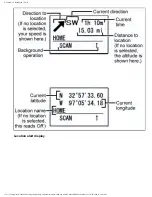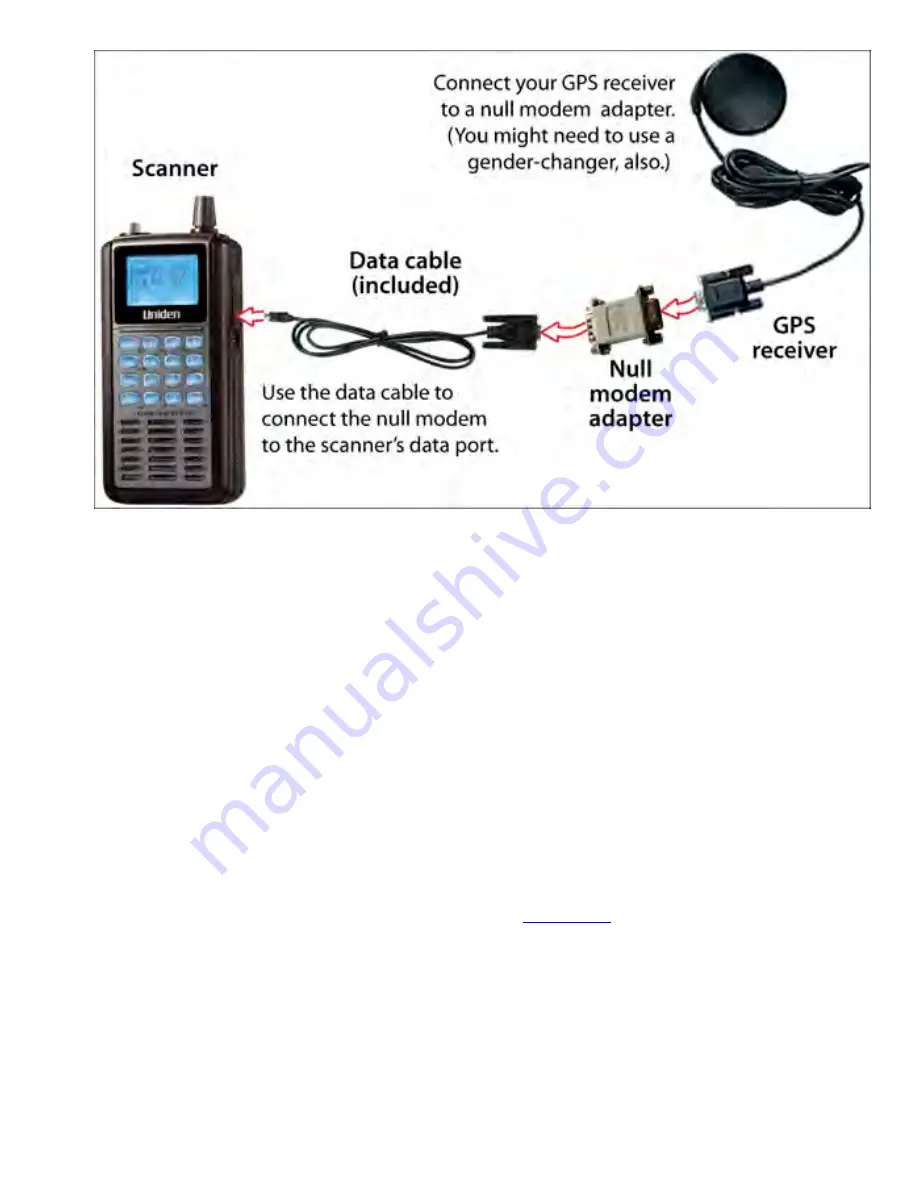
ConnectingAGPSReceiver < UnidenMan4 < TWiki
1. Connect your GPS receiver to a null modem adapter or cable.
2. Connect the data cable that was supplied with your scanner to the null modem.
3. *The data cable has a DE-9 socket (female) connector. To connect to the data cable, you need a
DE-9 plug (male) connector. (DE-9 connectors are often called DB-9 connectors.)
4. *Depending on your GPS connection and your null modem, you might need a gender changer
and/or a DB-25-to-DE-9 adapter.
5. Connect the data cable to the scanner's data port.
6. When the scanner recognizes the GPS input, it displays a confirmation message and shows the
GPS icon on the display.
7. *If the GPS receiver does not have a lock on the satellites, the scanner displays Searching for
Satellite .
Troubleshooting
If you can't get the scanner to recognize the GPS receiver:
●
Check the cables. Make sure you have exactly one
(either a cable or an adapter)
somewhere in the connection: a straight-through connection will not work.
●
Check the receiver's baud rate. Most compatible GPS receivers use a baud rate of 4800 bps, but
it's possible your receiver is using a non-standard baud rate. Set the scanner's baud rate to match
the GPS receiver's.
If the scanner recognizes the GPS receiver but doesn't lockout systems as you expected:
file:///C|/Documents%20and%20Settings/POpitz/My%20D...p/CDImage_090515/Manual/ConnectingAGPSReceiver.html (2 of 3)5/26/2009 11:13:52 AM
Содержание BC346XT
Страница 515: ...266 ...
Страница 516: ...267 ...
Страница 517: ...268 ...
Страница 518: ...269 ...
Страница 519: ...270 ...
Страница 520: ...271 Character pattern of 8 x 8 dot This character pattern is Small Font ...
Страница 521: ...272 ...
Страница 522: ...273 ...
Страница 814: ...256 ...
Страница 815: ...257 ...
Страница 816: ...258 ...
Страница 817: ...259 ...
Страница 818: ...260 ...
Страница 819: ...261 Character pattern of 8 x 8 dot This character pattern is Small Font ...
Страница 820: ...262 ...
Страница 821: ...263 ...
Страница 831: ......