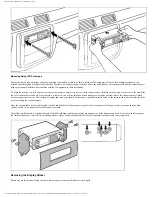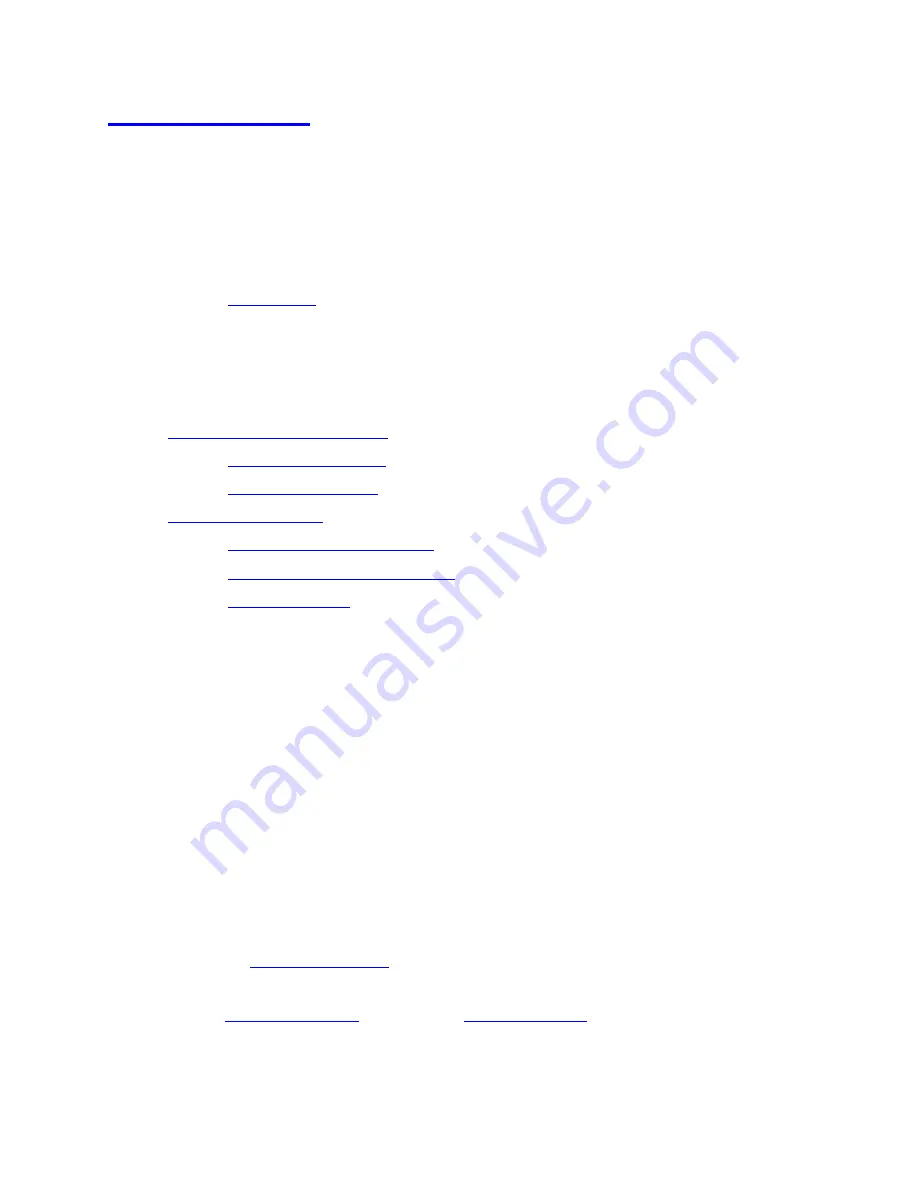
QuickKeys < UnidenMan4 < TWiki
●
Quick Keys let you enable or disable systems and channel groups during a scan.
Disabled systems and channel groups are ignored during scans.
●
You can assign Quick Keys at the system/site level ( System/site Quick Key , or
SQK ), at the channel group level ( Group Quick Key , or GQK ), or at both levels.
●
You can assign an SQK to the temporary system Close Call Hits that is created
during
searches. This system and its SQK operate like any other
system.
●
You can assign Quick Keys to service searches and custom search ranges. These
search Quick Keys operate like regular SQKs.
●
❍
❍
●
❍
❍
❍
Programming Quick Keys
Assigning an SQK
●
Multiple systems, sites, and search ranges can share the same SQK.
●
All systems and sites assigned to the same SQK will be enabled (or disabled)
when you enter the Quick Key.
●
SQKs range from 0 to 99 .
To a conventional system:
1. Open the
menu.
2. Select the system you want to assign the Quick Key to.
3. Select
.
4. Enter the Quick Key you want to use for this system.
file:///C|/Documents%20and%20Settings/POpitz/My%20Documents/temp/CDImage_090515/Manual/QuickKeys.html (1 of 4)5/26/2009 11:12:34 AM
Содержание BC346XT
Страница 515: ...266 ...
Страница 516: ...267 ...
Страница 517: ...268 ...
Страница 518: ...269 ...
Страница 519: ...270 ...
Страница 520: ...271 Character pattern of 8 x 8 dot This character pattern is Small Font ...
Страница 521: ...272 ...
Страница 522: ...273 ...
Страница 814: ...256 ...
Страница 815: ...257 ...
Страница 816: ...258 ...
Страница 817: ...259 ...
Страница 818: ...260 ...
Страница 819: ...261 Character pattern of 8 x 8 dot This character pattern is Small Font ...
Страница 820: ...262 ...
Страница 821: ...263 ...
Страница 831: ......