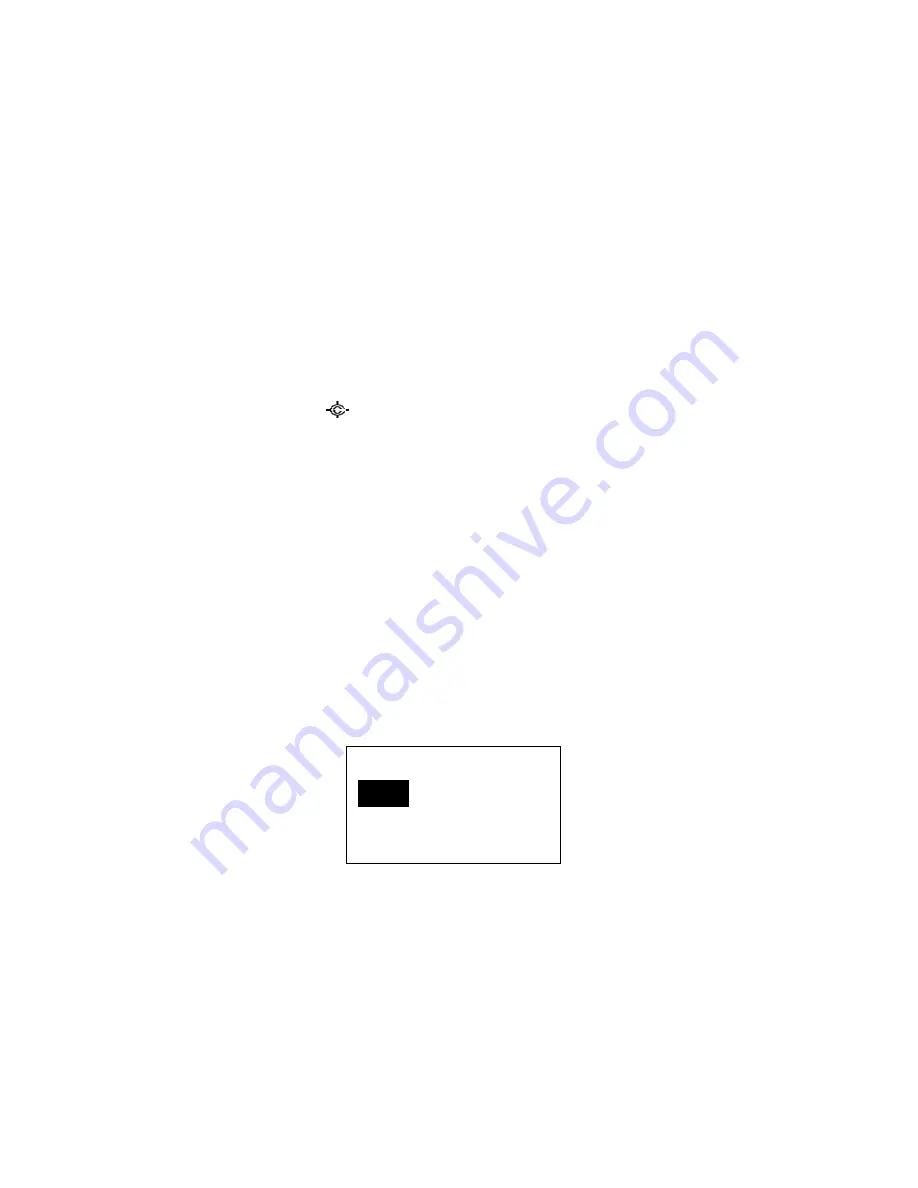
Thursday, May 14, 2009
28
Menu Mode
General Operations
Key Operation
To enter the Menu Mode: Press [Menu]
To select a Menu item: Turn [Scroll Control]
To select a Menu item or input data: Press [E / yes / gps] or tap the [Scroll Control]
To Return to the previous: Press [Menu]
To exit from Menu Mode:
Press [Scan / srch] to go to Scan Mode
Press [Hold /
] to go to Scan Hold Mode
Press [Menu] at Top Menu to return to previous mode
Press [L/O] to exit Menu and return to previous mode
Notes:
Tapping the [Scroll Control] can be used instead of [E / yes / gps] in Menu Mode or at various
prompts.
NEXT item is a lower item in this document. Therefore, the next item of the lowest Item is highest
item.
Menu items are described as the bold letter in this specification.
Display Format in Menu Mode
The Menu Item screen is four-line mode.
The first line displays the Menu Item Name and the selection items are displayed below.
For example, the Menu display of a channel modulation setting is as follows.
Select an item by turning [Scroll Control] until the item is highlighted, then pressing [E / yes / gps].
Set Modulati on
Auto
AM
NFM
Содержание BC346XT
Страница 515: ...266 ...
Страница 516: ...267 ...
Страница 517: ...268 ...
Страница 518: ...269 ...
Страница 519: ...270 ...
Страница 520: ...271 Character pattern of 8 x 8 dot This character pattern is Small Font ...
Страница 521: ...272 ...
Страница 522: ...273 ...
Страница 814: ...256 ...
Страница 815: ...257 ...
Страница 816: ...258 ...
Страница 817: ...259 ...
Страница 818: ...260 ...
Страница 819: ...261 Character pattern of 8 x 8 dot This character pattern is Small Font ...
Страница 820: ...262 ...
Страница 821: ...263 ...
Страница 831: ......






























