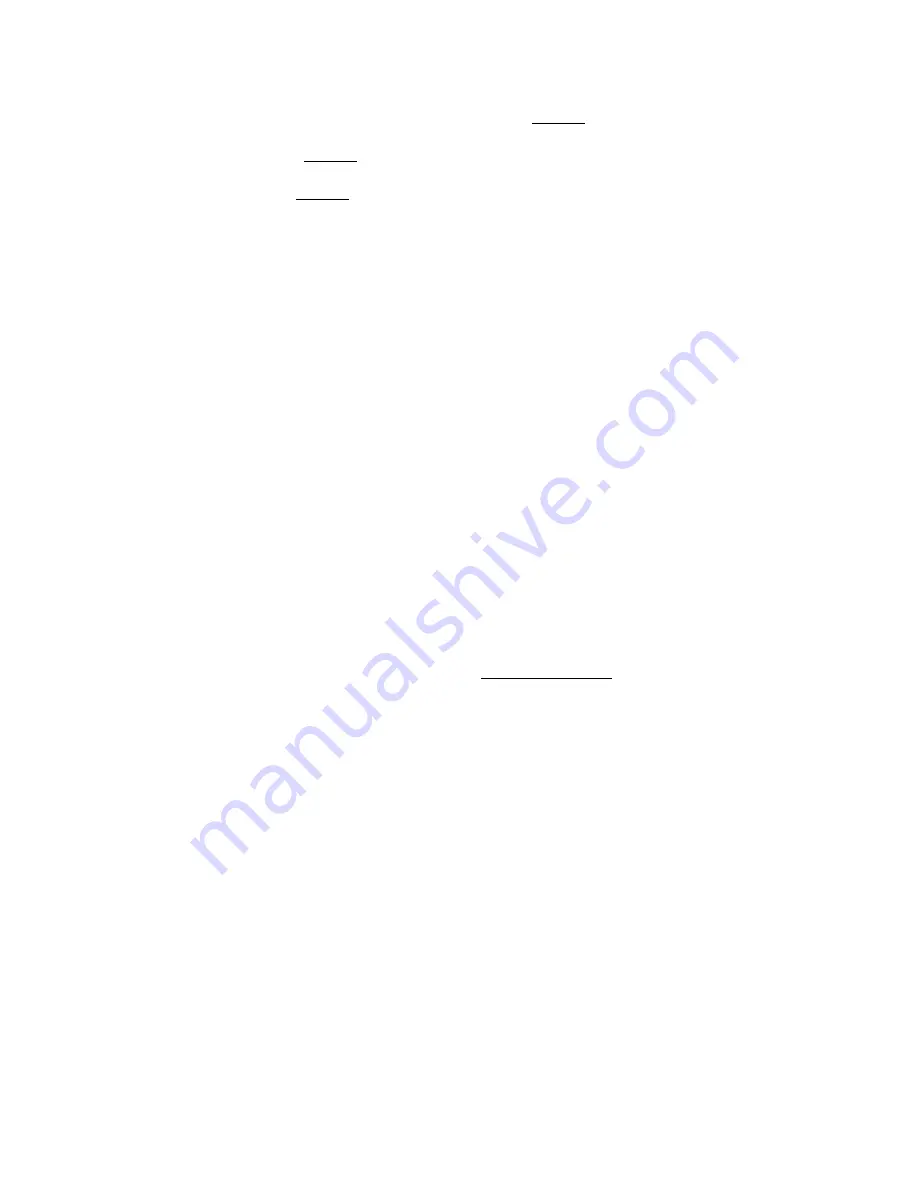
Thursday, May 14, 2009
50
Set Range
In this menu, the setting unit is determined by the setting in
Set Unit
.
When you select “mile” in
Set Unit
, the displayed unit will be mile.
When you select “km” in
Set Unit
, the displayed unit will be km.
The valid setting range is from 0.5 to 125.0, in 0.5 steps.
Press [E / yes / gps] to accept the setting and return to the previous menu.
Set GPS Enable
When this option is set to “On”, the scanner will control L/O status of this site by position information
received from a GPS.
On
The L/O state of this site is automatically controlled by position information.
Off
The L/O state of this site is not influenced by GPS.
Press [E / yes / gps] to accept and return to the previous menu.
Delete Site
You can delete the current site and all associated settings by select this menu item. The scanner prompts
"Confirm Delete?" to confirm deletion.
Press [E / yes / gps] to delete the current site.
Press [. / no / pri] to cancel deletion and return to the previous menu.
New Site
Press [E / yes / gps] to create a New Site and goes to
Creating a New Site
.
Содержание BC346XT
Страница 515: ...266 ...
Страница 516: ...267 ...
Страница 517: ...268 ...
Страница 518: ...269 ...
Страница 519: ...270 ...
Страница 520: ...271 Character pattern of 8 x 8 dot This character pattern is Small Font ...
Страница 521: ...272 ...
Страница 522: ...273 ...
Страница 814: ...256 ...
Страница 815: ...257 ...
Страница 816: ...258 ...
Страница 817: ...259 ...
Страница 818: ...260 ...
Страница 819: ...261 Character pattern of 8 x 8 dot This character pattern is Small Font ...
Страница 820: ...262 ...
Страница 821: ...263 ...
Страница 831: ......
















































