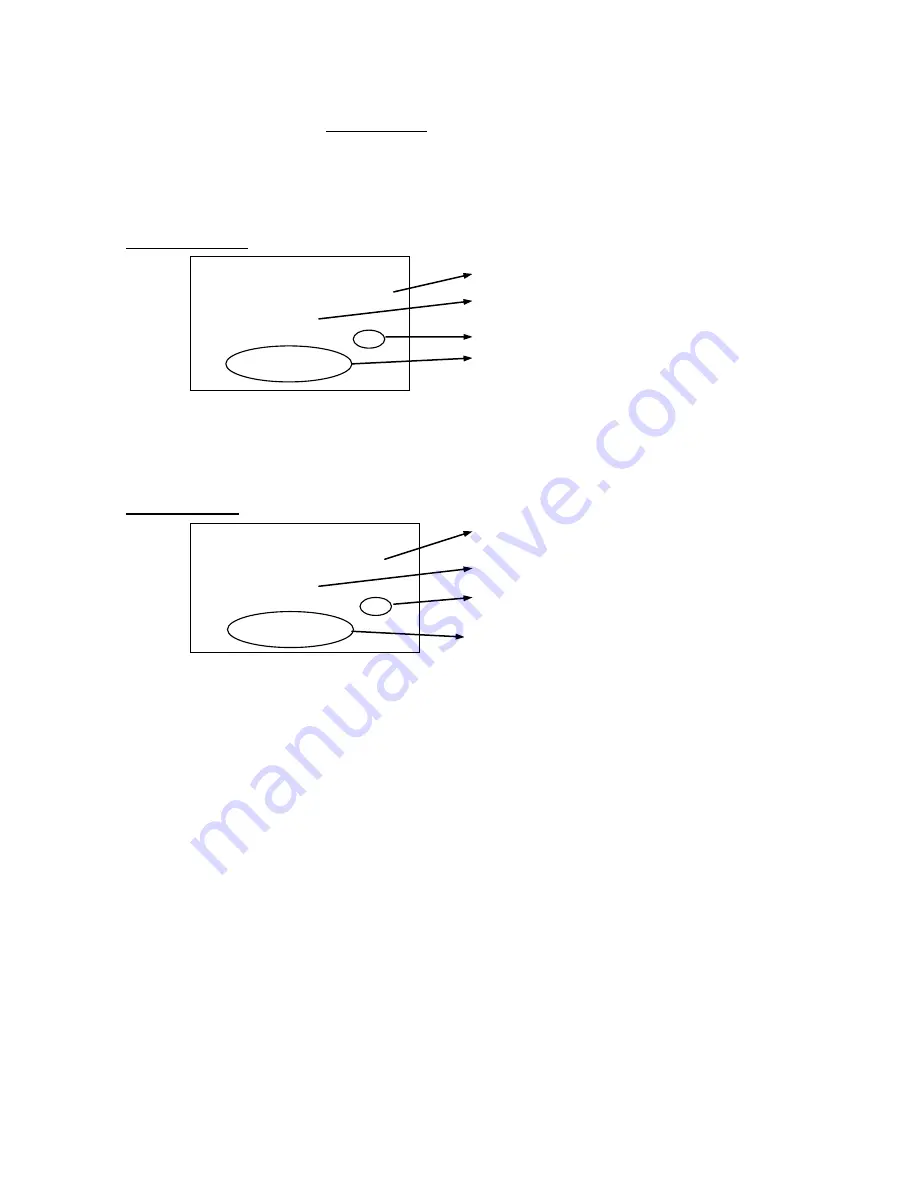
Thursday, May 14, 2009
172
TONE-OUT MODE
Select “Tone-Out Standby” in
Note: In this function, Close Call and WX Priority don't operate.
Display during Tone-Out Mode
Tone-Out Standby
FM
:
These icons show the modulation type.
ATT
:
This icon shows the attenuator status of the current channel. When Global attenuator is
on, this icon blinks.
I FX
:
This icon shows when the current channel is an IF exchange frequency.
Tone-Out Search
FM
:
These icons show the modulation type.
ATT
:
This icon shows the attenuator status of the current channel. When Global attenuator is
on, this icon blinks.
I FX
:
This icon shows when the current channel is an IF exchange frequency.
Tone- Out Search
Tone- Out 1
FM ATT I FX CH1
A : 0. 0Hz
B : 0. 0Hz
This shows Tone-Out Search Status.
This shows Tone-Out channel name.
This shows Tone-Out channel number.
Tone A = Tone B = 0.0 Hz
Tone- Out Standby
Tone- Out 1
FM ATT I FX CH1
A : 1000. 0Hz
B : 2000. 0Hz
This shows Tone-Out Standby Status.
This shows Tone-Out channel name.
This shows Tone-Out channel number.
This shows Tone A and B frequency.
Содержание BC346XT
Страница 515: ...266 ...
Страница 516: ...267 ...
Страница 517: ...268 ...
Страница 518: ...269 ...
Страница 519: ...270 ...
Страница 520: ...271 Character pattern of 8 x 8 dot This character pattern is Small Font ...
Страница 521: ...272 ...
Страница 522: ...273 ...
Страница 814: ...256 ...
Страница 815: ...257 ...
Страница 816: ...258 ...
Страница 817: ...259 ...
Страница 818: ...260 ...
Страница 819: ...261 Character pattern of 8 x 8 dot This character pattern is Small Font ...
Страница 820: ...262 ...
Страница 821: ...263 ...
Страница 831: ......
















































