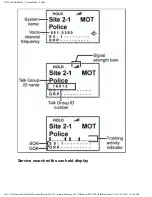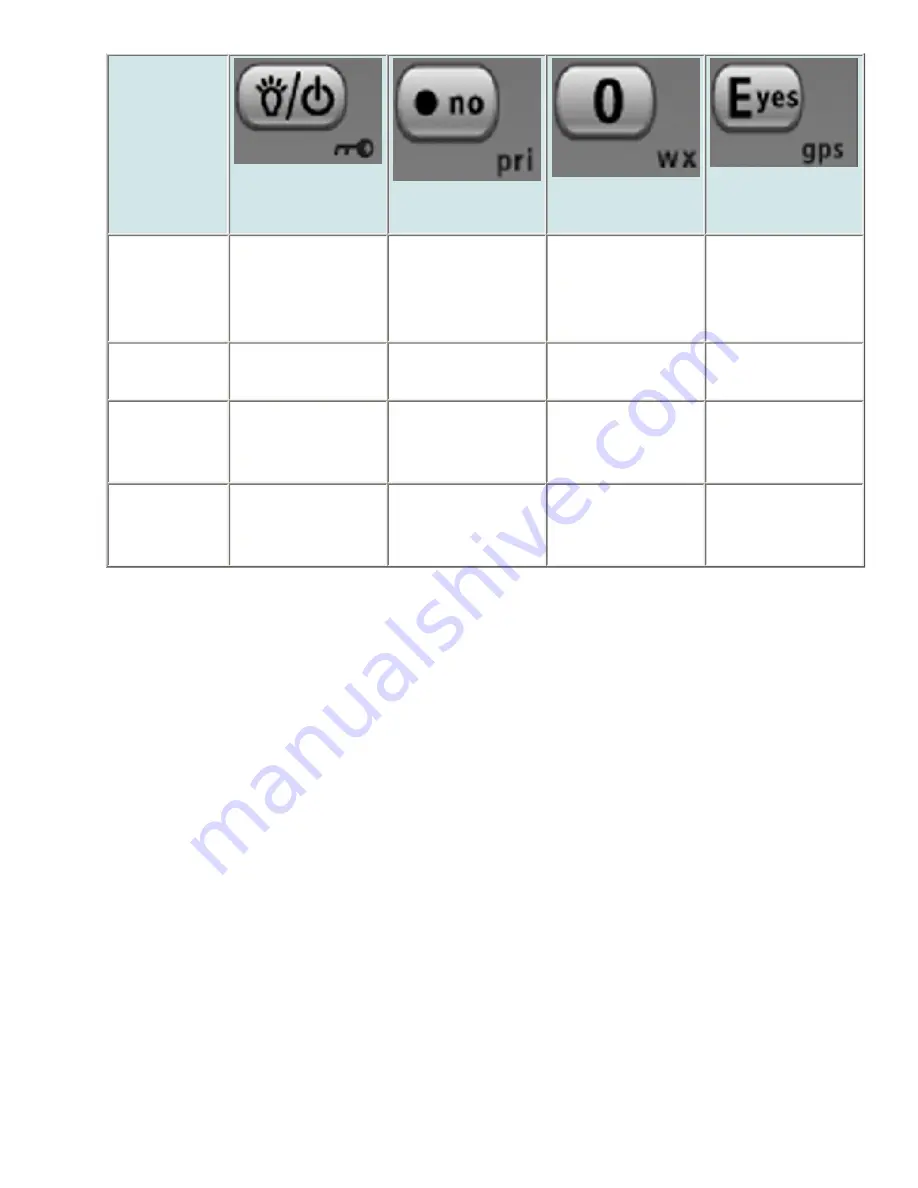
BC346XTHoldMode < UnidenMan4 < TWiki
Key Name
(2nd
operation)
Action on:
Backlight
(Power, Lock)
No (Decimal,
Priority)
0 (Weather)
Yes (Enter,
GPS)
Tap
Turn on the LCD
backlight.
During a system
message: Cancel
the message and
exit that screen.
Enter 0.
Enter the menu
for the current
channel.
Press & hold Turn the scanner
on or off.
NA
NA
NA
FUNCTION
+ Tap
Lock or unlock
the keypad.
Turn Priority
scan on or off.
Change the
weather alert
priority setting.
Enter GPS mode.
FUNCTION
+ Press &
hold
NA
NA
Enter Weather
mode.
NA
Reading the displays in Hold mode
The display information in Hold mode varies depending on the type of system the scanner
is Holding on.
Conventional system display
When the scanner is holding on a conventional system, it displays the following screens:
file:///C|/Documents%20and%20Settings/POpitz/My%20...ts/temp/CDImage_090515/Manual/BC346XTHoldMode.html (3 of 6)5/26/2009 11:16:46 AM
Содержание BC346XT
Страница 515: ...266 ...
Страница 516: ...267 ...
Страница 517: ...268 ...
Страница 518: ...269 ...
Страница 519: ...270 ...
Страница 520: ...271 Character pattern of 8 x 8 dot This character pattern is Small Font ...
Страница 521: ...272 ...
Страница 522: ...273 ...
Страница 814: ...256 ...
Страница 815: ...257 ...
Страница 816: ...258 ...
Страница 817: ...259 ...
Страница 818: ...260 ...
Страница 819: ...261 Character pattern of 8 x 8 dot This character pattern is Small Font ...
Страница 820: ...262 ...
Страница 821: ...263 ...
Страница 831: ......