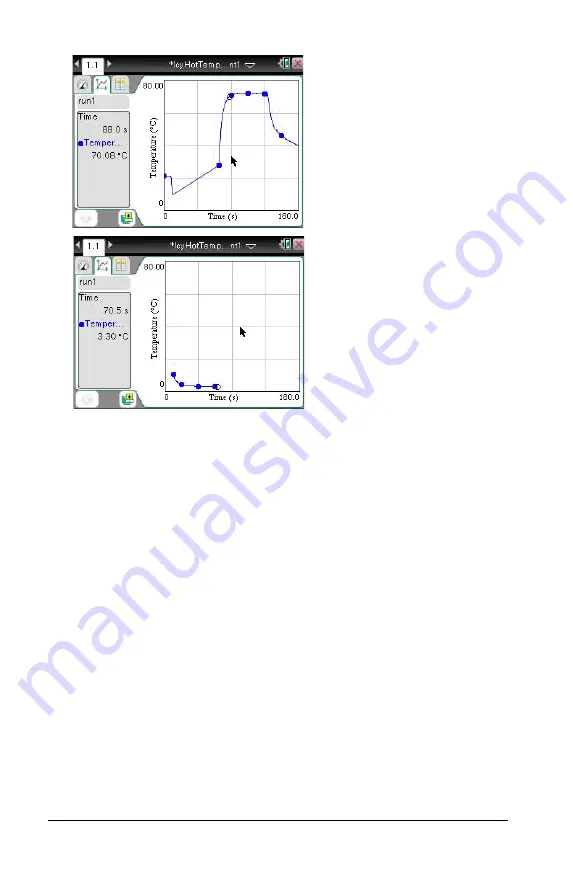
784
Data Collection and Analysis
Restoring struck data
You can restore previously struck data in any view.
1. Select the range of data to restore or if restoring all struck data, start
at step two.
See
Selecting a range
for instructions on how to select a range.
2. Select
Data > Restore Data
or from the context menu select
Edit >
Restore Data
.
3. Select one of the following:
•
In Selected Region
- Restore data in your selected area.
•
Outside Selected Region
- Restore data outside your selected
area.
All Data
- Restore all data. No selection necessary.
Adjusting derivative settings
Use this option to select the number of points used in derivative
calculations. This value affects the tangent tool, velocity, and
acceleration values.
1. Select
Options > Derivative Settings
.
Strike results -
In Selected Region
selected.
Strike results -
Outside Selected
Region selected.
Содержание TI-Nspire
Страница 38: ...26 Setting up the TI Nspire Navigator Teacher Software ...
Страница 46: ...34 Getting started with the TI Nspire Navigator Teacher Software ...
Страница 84: ...72 Using the Content Workspace ...
Страница 180: ...168 Capturing Screens ...
Страница 256: ...244 Embedding documents in web pages ...
Страница 332: ...320 Polling students For detailed information on viewing and sorting poll results see Using the Review Workspace ...
Страница 336: ...324 Polling students ...
Страница 374: ...362 Using the Review Workspace ...
Страница 436: ...424 Calculator ...
Страница 450: ...438 Using Variables ...
Страница 602: ...590 Using Lists Spreadsheet ...
Страница 676: ...664 Using Notes You can also change the sample size and restart the sampling ...
Страница 684: ...672 Libraries ...
Страница 714: ...702 Programming ...
Страница 828: ...816 Data Collection and Analysis ...
Страница 846: ...834 Regulatory Information ...
Страница 848: ...836 ...






























